Job Manager With Structured Data Wordpress Plugin - Rating, Reviews, Demo & Download
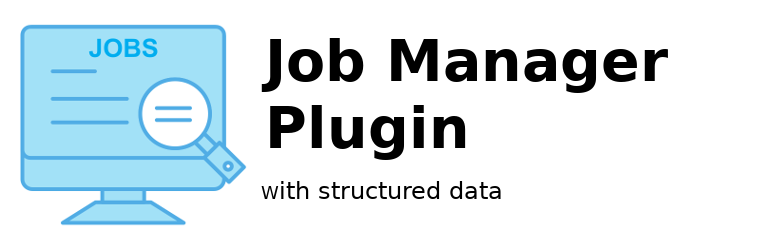
Plugin Description
Job Manager plugin adds job listing functionality to your website.
This plugin lets your add/edit job data in the admin via a custom post type.
Job has the following fields.
The post title and post content field are used for the job title and description respectively.
- Date Posted – Publication date for the job posting.
- Valid Through – The date after when the job is not valid.
- Reference Number – A number internal to your organization.
- Industry – The industry associated with the job position.
- Employment Type – Type of employment (e.g. full-time, part-time, contract, temporary, seasonal, internship)
- Job Benefit – Description of benefits associated with the job. Allows entry of multiple benefits.
- Qualifications – Specific qualifications required for this role or Occupation. Allows entry of multiple qualifications.
- Education Requirements – Educational background needed for the position or Occupation. Allows entry of multiple requirement
- Experience Requirements – Experience needed for the position or Occupation. Allows entry of multiple experience entries.
- Responsibilities – Responsibilities to be fulfilled in this role. Allows entry of multiple responsibilities.
- Skills – Skills required to fulfill this role. Allows entry of multiple skills.
- Job Location Details of the job location. Fields are
- Address
- Locality
- Region
- Postal Code
- Country
- Salary Details Fields include
- Currency – Currency in which the salary will be paid.
- Salary – Salary Amount when you want to specify the exact salary
- Minimum Salary – Minimum salary amount when you want to specify a salary range
- Maximum Salary – Maximum salary amount when you want to specify a salary range
- Salary Duration – Duration of Salary (e.g) hour, day, week, two weeks, month, year) payment.
Screenshots

Custom fields for a job entry.

Job listing entries in WordPress admin.

Hiring organization default settings.
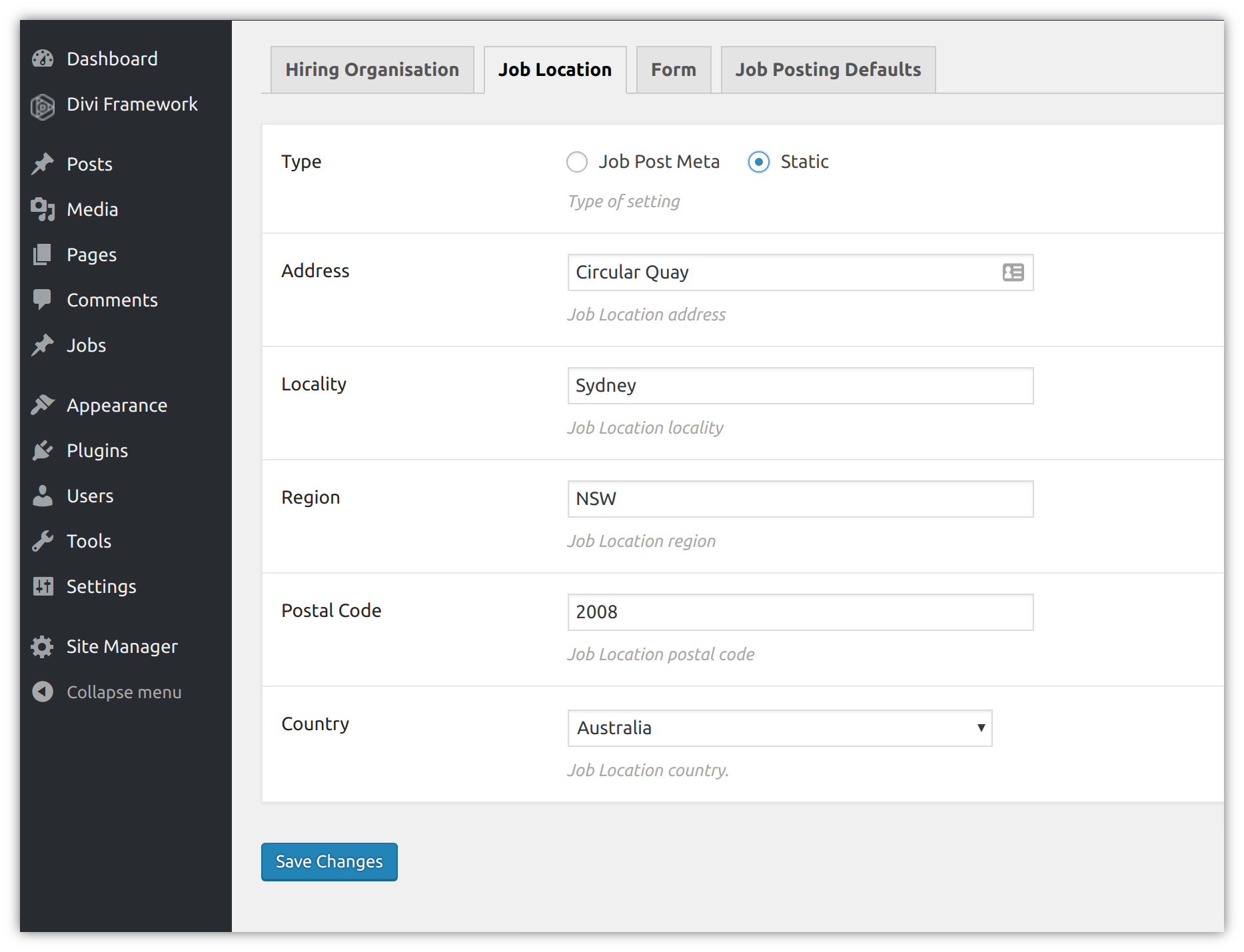
Job location default settings.

Gravity forms integration default settings. (For job application entries)

Job field default settings.

Job listing screenshot.

Single job page screenshot.



