JQuery Manager Plugin for Wordpress - Rating, Reviews, Demo & Download
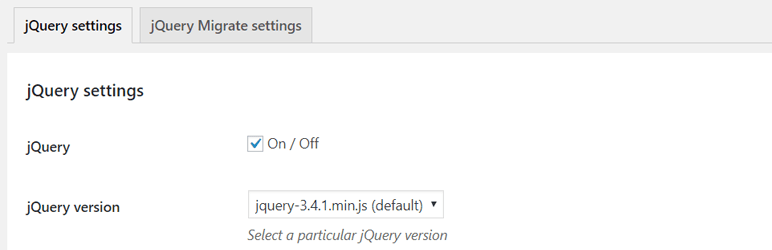
Plugin Description
Manage jQuery and jQuery Migrate on a WordPress website, activate a specific jQuery and/or jQuery Migrate version. The ultimate jQuery debugging tool for WordPress
TLDR: Update jQuery / Remove jQuery Migrate / jQuery Updater and get notified of a jQuery update / manage jQuery
Features
- Remove jQuery Migrate – if you use plugins which are updated regularly, then you can probably disable / remove jQuery Migrate.
- jQuery Updater – If this plugin is installed and activated, jQuery will be updated when you update this plugin
- Select jQuery (Migrate) version — Activate / select a specific version of jQuery and/or jQuery Migrate.
- Debug mode – Debug mode for developers
- Active support – Active support through WordPress support forum and GitHub issues page
Note that jQuery Manager requires PHP 5.6+ to run.
When the plugin is activated the latest stable version of jQuery and jQuery Migrate are added to your website. The default is sufficient for most people, however the settings provide a way for you to tweak your jQuery install.
jQuery Manager for WordPress is an open source project and I would like to invite anyone to contribute. The development and issue tracker is located on GitHub, see: https://github.com/Remzi1993/jquery-manager
jQuery Updater – checks jQuery version
This plugin is especially designed to update and keep track of jQuery. When a new version of jQuery is released we update the plugin.
Updating the plugin will updates the jQuery version activated. Updates will be periodic, we also do (small) optimizations to our plugin from time to time.
Keep the plugin activated if you want to be alerted for any jQuery updates.
Also a Developer / Debugging tool
Everything should work as intended, you should check your website if everything works fine. If things don’t work, don’t panic. You can deactivate the plugin and return to the state before or tweak it’s settings until everything works as intended.
You should understand that not all themes and/or plugins support the latest jQuery version even with jQuery Migrate turned on, but for you to encounter this is highly unlikely if your theme or plugins are up to date.
This is also a developer/debugging tool.
I will not provide support on debugging your own JavaScript and/or jQuery code. (Only if you like to hire me, of course)
Reporting problems
Report bugs, issues, questions and/or feature request on our GitHub issues page.
I will only provide support on issues caused by this plugin, not your own JavaScript and/or jQuery code. (Again, I will provide paid support or fix all your issues if you’re willing to hire me to debug and/or optimize your website)
If you run into any bugs, turning this plugin off (by deactivation the plugin) will fully deactivate everything and return your website to it`s original state.
Translations
This plugin is not ready for translation. Plugin Internationalization (i18n) will eventually happen, see: https://github.com/Remzi1993/jquery-manager/issues/14
Additional Info
Idea Behind / Philosophy: It began as a plugin internally at our company, we would uses jQuery Updater plugin and this plugin was buggy and slow. That’s why we decided to fork this plugin and create our own WP plugin.
I think this plugin solves a major shortcoming in WordPress and gives you finite control over jQuery (giving you control which version you want to use).
Screenshots

jQuery settings: enable / disable jQuery, select version and etc

jQuery Migrate settings: enable / disable jQuery Migrate, select version and etc



