JSJ Code Highlight Wordpress Plugin - Rating, Reviews, Demo & Download
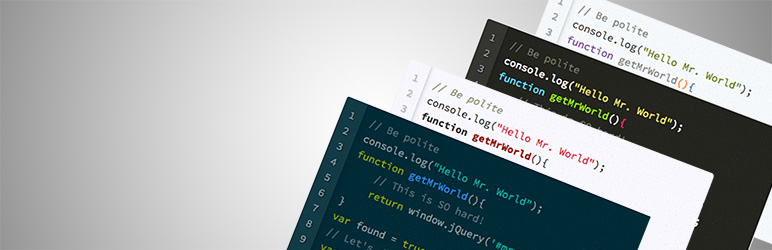
Plugin Description
JSJ Code Highlight is a simple syntax highlighter for all your WordPress code snippets. The plugin includes four visual themes to enchance the look and feel of your code. These themes (taken form Highlight.js) have been enhanced for a more contemporary feel.
Above all the plugin aims to be simple and intuitive. Rather than bloating the plugin with features, the plugin has only a small set of carefully curated options to maximize simplicity and ease-of-use.
The plugin includes the ability to:
- Choose from a variety of themes
- Choose from various mono-spaced typefaces
- Add line numbers to your code automatically
- Activate tab replacement for your code
Plugin by Jorge Silva-jetter
Built with Highlight.js
Inpsired by Octopress
Available Options
Visual Themes: ‘Monakai Sublime’, ‘Solarized Dark’, ‘Github’, and ‘Tommorow’
Typefaces: Inconsolta, Droid Sans Mono, Source Code Pro, Deja Vu Sans Mono, Web Fonts
Enhance visual style with custom CSS
Add line numbers to code blocks
Do automatic tab replacement on code blocks
Screenshots

Monakai Sublime. 1 of 4 avialable themes.

Solarized Dark. 1 of 4 avialable themes.

Github. 1 of 4 avialable themes.

Tommorow. 1 of 4 avialable themes.

You can also remove line number and additional CSS for a more simple look or for writing your own CSS.

Admin interface





