JSL3 Facebook Wall Feed Wordpress Plugin - Rating, Reviews, Demo & Download
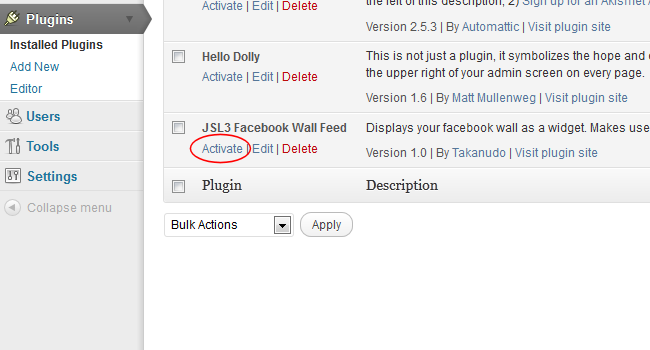
Plugin Description
Displays your Facebook wall as a widget or through shortcode on a post or page. Makes use of Fedil Grogan’s Facebook Wall Feed for WordPress code and changes suggested by Daniel Westergren and Neil Pie. German translation provided by Remo Fleckinger.
Screenshots
-

Activate the plugin through the ‘Plugins’ menu in WordPress.
-

Allow Developer to access your basic information.
-

Click Create New App.
-

Enter an App Name. All the other entries are optional.
-

On your App page, enter your App Domain. Set Sandbox Mode to
Disabled. Under Select how your app integrates with Facebook click
Website with Facebook Login and enter your Site URL. Do not use
www. in your App Domain or Site URL. -

Go to JSL3 Facebook Wall Feed under Settings on the Dashboard menu.
-

Enter your Facebook ID, App ID, and App Secret. Click
Save Changes. -

Click Okay to give your App permission to acess your public profile,
friend list, News Feed, status updates and groups and your friends’ groups. -

Click Okay to give your App permission to manage your Pages.
-

You will be returned to the JSL3 Facebook Wall Feed settings page with your
Access Token and its expiration date. -

Drag the JSL3 Facebook Wall Feed widget to the sidebar of your choice.
-

Give the widget a title (or leave it blank) and enter how many posts you
want to get from your wall. You may also enter the Facebook ID of the feed
you want to display. If you leave the Facebook ID blank, the plugin will
use the Facebook ID entered on the settings page for the plugin. -

Go check out your Facebook Wall Feed on your WordPress site.
-

Add the shortcode
[jsl3_fwf]or[jsl3_fwf limit="1"]or even
[jsl3_fwf limit="1" fb_id="1405307559"]to the Text view of a
post or page. If you do not enter a Facebook ID, the plugin will use the
Facebook ID entered on the settings page for the plugin. -

View your Facebook Wall Feed on your WordPress post or page.



















