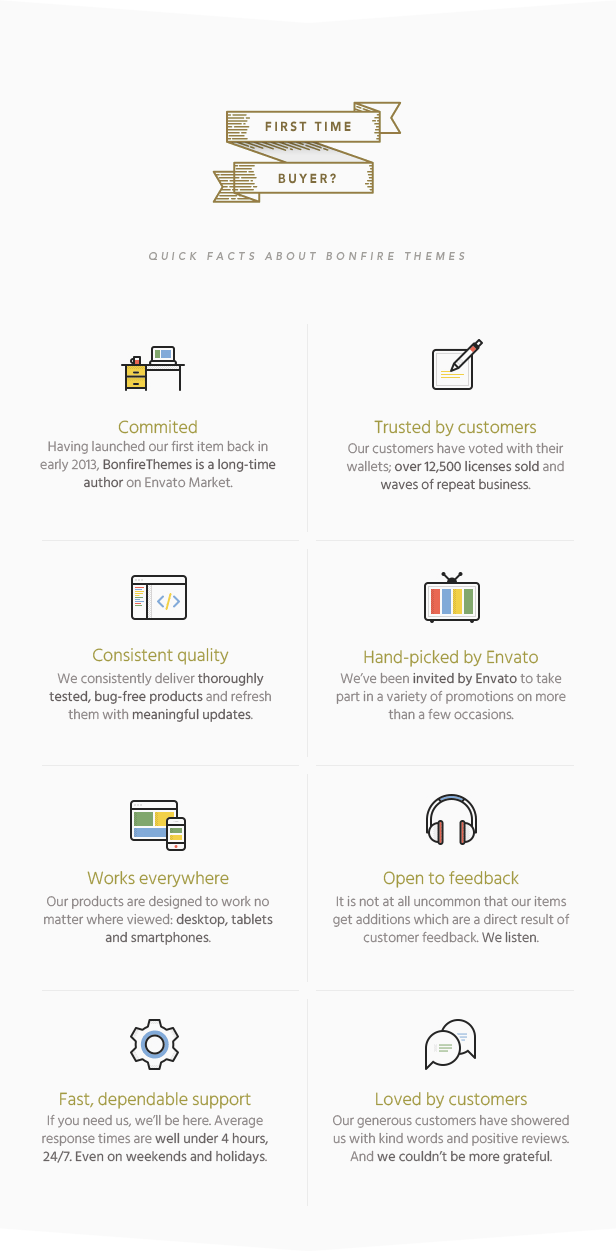Jumbo: A 3-in-1 Full-screen Responsive Menu Plugin for Wordpress - Rating, Reviews, Demo & Download

Plugin Description
Jumbo is a WordPress menu plugin that you can add to any theme, and it comes with a bit of a unique twist. Next to allowing you to build a bold, memorable and fully responsive full-screen menu, you can also create an optional, secondary drop-down menu.
Furthermore, you can set up a Gravatar image that will appear right next to the highly-visible menu buttons (a non-Gravatar image can be used as well), linking to any page you wish. For example, you can direct it to a custom profile or an ‘about me’ page that you’ve created (great for owners of personal blogs) but ultimately its use is up to you.
Thanks to its extensive customization possibilities, Jumbo is also suitable for essentially any site. Nest to choosing between a standard vertical or a column-based full-screen menu, you can also make substantial customizations like change all colors, add a background image, re-position different elements, change the menu appearance speed, direction and much more. As can be seen from the few examples and details on this page, you can end up with results that look and feel vastly different.
Changelog
UPDATE 3.9.1 - Redesigned alternate menu close button (also added optional button press effect, see demo #3 for example)
UPDATE 3.9 - Added new 'rounded corners' menu button layout (see demo site #3 for example) - Added new icon set (see demo site #3 dropdown menu for example) - Updated existing icon set to latest version
UPDATE 3.8 - Added new animation option to main menu button
UPDATE 3.7 - Added option to apply scaling animation to menu contents when menu opens
Quick update (no version change) - Some JS script and translation string updates
UPDATE 3.6 - Added option to fine-tune dropdown menu's font sizes
UPDATE 3.5 - Added optional styled scrollbar for full-screen menu (with customizable colors)
UPDATE 3.4 - Added optional stand-alone close button (for cases where Jumbo's default menu button is hidden and a custom element is used to activate the menu). Available options include left/right positioning and position fine-tuning, fixed or absolute positioning, an optional hover animation, color and thickness settings. - added unstyled widget location below the menu for user creativity (text widget accepts shortcodes, making it perfect for social links etc)
UPDATE 3.3 - It is now possible to add a custom text label to the main menu button
UPDATE 3.2 - added column-based menu design - added options to customize line heights (separate options for top-level and sub-menu items) - added options to change main menu font sizes (separate options for top-level and sub-menu items) - separated main menu's color options (colors of top-level and sub-menu items can now be customized separately) - defaulted main menu's opacity to 100% (can still be changed in the settings)
UPDATE 3.1 - Background image can now be displayed as a pattern. - Added option to lock body scroll when menu is opened.
UPDATE 3.0 PLEASE NOTE! Customization options are now under "Appearance > Customize > Jumbo Plugin". If you're upgrading from a pre-3.0 version of Jumbo, you'll need to re-enter your customization settings due to the WordPress Live Customizer integration. New features in 3.0: - Added option to hide your theme menu (by class/ID) - Completely re-built secondary drop-down menu --- It is now possible to add descriptions to menu items --- When dropdown menu has enough menu items to reach past the bottom of the screen, it now becomes scrollable (great for mobile screens) --- Added new animation to dropdown menu's sub-menu arrows - Custom text can now be added to Gravatar hover tooltip - Added rounded corners option to primary menu button icon - Updated icon set to latest version --- Added option to prevent icon set from loading (for cases where your theme already has the same icon set loaded or if you just don't use any icons with your menu items, so the icon set wouldn't be loaded unnecessarily)
Previous updates: - added option to hide main menu button (for cases where users want to use a custom element to activate the main menu, documentation updated accordingly) - updated icon set to latest version - main menu is now 2-level (sub-menu items appear horizontally bellow the main menu item) - added alternate main menu button animation - added option to close menu when menu item is clicked - Secondary menu is now multi-level (sub-menus are now also activated by arrow, while top-level menu item can itself be a link) - Updated icon set to latest version - Logo image (or any other image) can now be added above the main menu - Theme fonts can now be used on main menu (+ menu descriptions), secondary menu, as well as Gravatar tooltip - Added quick links to settings page for easier navigation - menu buttons can now be placed to the right side of the screen - when main menu is opened, the menu button now animates into an "X" - updated icon set to newest version - added option to show the menu only to users who are logged in - added option to hide the menu at specific browser widths / resolutions - added option to make main and secondary menu button backgrounds transparent - main menu can now be set to be opened by default on the front page - main menu can now slide-in from top, left, right or bottom (fade in/out still available as well) - added option to use a non-Gravatar profile image - secondary menu now supports sub-menus - secondary menu now supports icons (300+ icons available, see updated documentation for details) - secondary menu can now be given custom width - main menu's background color transparency can now be changed, allowing for see-through menus where your page content is visible - added subtle Gravatar hover effect (can be disabled) - added all-uppercase options to main menu's items (small + big text separately) and secondary menu's items (top-level and sub-menu items separately)