Jumpple Security Wordpress Plugin - Rating, Reviews, Demo & Download
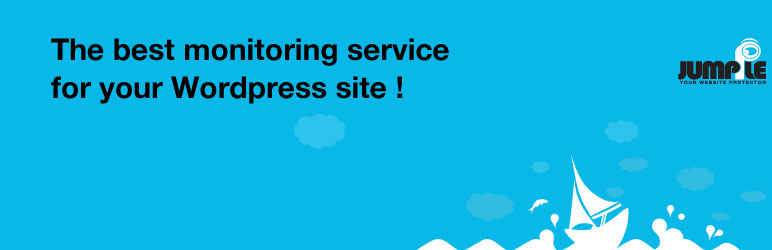
Plugin Description
Why choose Jumpple security plugin?
You know how it feels when someone tells you that your website is not working; you browse your website just to find out that its true…
Why not get full notifications wherever you are, when something goes wrong with your website?
Jumpple Wordpress security plugin – monitor, scan and seal widget!
Get the most security advanced protection for your website now with Jumpple. Receive real time notifications if something is wrong with your website.
It’s an easy way to protect and secure your online presence.
How Jumpple security works in 3 easy steps:
- Register with your website and email.
- Check your email for your account details.
- Go to Jumpple.com and choose your notification types.
That’s it. You are protected.
WHY USE JUMPPLE SECURITY VS. OTHER SOLUTIONS:
-
FREE and easy SIGNUP: Free sign up for a Jumpple security web monitoring account.
-
MULTIPLE SECURITY NOTIFICATION OPTIONS: Choose how you want to be notified, Jumpple supports: Email, SMS, Skype, Google chat and using the Jumpple iPhone app.
-
SECURITY SEAL: Do you want your users to feel safe when browsing through your site?
Jumpple Security Seal provides better conversion! -
INSTANT SECURITY: Your website is monitored as soon as you install.
Protect your posts, comments, images and pages. -
INCREASE SECURITY, UPTIME AND CONVERSION: With real time notifications you make sure your website is ALWAYS ON and your users get the best possible experience.
-
MONITOR & SCAN SOCIAL NETWORKS: Use your Jumpple account to monitor & scan all your online social presence. Jumpple security can monitor your Facebook page or Twitter page.
-
MARKETING CAMPAIGNS: Are you an affiliate? Are you using SEO? PPC? Landing pages? Jumpple security Saves You Money! Get instant notifications if one of your landing pages or mini sites does down.
-
ECOMMERCE PROTECTION: Your peace of mind that we are keeping an eye on your online business. Your security for your business.
-
SECURITY SCANNER: Configure how often the Jumpple security scanner checks your site on your Jumpple security dashboard.
-
NO INSTALLATION REQUIRED: Jumpple security does not require any installation or special integration. All you need to provide is your website URL, let our security scanner do the rest.
-
AND MUCH MORE: Learn more about Jumpple security web monitoring service and additional features at
If you have any questions, please feel free to contact us using our Jumpple:
Screenshots
-

Your Jumpple security dashboard settings.
-

Your Jumpple security account looks like – here you can change the monitor settings.





