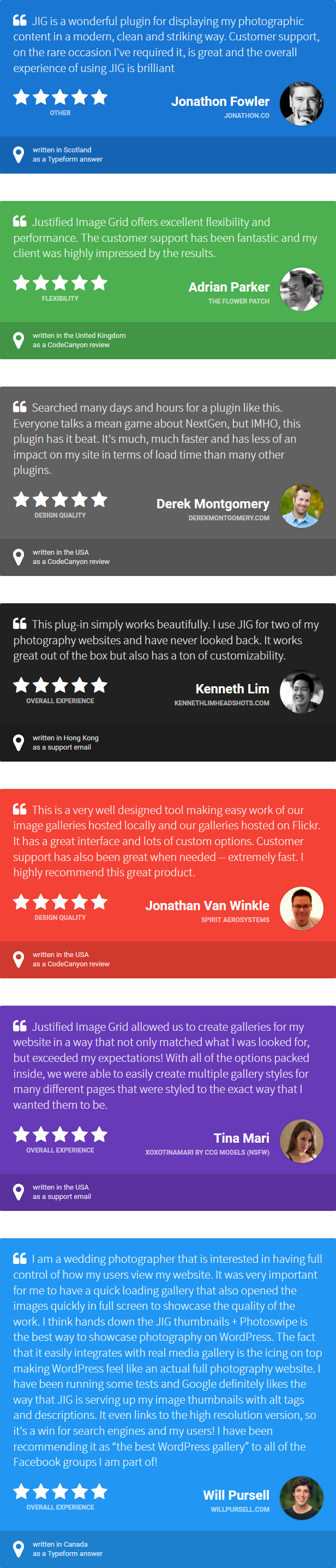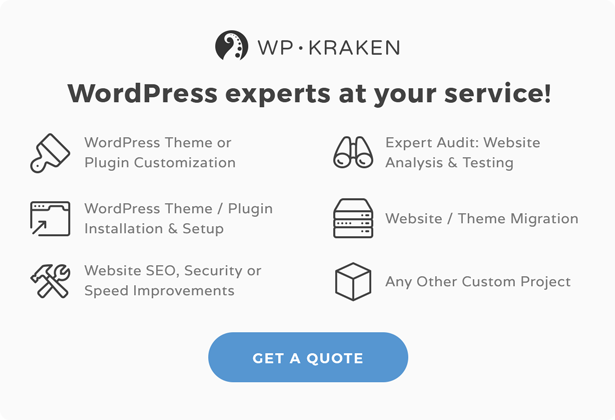Justified Image Grid – Premium WordPress Gallery - Rating, Reviews, Demo & Download
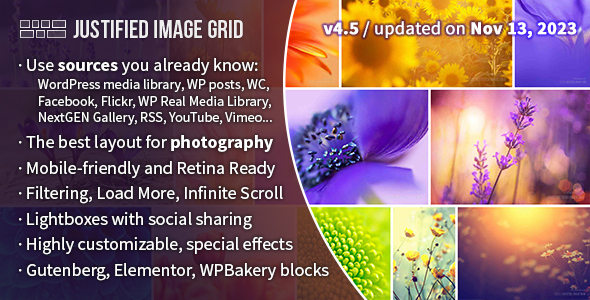
Plugin Description
The top-selling photo gallery on CodeCanyon – 22,000+ customers agree!
Justified Image Grid is a powerful and responsive WordPress gallery plugin, expertly designed to showcase your images in the most beautiful and authentic way. Whether you specialize in capturing magical wedding days, creative designs and innovations, expressive portraits, extraordinary architecture, or a journalistic exploration, your photos tell a unique story and deserve to be presented in their full glory.
Unlike many gallery plugins, Justified Image Grid for WordPress organizes your images into a perfectly balanced horizontal photo grid that draws the eye from left to right, just as you would read a narrative. There is a natural flow to your photographic story, and the images work together as elements of a complete whole. Most importantly, your images retain their original aspect ratio, so they display exactly as you intended.
What’s more, this premium WordPress gallery is fully compatible with your existing sources. You can simply load content from Facebook or Flickr and see it transformed into a stunning gallery display, using jQuery. This versatile gallery plugin also makes it easy to completely remodel your new or existing NextGEN galleries, for a vastly superior display performance. Justified Image Grid works seamlessly with the premium WP Real Media Library plugin to bridge the gap between your albums and your gallery, giving you access to your native media library and effortlessly organizing your collections and folders.
For an even more personal and compelling gallery experience, you can add special effects to your photos, such as desaturation, softening, or black and white. This comprehensive gallery plugin also allows you to integrate a bundle of beautiful free and premium lightbox options into your Justified Image Grid WordPress Gallery, to define how your photos display after a thumbnail click. Mobile friendly and retina ready, Justified Image Grid gives you complete confidence that your gallery will perform flawlessly on any device, orientation or pixel density.
There’s so much more to discover with Justified Image Grid for WordPress – get started today!
Ease of use
Justified Image Grid for WordPress is easy to install and gives you full control over every aspect of your photo gallery – no coding skills required! Simply set the plugin to automatically take over your existing WordPress galleries, or more experienced users can choose to tap into the detailed settings at every level. When combined with WPBakery Page Builder, the bundled add-on makes it possible to live preview any change of your carefully crafted galleries.
Support
Extensive documentation is freely available, to help you get the most out of your download. We also provide personal, genuine and in-depth support, covering technical and compatibility issues, and guarantee a fast response.
Buy with confidence: the author is here to help!
Features
- Summary of all features
- Visual aspects – take full control of your gallery:
- Automatic justified layout – Horizontal grid that leads the eye in the natural reading direction (LTR/RTL).
- Flexible, dynamic row height with incomplete last row handling.
- Limit image count or maximum rows.
- Hidden limit – limit the number of thumbs but see all images in the lightbox.
- Aspect ratio, random width – Redefine the shape of the thumbnails, for more uniform or fuzzy grids.
- Responsive gallery – The gallery adapts to any width for different devices, screens and orientations.
- Mobile specific settings that apply when a mobile device is detected.
- Retina ready – Thumbnails are served to match the screen capabilities of your device. Supports resolutions much higher than retina.
- Special effects – Such as de-saturate, blur / soften, sepia, glow – on the fly.
- Well-customizable – Overlay, border, shadow, icon on the thumbnails.
- Thumbnail captions – Sliding and fading animation, polaroid look, translucent/gradient or blurry background, vertical centering and more!
- Behavior – gallery extras:
- Custom links – Open a specific page or video.
- Video gallery support – YouTube, Vimeo, self-hosted.
- Filtering – Narrow the gallery by tags, categories, custom taxonomies.
- Load more – Speed up gallery loading, and expand it with a click.
- Infinite scroll – Scroll to load more content to the gallery.
- CDN compatibility – Your key to lightning-fast galleries.
- Custom presets – Create and re-use a unique combination of settings.
- Right click protection against theft on thumbnails and in the lightboxes.
- Download link with browser pop-up to save the image.
- Use multiple instances on the same page.
- Conditional script loading – plugin files will only load when needed, not affecting other pages.
- Unconditional script loading with AJAX theme support.
- Hundreds of settings with contextual help.
- Shortcode Editor to style each gallery individually – and create template tags
- Built-in WPBakery Page Builder addon, including live preview during frontend editing.
- Built-in presets to apply looks out of the box.
- Content sources – various sites and plugins you may already use:
- WordPress (can take over existing galleries)
- Post gallery – Attached images
- Recent posts – Post or page grids
- Images by taxonomy – Categories, Tags
- Images by ID – Replace native galleries
- Custom post types – WooCommerce, Theme portfolio
- Media Library Assistant (replace its display)
- NextGEN Gallery (can take over existing galleries)
- Real Media Library (can take over existing galleries)
- Galleries – Including straight to lightbox
- Collections – Containing galleries and collections
- Folders – Including top level overview
- Flickr
- RSS feeds
- Breadcrumbs for sources that support album-gallery relationships.
- WordPress (can take over existing galleries)
- Lightboxes – bundled or mutually compatible:
- prettyPhoto – Default desktop lightbox with social sharing using JIG Smart Deeplinking.
- PhotoSwipe – Default mobile lightbox with individual social sharing.
- Magnific Popup
- ColorBox
- FooBox
- Jetpack Carousel
- WPML and translation ready. It covers admin areas and applicable settings.
- Includes Spanish translation.
- Adds images to XML Sitemap with WordPress SEO plugin by Joost de Valk.
- Animated GIF and transparent PNG support.
- Display gallery or the lightbox for members only (optional).
Videos – make sure you watch them in 1080p!
Please note:
- Extended license doesn’t cover multiple uses! You need to purchase a regular or an extended license for every site. You can’t resell the plugin as part of a stock theme; the extended license does not allow you to do that.
- The photos (Shutterstock) and WordPress theme (Avada) seen on the preview site are not included in the download.
- This is not the vertical Pinterest style – read about what is masonry.
Updates / Changelog
v4.7 – September 6, 2024 – Security update, Gutenberg block design and Facebook icon fixes
Bugfixes:
- Gutenberg Grid selector dropdown design fixed, especially for widgets screen where it was unclickable
- Missing Facebook icons after a while (once they expire) in the Shortcode Editor (now given a fallback there too)
- Deprecated: Implicit conversion from float to int loses precision in…
Updated:
- Image downloader’s vulnerability fixed
v4.6.1 – June 21, 2024 – Hotfix for a breaking change from v4.6
Bugfixes:
- Some grids would appear missing after the update or show just a number instead.
v4.6 – June 21, 2024 – Stability update targeting Facebook and PHP errors.
Improved:
- Made the “Grid/Shortcode Editor minimum user role” setting more useful by including the “JIG” menu with its “Grid” and “Create New Grid” in its effect.
- Facebook default app type setting switched to Business, this only affects new installations.
- Facebook Feed can now show cover image changes and more “album type” posts.
- Adjusted Facebook Feed feature’s captions to be more meaningful.
- Dropped support for RML versions 2.8 and earlier, which are now over 7 years old.
- Dropped MobileDetect PHP Library for wp_is_mobile() function.
- Fallback icon instead of broken image for Facebook entities when their profile images expire (in the dashboard).
Bugfixes:
- When refreshing Facebook access, because of a bug the Pages received the User Token instead of a Page Token, this affected the ability to load Page Feeds.
- Regarding the Facebook feature’s Business App Type, you no longer need to have “full control” of a Page that you are an admin of, simply being invited with “Facebook access” is enough and it will show up in JIG (to show content from).
- When you no longer have access to a Facebook page or it is gone, it’ll be auto-removed from the dashboard instead of hanging the UI.
- PHP 8.3 compatibility.
- PHP Deprecated: usort(): Returning bool from comparison function is deprecated.
- PHP Warning: Attempt to read property “ID” on null.
- PHP: A scalar of type ‘string’ used as an array.
- PHP: post_thumbnail_id accessed via magic method.
- Removed references to the nonexisting $post->page_name.
- PHP: Trying to get property of non-object of type void.
- Addressed deprecated Elementor and Jetpack info messages (using both their new and old methods to stay compatible with versions older than 1-2 years).
- “Show children of a page” in Recent Posts.
- PHP Warning: Undefined array key “collection” (in relation to Flickr source).
Updated:
- Facebook API to v20.
- Translation template (Spanish is 94% for now).
- Documentation.
v4.5 – November 13, 2023 – Facebook App Types (Business/Consumer/None), Gutenberg block error, cosmetic fixes regarding borders and their animations, no longer using z-index.
New features:
- Support for Facebook App Types with a new setting. If your app continues with a legacy type of “None” then no changes for you, for now. New apps must have (and some existing apps have been switched to) a Type, meaning restricted permissions of accessing either(!) your Profile or your Pages. The new setting in JIG lets you match the Type of your app for continued operations. The default of the new setting is the “None” type, so the update doesn’t break anything for existing users. The next update will switch the default to “Business” which will affect new installations (since you can no longer create an app without a type).
Improved:
- Facebook App setup instructions.
- For less friction, when setting up a Facebook connection, you no longer need to save changes after filling in the App ID/Secret/Type but before adding the current user and administered pages.
- No longer using z-index for caption special effect visibility (in front of or behind overlay) and for the order of overlay/caption components. This improves compatibility with stuff like menus and popups.
- Simplified borders: when captions are below thumbs, the inner and middle border remain around the image, and only the outer border encapsulates the caption (this is nice for a Polaroid look).
- Auto-refresh of Facebook avatars removed as it was too aggressive and caused an infinite loop exhausting API limits when one of them arrived broken. If an avatar is missing, you can refresh that page or profile manually. It has no impact on the galleries.
Bugfixes:
- “This block has encountered an error and cannot be previewed.” due to my usage of the Placeholder component on WP 6.4.
- Facebook API v18 compatibility, including business_management scope to gain access to all your managed pages again.
- When using the middle border, but the caption is not below thumbs, there was too much padding on the sides of the caption.
- A conflict in the animation of outer and middle border.
v4.4.1 – July 10, 2023 – Minor maintenance update for fixing PHP bugs, better compatibility
New features:
- A developer hook, jig_images_before_postprocessing which lets you hook into the images to be displayed, before JIG applies its postprocessing. For example, this allows including on-the-fly filtering keywords on the images (as they are gathered for the UI during this postprocessing).
Improved:
- WPML: better compatibility with translated settings by using wpml_translate_single_string instead of old icl_translate
Bugfixes:
- Supporting portrait videos in video player, previously they didn’t fit
- Better PHP8+ compatibility, fixed warning and notices of “Undefined array key” and “Deprecated: Optional parameter”
v4.4 – January 16, 2023 – Limit height to viewport setting, bugfixes related to RML and live preview, JavaScript hook for changing items of the grid.
New features:
- New setting – Limit height to viewport. It prevents rows from appearing taller than the device/browser viewport (usable height of the screen), avoiding the need for scrolling to wholly explore a thumbnail. This was the default behavior since v2.8 (for over seven years), but there was no way to turn it off. Certain use cases benefit from unlocking tall rows, such as showing illustrations, mobile screenshots, lightboxless galleries, and portraits that don’t need to be seen in their entirety. Sometimes filling all available width is more important than fitting an image that is only slightly taller.
- A global function jigHookItems (items){}, when defined (for example in the Custom JS of JIG settings), allows you to influence the all items (images) list of your grids, prior to creation. It arose from a customer request to manipulate image URLs on the client side. In that particular case, we used it to change extensions to WebP when the browser supports it, to load pre-generated WebP thumbnails instead of TimThumb. The server-side equivalent could not be used due to caching plugins.
Improved:
- Font size slightly increased in the Grid/Shortcode Editor.
Bugfixes:
- The detection for RML (Real Media Library) failed when it wasn’t installed and polluted the shortcode with attributes related to that.
- When conditional script loading was turned off (to be unconditional), Grid live preview failed to work.
- Checking for non-existent (or deleted) RML ID works again without showing a PHP warning.
- RML’s “Overview of top level objects” functionality is restored.
- Pre-PHP7.1 compatibility: removed “public const” from source.
- PhotoSwipe: pswp—undefined-theme class removed when opened with anything other than the light theme.
Updated:
- Documentation
v4.3 – November 22, 2022 – WebP/AVIF, RML flatten hierarchy and multi-select, Facebook improvements, numerous fixes including YouTube.
New features:
- Next-gen image formats: Option to use WebP where available. AVIF (AV1 Image File Format) is also added but is subject to very peculiar server requirements (PHP 8.1+ and GD needs to be enabled—with-avif).
- Flatten Real Media Library hierarchy, a much-requested feature! Show everything under selected point(s) in the RML tree. This virtually re-organizes your RML tree at display time, to offer more flexibility. Compatible with “straight to lightbox,” works fine with randomizing and limiting (to show a random selection from just a part of your media library), and supports Photo Engine (WP/LR Sync) with RML.
- Contents: expand everything to a single big gallery. This goes hand in hand with (and boosts the usefulness of) the Filter by option called “WP RML Galleries or Folders (of pictures in the grid)” as you could use your RML tree (Gallery or Folder names) as filters.
- Galleries: look for and stop at galleries for an on-the-fly collection. This can make navigation easier as it drills down to offer a single level, no matter how deep you organized the tree. Also allows “collectionizing” single or just a handful of galleries (regardless of their siblings). Supports folders too, even if they have direct content AND subfolders – everything becomes an individual gallery. Give a name to this on-the-fly collection (or other multi-select content) with the “Breadcrumb home text.”
- Real Media Library multi-select. Switch from dropdown-tree to a checklist-tree so you can mix and match any combination of RML content (synergizes with, and is at the core of the new flattening options).
- Facebook Albums now respect JIG’s global “Order by” setting for (creation) date ascending/descending, title ascending/descending. The “Latest” feature uses date descending to reliably catch the last album. Since the new Pages Experience messed with the default album order (and you can’t drag and drop albums on FB unlike their contents) this seemed reasonable. Updating an album doesn’t change their order. Previously, during grid creation, users would not see their latest album in JIG’s album picker in a readily apparent location (topmost).
Improved:
- WebP support extended to remote hosts’ webp-in-jpg way of serving images (which is based on the accept header). Now WebP thumbnails will be created when the content-type response header says image/webp even if the extension appears to be jpg.
- Facebook Videos source is restored and now it uses embedding. Facebook supplies the player via an iframe and that fits both prettyPhoto and Magnific Popup. Only embeddable videos are visible from now on. It’s no longer possible to download the videos since the raw URL to the video file expires and the API doesn’t seem to have it (why it was broken).
- Facebook and Flickr source selection (Album covers) no longer use TimThumb as appropriate-sized images are suppled from their CDNs. Previously, users who disabled TimThumb because it didn’t work for them, didn’t see any such image in the settings.
- YouTube Playlists can now show date information (how long ago was a video uploaded).
- Shortcode parsing in the editor improved so it can now retain some HTML and values with either single or double quotes. For example, it was not possible to add an image tag to “Lightbox link text” in Recent posts, now it is viable.
- Gutenberg preview height is more adaptive.
- Rows (with help text) wrap in the editor.
- Misleading “What content to show” texts (in light of new RML features).
Bugfixes:
- YouTube Channels load again, and the “nice time” description works now.
- Yoast SEO plugin’s XML sitemap didn’t include images where you used the JIG Gutenberg block to insert a Grid.
- Editing an existing gallery with many images could show some grey thumbnails in the WP media dialog, resulting in those images being accidentally removed from a grid.
- Remote WebP images weren’t accepted as valid mime type.
- When measuring external image dimensions, a PHP Warning: Undefined variable $update_result could occur.
- On scaled, high DPI monitors the selection borders for buttons and Facebook/Flickr albums looked broken (in the editor), they received a minor redesign.
- In come cases such as with NextGEN, double forward slashes would appear before the file name, visible in the HTML source. Previously the unencoded image URL wasn’t treated for rogue double slashes.
- Some “dimensionless” SVGs could go missing from the grid when using anything but the “Same as lightbox” thumbnail base.
- Unclickable grid selector dropdown in Gutenberg.
- Intermittent undefined JS in the editor
Updated:
- Facebook API to v15
- Elementor 3.5+ widget registration
v4.2.1 – February 4, 2022 – Hotfix for never loading grid editing interface
Bugfixes:
- Due to the jQuery change, the grids interface was stuck in a perpetual loading state
v4.2 – February 4, 2022 – Elementor and Gutenberg blocks, auto takeover fixed, Flickr album overview, WebP support
New features:
- Compatibility with Elementor and Gutenberg (WP 5.3+). New blocks to pick your grids (instead of working with shortcodes).
- Added WebP support courtesy of a fellow customer, mbariola. It will not yet make all of your thumbnails WebP, but if your original uploaded images are in this format, the thumbnails created by JIG will be WebP as well. Previously they didn’t even make it into your grids.
- Flickr album overview: show all albums in your account without putting them in a collection.
Improved:
- Facebook instructions updated to reflect current state of the onboarding flow, as compatibility got re-checked.
- CSS classes on the JIG container are more meaningful and now filterable via ‘jig_container_classes’.
- Noscript output updated to include effects of the ‘jig_images’ filter, along with caption changes to better reflect the JS version (to improve what search engines see of JIG).
- In RML folders/collections, when an image is used to link to the virtual page (entering a folder or a gallery), only the folder title and item count are relevant. Captions from the original image are not relevant in this context, therefore these are removed from the source/noscript to not mess with search.
- Testing the lightbox in the Shortcode Editor (opened from 1-row or other small grids) is nicer due to utilizing max available preview height.
Bugfixes:
- Auto takeover of galleries created via Gutenberg is back, recently WP 5.9 broke it with the gallery block rewrite. The takeover functionality’s backwards compatibility is ensured for WP 5.0-5.8 as well.
- Tweet button in prettyPhoto increased width from 61 to 73 px.
- The ‘Copied’ tooltip was missing from individual Grid edit screens when clicking the shortcode for copying at the top.
- Jetpack Carousel compatibility fixed including its SEO aspects.
- Invisible ‘Add Images’ button text in the Shortcode Editor when used in the classic editor (WP 4.9).
- Potential division by zero especially for “Gone” Facebook content. For example, if you had a gone video, the API could still return it although with a 0-size image, resulting in your Video album not showing anything.
Updated:
- Facebook API to v12.0
- MobileDetect to 2.8.37
- jQuery to v3.6.0, jQuery Migrate to v3.3.2
- Documentation
v4.1.1 – April 2, 2021 – Thumbnail improvements, Grids interface ease of use, checking invalid Grids, PHP messages
v4.1 – December 20, 2020 – Developer hooks for media library and recent posts, recent galleries for NextGEN, major fixes for RSS, YouTube, Vimeo. WP 5.6 friendly.
v4 – August 20, 2020 – Big news. Central grid creation area with preview. Visually pick Media Library content instead of just IDs. New Filtering options (RML gallery, Author name, A-Z, Exclude terms). 25 default limit increased to 100. PhotoSwipe sharing menu fix. Faster admin area. New menu in the dashboard. Removed Google+, Instagram, Social Gallery.
v3.9.7 – May 26, 2020 – Facebook Pages fix
v3.9.6 – May 16, 2020 – Facebook API update, RML improvements & fixes, WP/LR via RML, use WP thumbnails
v3.9.5 – July 12, 2019 – PhotoSwipe touch, YouTube re-fix
v3.9.4 – July 11, 2019 – YouTube source restored
v3.9.3 – January 24, 2019 – Facebook API changes regarding Pages
v3.9.2 – December 7, 2018 – Compatibility improvements with Gutenberg and NextGEN
v3.9.1 – September 17, 2018 – Facebook pages fix
v3.9 – May 27, 2018 – Facebook API v3 – use your profile and pages again, RML v4
v3.8.1 – April 9, 2018 – Facebook API update
v3.7 – September 2, 2017 – Important fixes for YouTube, 500px, FooBox
v3.6 – June 11, 2017 – PhotoSwipe IOS 10.3 update, other smaller fixes.
v3.5 – February 14, 2017 – Twitter summary card, PhotoSwipe zoom setting, Social sharing improved, RML v2.8.3 compatibility, Jetpack Photon and Facebook fixes.
v3.4.2 – January 23, 2017 – Hotfix for RML description and cover image, NextGEN search.
v3.4.1 – January 11, 2017 – Hotfix for PHP errors, PHP 5.3 or newer is now required.
v3.4 – January 11, 2017 – RML v2.8 compatibility, some Instagram-related changes, better sitemap.
v3.3 – November 2, 2016 – Real Media Library and NextGEN compatibility refreshed, 0-byte download problem fixed, many improvements and fixes.
v3.2 – July 11, 2016 – Visual Composer element with live preview, light skin for PhotoSwipe, jQuery v3, RML dropdown fix, many more improvements and fixes.
v3.1.1 – May 13, 2016 – Hotfix for Spanish sites.
v3.1 – May 12, 2016 – RML image order, cover photo, description, foreign characters compatibility. YouTube and DeviantArt RSS fix. Many more improvements and fixes.
v3.0.2 – April 2, 2016 – Fixes regarding the Shortcode Editor, old NextGEN, RML, IE browser.
v3.0.1 – March 18, 2016 – Shortcode Editor hotfix.
v3 – March 11, 2016 – WP Real Media Library compatibility, Media Library Assistant auto take-over, SVG support, initially load, many improvements and fixes.
v2.9 – October 31, 2015 – Spanish translation, disable cropping on mobiles, general improvements for PrettyPhoto, Pinterest and NextGEN.
v2.8.2 – August 23, 2015 – Important security update, solution to Facebook problems, no double images in RSS feeds, small prettyPhoto fixes.
v2.8.1 – August 10, 2015 – Fix for TimThumb on older PHP versions, prettyPhoto facelift, improved IE compatibility.
v2.8 – August 2, 2015 – Thumbnails can no longer exceed screen height, title is no longer outside the frame in prettyPhoto, fix for Firefox 40+, and other improvements and fixes.
v2.7 – June 11, 2015 – Fixed Tweet button, process shortcodes in captions, prettyPhoto align and expand button fix, many other improvements and fixes.
v2.6 – May 10, 2015 – Many PhotoSwipe 4 related additions, better YouTube and Vimeo, Facebook cover picture icons get refreshed, general fixes.
v2.5 – April 23, 2015 – YouTube playlist, no longer using YouTube API v2 for their RSS feeds, instant preview picture in Facebook share with Smart Deeplinking, correct RSS feed order, latest PhotoSwipe, many improvements and fixes, also involving security.
v2.4 – December 19, 2014 – New PhotoSwipe 4 with Smart Deeplinking (social sharing for mobiles), better sharing, improved Facebook source performance
v2.3.1 – November 17, 2014 – Infinite scroll offset, comments for recent posts, better Facebook. Also improvements, fixes.
v2.3 – October 11, 2014 – Improvements and bugfixes
v2.2.2 – August 30, 2014 – Minor update
v2.2.1 – August 29, 2014 – Hotfix
v2.1 – Aug 12, 2014 – Facebook API v2, Magnific Popup, NextGEN search, many improvements and fixes. Important! If you use photos from Facebook Pages, without an App, create a Facebook App before updating for an uninterrupted experience.
v2.0.4 – May 16, 2014 – SEO, quick improvements
v2.0.3 – May 14, 2014 – Hotfix
v2.0.2 – May 12, 2014 – Flickr SSL, better translatability, show images by any taxonomy, cosmetic fixes regarding Retina Ready and special effects, better (video) sharing from prettyPhoto, numerous improvements and bugfixes
v2.0.1 – March 31, 2014 – Hotfix, FooBox related bugfix
v2 – March 27, 2014 – Custom presets, preset authority, video player, exclude Facebook albums, many improvements and bugfixes
v1.9 – February 22, 2014 – Automatic updates, better tabs support, AJAX, more flexible borders, major improvements to Facebook overview and prettyPhoto Pinterest pin button
v1.8 – December 20, 2013 – Christmas update – Flickr collections, Multiple Facebook albums, new Recent posts features, individual prettyPhoto social tools, WP3.8 compatibility and much more
v1.7.2 – November 12, 2013 – Flickr search, Facebook friends, improvements, bugfixes regarding NextGEN, filtering, compatibility, 3rd party script updates
v1.7.1 – October 3, 2013 – Hotfix update
v1.7 – October 1, 2013 – Retina ready (native HDPI display support), vastly improved Filtering, theme and prettyPhoto compatibility (problems that were most often surfacing as “social tools are not visible”)
v1.6.2 – August 26, 2013 – Bugfixes, maintaining NG2 compatibility
v1.6.1 – August 26, 2013 – Hotfix and a new small setting
v1.6 – August 26, 2013 – RSS Feeds (any image source), NextGEN 2 compatibility, larger Facebook images, animated gifs, settings import/export and uninstall, custom taxonomy filter for Recent posts
v1.5.1 – June 3, 2013 – Hotfix update that affects Filtering, Aspect Ratio and Facebook overview
v1.5 – June 1, 2013 – The biggest update yet! – Instagram, Filtering, Facebook overview, Fixed aspect ratio, Randomize width, Individual Facebook like with prettyPhoto advanced deeplinking, better SEO, Admin interface improvements, and much more…
v1.4.9 – May 1, 2013 – Vertical caption centering, infinite scroll, Jetpack Carousel…
v1.4.8 – April 4, 2013 – New shortcode options, more bugfixes, some improvements
v1.4.7 – March 21, 2013 – Important bugfixes
v1.4.6 – March 18, 2013 – Jetpack Photon compatibility, NG+WPML, CDN support, better SEO, bugfixes
v1.4.5 – February 12, 2013 – User suggested new features, NextGEN core changes, browser and jQuery compatibility bugfixes for the shortcode editor, mobile experience improvements
v1.4.4 – January 18, 2013 – Minor update
v1.4.3 – January 15, 2013 – Minor update regarding NextGEN (when soft disabled temporarily)
v1.4.2 – December 28, 2012 – Minor update
v1.4.1 – December 18, 2012 – Minor update
v1.4 – December 17, 2012
v1.3 – September 26, 2012
v1.2 – August 6, 2012
v1.1 – July 6, 2012
v1.0 – July 1, 2012 – Initial CodeCanyon Release
See the complete changelog on the plugin’s website.