JW Platform Wordpress Plugin - Rating, Reviews, Demo & Download
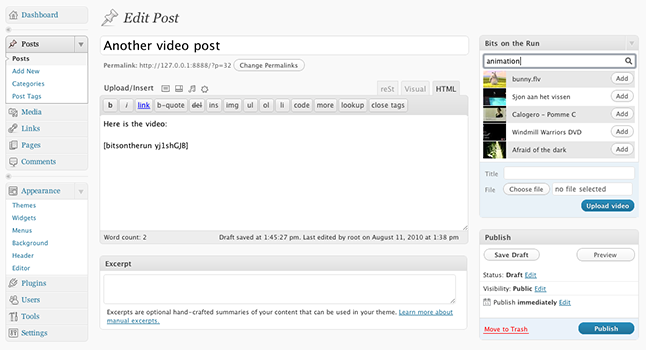
Plugin Description
The JW Platform plugin for WordPress provides publishers with the ability to
manage the videos they host using the JW Platform, directly within
the WordPress CMS. Video uploads and embeds can be performed directly within the
Wordpress post / page editor. This custom plugin has been built by
LongTail Video, the creators of the JW Player for Flash and HTML5. It provides
users with an easy way to manage and embed their videos – hosted in
JW Platform – and publish them to WordPress, using the JW Player.
JW Platform is an online video platform, developed by the makers of JW Player, built for website owners, web developers, and video producers to upload, manage, customize and publish online video content with ease.
Key Features
- Fast video streaming for playback in a video player, in both HTML5 and Flash modes
- Inline search field available to locate specific videos within your video library
- Quick click-to-publish for a specific video that inserts it into your post/page
- Top security using video signing to protect embedded video urls
- Seamless integration & full support for the JW Player
- Quicktags to locate custom players
- Support for uploading videos using our custom widget
Sign up for a free JW Platform account!
Documentation
Full documentation on installation, setup and getting started can be found on
our Support Site.
If you have any questions, comments, problems or suggestions please post on our
User Forum.
Note: This module requires PHP5.
Screenshots
-

You can start uploading and embedding videos with the new JW Platform
widget that will appear in the “add media” window. If you enabled the
“Show widget” setting, the widget will also appear in the side bar when
you’re editing a post. For more detailed instructions,
see this tutorial.




