JWT Auth – WordPress JSON Web Token Authentication - Rating, Reviews, Demo & Download
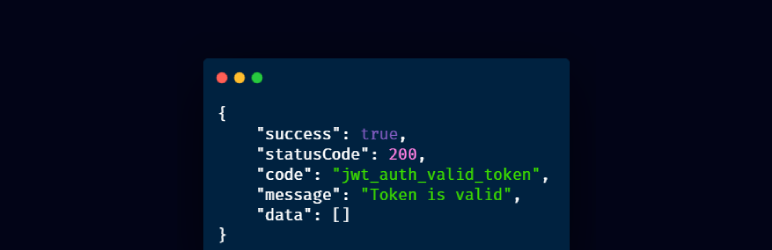
Plugin Description
WordPress JSON Web Token Authentication allows you to do REST API authentication via token. It is a simple, non-complex, and easy to use. This plugin probably is the most convenient way to do JWT Authentication in WordPress.
- Support & question: WordPress support forum
- Reporting plugin’s bug: GitHub issues tracker
- Discord channel also available for faster response.
IMPORTANT INFORMATION FOR V3.x+
The latest version of this plugin will soon be released on the WordPress.org plugin repo.
If you are updating from V2.x to V3.x you should familiarise yourself with the upcoming changes to ensure that your site continues to work as you expect it to.
There are two imoportant changes:
Introduction of refresh tokens
See this section of the readme on GitHub
Key changes:
- Default JWT expiry time will reduce from 7 days to 10 minutes.
- On expiry of a JWT, your client will need to manage getting a new token using the refresh token process described here.
- If you would prefer to retain the 7 day expiry time initially or permanently, you can use the
jwt_auth_expirehook as documented on this page to force the expiry time to remain at 7 days.
Removal of the URL whitelist and related filter
Key changes:
- Users of this plugin will no longer need to whitelist the REST paths from other plugins using the
jwt_auth_whitelistas documented on this page. - Instead, custom API routes should have the permissions requirement coded via the permissions callback of the REST API route when it is registered.
- This means that if a route requires authentication, any authentication method can be used and should reduce conflicts between this and other plugins.
- For further information please see this discussion on GitHub.
Enable PHP HTTP Authorization Header
Shared Hosts
Most shared hosts have disabled the HTTP Authorization Header by default.
To enable this option you’ll need to edit your .htaccess file by adding the following:
RewriteEngine on
RewriteCond %{HTTP:Authorization} ^(.*)
RewriteRule ^(.*) - [E=HTTP_AUTHORIZATION:%1]
WPEngine
To enable this option you’ll need to edit your .htaccess file by adding the following (see this issue):
SetEnvIf Authorization "(.*)" HTTP_AUTHORIZATION=$1
Configuration
Configurate the Secret Key
The JWT needs a secret key to sign the token. This secret key must be unique and never be revealed.
To add the secret key, edit your wp-config.php file and add a new constant called JWT_AUTH_SECRET_KEY.
define('JWT_AUTH_SECRET_KEY', 'your-top-secret-key');
You can use a string from here
Configurate CORs Support
This plugin has the option to activate CORs support.
To enable the CORs Support edit your wp-config.php file and add a new constant called JWT_AUTH_CORS_ENABLE
define('JWT_AUTH_CORS_ENABLE', true);
Namespace and Endpoints
When the plugin is activated, a new namespace is added.
/jwt-auth/v1
Also, two new POST endpoints are added to this namespace.
/wp-json/jwt-auth/v1/token
/wp-json/jwt-auth/v1/token/validate
Requesting/ Generating Token
/wp-json/jwt-auth/v1/token
To generate token, submit a POST request to this endpoint. With username and password as the parameters.
It will validates the user credentials, and returns success response including a token if the authentication is correct or returns an error response if the authentication is failed.
Sample of success response when trying to generate token:
{
"success": true,
"statusCode": 200,
"code": "jwt_auth_valid_credential",
"message": "Credential is valid",
"data": {
"token": "eyJ0eXAiOiJKV1QiLCJhbGciOiJIUzI1NiJ9.eyJpc3MiOiJodHRwczpcL1wvcG9pbnRzLmNvdXZlZS5jby5pZCIsImlhdCI6MTU4ODQ5OTE0OSwibmJmIjoxNTg4NDk5MTQ5LCJleHAiOjE1ODkxMDM5NDksImRhdGEiOnsidXNlciI6eyJpZCI6MX19fQ.w3pf5PslhviHohmiGF-JlPZV00XWE9c2MfvBK7Su9Fw",
"id": 1,
"email": "contactjavas@gmail.com",
"nicename": "contactjavas",
"firstName": "Bagus Javas",
"lastName": "Heruyanto",
"displayName": "contactjavas"
}
}
Sample of error response when trying to generate token:
{
"success": false,
"statusCode": 403,
"code": "invalid_username",
"message": "Unknown username. Try again or check your email address.",
"data": []
}
Once you get the token, you must store it somewhere in your application. It can be:
– using cookie
– or using localstorage
– or using a wrapper like localForage or PouchDB
– or using local database like SQLite or Hive
– or your choice based on app you develop 😉
Then you should pass this token as Bearer Authentication header to every API call. The header format is:
Authorization: Bearer your-generated-token
and here’s an example:
"Authorization: Bearer eyJ0eXAiOiJKV1QiLCJhbGciOiJIUzI1NiJ9.eyJpc3MiOiJodHRwczpcL1wvcG9pbnRzLmNvdXZlZS5jby5pZCIsImlhdCI6MTU4ODQ5OTE0OSwibmJmIjoxNTg4NDk5MTQ5LCJleHAiOjE1ODkxMDM5NDksImRhdGEiOnsidXNlciI6eyJpZCI6MX19fQ.w3pf5PslhviHohmiGF-JlPZV00XWE9c2MfvBK7Su9Fw";
The jwt-auth will intercept every call to the server and will look for the authorization header, if the authorization header is present, it will try to decode the token and will set the user according with the data stored in it.
If the token is valid, the API call flow will continue as always.
Whitelisting Endpoints
Every call to the server (except the token creation some default whitelist) will be intercepted. However, you might need to whitelist some endpoints. You can use jwt_auth_whitelist filter to do it. Please simply add this filter directly (without hook). Or, you can add it to plugins_loaded. Adding this filter inside init (or later) will not work.
If you’re adding the filter inside theme and the whitelisting doesn’t work, please create a small 1 file plugin and add your filter there.
add_filter( 'jwt_auth_whitelist', function ( $endpoints ) {
$your_endpoints = array(
'/wp-json/custom/v1/webhook/*',
'/wp-json/custom/v1/otp/*',
'/wp-json/custom/v1/account/check',
'/wp-json/custom/v1/register',
);
return array_unique( array_merge( $endpoints, $your_endpoints ) );
} );
Default Whitelisted Endpoints
We whitelist some endpoints by default. This is to prevent error regarding WordPress & WooCommerce. These are the default whitelisted endpoints (without trailing * char):
// Whitelist some endpoints by default (without trailing * char).
$default_whitelist = array(
// WooCommerce namespace.
$rest_api_slug . '/wc/',
$rest_api_slug . '/wc-auth/',
$rest_api_slug . '/wc-analytics/',
// WordPress namespace.
$rest_api_slug . '/wp/v2/',
);
You might want to remove or modify the existing default whitelist. You can use jwt_auth_default_whitelist filter to do it. Please simply add this filter directly (without hook). Or, you can add it to plugins_loaded. Adding this filter inside init (or later) will not work.
If you’re adding the filter inside theme and the it doesn’t work, please create a small 1 file plugin and add your filter there. It should fix the issue.
add_filter( 'jwt_auth_default_whitelist', function ( $default_whitelist ) {
// Modify the $default_whitelist here.
return $default_whitelist;
} );
Validating Token
You likely don’t need to validate the token your self. The plugin handle it for you like explained above.
But if you want to test or validate the token manually, then send a POST request to this endpoint (don’t forget to set your Bearer Authorization header):
/wp-json/jwt-auth/v1/token/validate
Valid Token Response:
{
"success": true,
"statusCode": 200,
"code": "jwt_auth_valid_token",
"message": "Token is valid",
"data": []
}
Errors
If the token is invalid an error will be returned. Here are some samples of errors:
No Secret Key
{
"success": false,
"statusCode": 403,
"code": "jwt_auth_bad_config",
"message": "JWT is not configured properly.",
"data": []
}
No HTTP_AUTHORIZATION Header
{
"success": false,
"statusCode": 403,
"code": "jwt_auth_no_auth_header",
"message": "Authorization header not found.",
"data": []
}
Bad Iss
{
"success": false,
"statusCode": 403,
"code": "jwt_auth_bad_iss",
"message": "The iss do not match with this server.",
"data": []
}
Invalid Signature
{
"success": false,
"statusCode": 403,
"code": "jwt_auth_invalid_token",
"message": "Signature verification failed",
"data": []
}
Bad Request
{
"success": false,
"statusCode": 403,
"code": "jwt_auth_bad_request",
"message": "User ID not found in the token.",
"data": []
}
User Not Found
{
"success": false,
"statusCode": 403,
"code": "jwt_auth_user_not_found",
"message": "User doesn't exist",
"data": []
}
Expired Token
{
"success": false,
"statusCode": 403,
"code": "jwt_auth_invalid_token",
"message": "Expired token",
"data": []
}
Available Filter Hooks
JWT Auth is developer friendly and has some filters available to override the default settings.
jwt_auth_cors_allow_headers
The jwt_auth_cors_allow_headers allows you to modify the available headers when the CORs support is enabled.
Default Value:
'X-Requested-With, Content-Type, Accept, Origin, Authorization'
Usage example:
/**
* Change the allowed CORS headers.
*
* @param string $headers The allowed headers.
* @return string The allowed headers.
*/
add_filter(
'jwt_auth_cors_allow_headers',
function ( $headers ) {
// Modify the headers here.
return $headers;
}
);
jwt_auth_iss
The jwt_auth_iss allows you to change the iss value before the payload is encoded to be a token.
Default Value:
get_bloginfo( 'url' )
Usage example:
/**
* Change the token issuer.
*
* @param string $iss The token issuer.
* @return string The token issuer.
*/
add_filter(
'jwt_auth_iss',
function ( $iss ) {
// Modify the "iss" here.
return $iss;
}
);
jwt_auth_not_before
The jwt_auth_not_before allows you to change the nbf value before the payload is encoded to be a token.
Default Value:
// Creation time.
time()
Usage example:
/**
* Change the token's nbf value.
*
* @param int $not_before The default "nbf" value in timestamp.
* @param int $issued_at The "iat" value in timestamp.
*
* @return int The "nbf" value.
*/
add_filter(
'jwt_auth_not_before',
function ( $not_before, $issued_at ) {
// Modify the "not_before" here.
return $not_before;
},
10,
2
);
jwt_auth_expire
The jwt_auth_expire allows you to change the value exp before the payload is encoded to be a token.
Default Value:
time() + (DAY_IN_SECONDS * 7)
Usage example:
/**
* Change the token's expire value.
*
* @param int $expire The default "exp" value in timestamp.
* @param int $issued_at The "iat" value in timestamp.
*
* @return int The "nbf" value.
*/
add_filter(
'jwt_auth_expire',
function ( $expire, $issued_at ) {
// Modify the "expire" here.
return $expire;
},
10,
2
);
jwt_auth_alg
The jwt_auth_alg allows you to change the supported signing algorithm for your application.
Default Value:
'HS256'
Usage example:
/**
* Change the token's signing algorithm.
*
* @param string $alg The default supported signing algorithm.
* @return string The supported signing algorithm.
*/
add_filter(
'jwt_auth_alg',
function ( $alg ) {
// Change the signing algorithm here.
return $alg;
}
);
jwt_auth_payload
The jwt_auth_payload allows you to modify all the payload / token data before being encoded and signed.
Default value:
<?php
$token = array(
'iss' => get_bloginfo('url'),
'iat' => $issued_at,
'nbf' => $not_before,
'exp' => $expire,
'data' => array(
'user' => array(
'id' => $user->ID,
)
)
);
Usage example:
/**
* Modify the payload/ token's data before being encoded & signed.
*
* @param array $payload The default payload
* @param WP_User $user The authenticated user.
* .
* @return array The payload/ token's data.
*/
add_filter(
'jwt_auth_payload',
function ( $payload, $user ) {
// Modify the payload here.
return $payload;
},
10,
2
);
jwt_auth_valid_credential_response
The jwt_auth_valid_credential_response allows you to modify the valid credential response when generating a token.
Default value:
<?php
$response = array(
'success' => true,
'statusCode' => 200,
'code' => 'jwt_auth_valid_credential',
'message' => __( 'Credential is valid', 'jwt-auth' ),
'data' => array(
'token' => $token,
'id' => $user->ID,
'email' => $user->user_email,
'nicename' => $user->user_nicename,
'firstName' => $user->first_name,
'lastName' => $user->last_name,
'displayName' => $user->display_name,
),
);
Usage example:
/**
* Modify the response of valid credential.
*
* @param array $response The default valid credential response.
* @param WP_User $user The authenticated user.
* .
* @return array The valid credential response.
*/
add_filter(
'jwt_auth_valid_credential_response',
function ( $response, $user ) {
// Modify the response here.
return $response;
},
10,
2
);
jwt_auth_valid_token_response
The jwt_auth_valid_token_response allows you to modify the valid token response when validating a token.
Default value:
<?php
$response = array(
'success' => true,
'statusCode' => 200,
'code' => 'jwt_auth_valid_token',
'message' => __( 'Token is valid', 'jwt-auth' ),
'data' => array(),
);
Usage example:
/**
* Modify the response of valid token.
*
* @param array $response The default valid token response.
* @param WP_User $user The authenticated user.
* @param string $token The raw token.
* @param array $payload The token data.
* .
* @return array The valid token response.
*/
add_filter(
'jwt_auth_valid_token_response',
function ( $response, $user, $token, $payload ) {
// Modify the response here.
return $response;
},
10,
4
);
jwt_auth_extra_token_check
The jwt_auth_extra_token_check allows you to add extra criterias to validate the token. If empty, has no problem to proceed. Use empty value to bypass the filter. Any other value will block the token access and returns response with code jwt_auth_obsolete_token.
Default value:
''
Usage example:
/**
* Modify the validation of token. No-empty values block token validation.
*
* @param array $response An empty value ''.
* @param WP_User $user The authenticated user.
* @param string $token The raw token.
* @param array $payload The token data.
* .
* @return array The valid token response.
*/
add_filter(
'jwt_auth_extra_token_check',
function ( $response, $user, $token, $payload ) {
// Modify the response here.
return $response;
},
10,
4
);
Credits
PHP-JWT from firebase
JWT Authentication for WP REST API
Devices utility by pesseba
The awesome maintainers and contributors
Screenshots
No screenshots provided



