K2 Blocks Wordpress Plugin - Rating, Reviews, Demo & Download
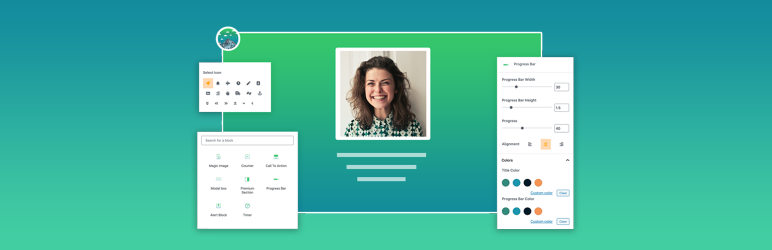
Plugin Description
Take your website to the next level with our advanced block features
Expand the functionalities of the WordPress Gutenberg editor with K2 Blocks. Take your WordPress website to a whole new level with the essential and creative blocks from the K2 Blocks plugin that will lift your website’s design and boost its features.
K2 Blocks has the latest, most essential, ready made blocks for you to add to your WordPress website. This will speed up your WordPress website building process and make it so much simpler and more fun!
Free Creative Blocks For Gutenberg.
The ready made blocks by K2 blocks will save you loads of time when building your WordPress website. You will need minimum effort to customize the widgets according to your need. The ease of use makes the widgets even simpler, hence faster to edit and add.
K2 Blocks currently offers the following essential blocks:
1- Modal Box – Show popup messages to catch the attention of your viewers
2- Call to Action (CTA) – Encourage your users to take an action
3- Multi-Heading – Design a heading with three distinct fonts, colors, and unique styles
4- Info Box – Engage your users and get their attention
5- Animated Banner – Combine images, text, and buttons to prompt immediate action
6- Testimonial – Show the world what clients love about you
7- Counter – Showcase your accomplishments and let your numbers speak
8- Progress Bar – Showcase progress, skills, and stats
9- Countdown – Keep your users excited through countdowns
10- Animated Button – Elevate user engagement with a dynamic animated button widget
-
Progress Bar
Add your skills, stats, and progress using our Progress Bar. You can customize this widget in multiple ways: use a simple bar, change text and colors of both the current progress and the background, make the bar animated, change width and height of the bar, add stripes to your progress, make the edges sharp and so much more! -
Info Box
Capture your user’s attention by displaying alert messages, deadlines and a lot more using our Info Box. You can edit the icon in any way you like and add text too, which you can also format as you wish. You can also make the whole box more excited by adding borders. -
Call to Action (CTA)
This Call to Action with options of a classic CTA layout as well as full cover CTA layout will give you an option to make your websites more aesthetically pleasing. You can add an image, a background image (in cover layout), edit the heading, text, and the call to action button according to your website. -
Countdown
Want to add deadlines on your website or a counter to make a big announcement? Look no further as the Timer widget will definitely keep your viewers excited for the countdown. You can edit this block in any way you want, it will look stunning in every way. It also comes with 2 layouts to give you even more options to customize. -
Countdown
Use the Counter widget to showcase your accomplishments and important stats that will surely impress your viewers. Visualize your numbers beautifully and let them speak for you. You can even add memories or countdowns using the “Days Since” feature of the Counter widget that counts the days until an important event. -
Modal Box
Use the Modal Box widget to give alert messages and important information to your viewers. You can add this as a popup on your website. What’s even more amazing is that you get two options of showing popups: by the click of a button, or after a specified time after loading a page. -
Animated Banner
Use the Hero Banner to highlight the most important content and get the user’s attention. You can add headings and text and style them just the way you like. You can add beautiful image backgrounds to captivate your user and enable animations to grab visitor attention! -
Animated Button
Add beautiful and creative buttons to your site. You can add text and icons, even change colors and add shadows to your buttons! These will capture your user’s attention easily by providing a great user experience, and result in an even greater user engagement. -
Multi Heading
Introducing Multi Heading Block Transform your website with captivating and innovative Multi Headings! Elevate your content with customizable text, an array of vibrant colors, and eye-catching gradients for each heading. Create a mesmerizing user experience that captures attention effortlessly, leading to enhanced user engagement like never before. Make a lasting impression on your audience with beautiful Multi Headings that add a touch of creativity and allure to your site. Unleash the power of captivating design and watch your user interactions soar! -
Testimonials
Introducing our all-new Basic Testimonials Block – elevate your website’s credibility with stunning testimonials! Effortlessly showcase customer feedback, experiences, and reviews in a beautifully designed format. Customize each testimonial with distinct text, vibrant colors, and appealing backgrounds.
Live tutorials
To see live and video tutorials of all the widgets and get more insights into K2 Blocks, check out our website K2Blocks.com
Development
To contribute to this plugin head over to our Github Repository
=1.0.9=
Bug fixes and improvements
=1.0.10=
Updated the Classic Button block with new editing options like enable/disable icon – position of icon – icon gap – added hover color change options
Updated the Modal Box with new editing options like enable/disable icon – icon position – alignment option and New modal box type
Updated the Call to action block by adding new editing option of gradient as an overlay and border radius to box
Updated the Text Editor block by adding a missing option of ‘None’ in text transform
Updated the info Box block by adding new editing options like box shadow – border radius to image – added button – enable/disable button – added padding.
Bug fixes and improvements and css minification.
=1.0.11=
minor updates
=1.0.12=
minor updates
K2-blocks welocome dashboard page.
=1.1.0=
Code structured updated
=1.1.1=
Animated Button Bug fixed.
Changed the name of the Timer block to CountDown Block
Modal Box Fixed
Counter block style issues
=1.1.2=
Bugs Fixed
=1.1.3=
Readme Updated
=1.1.4=
Bugs Fixed
=1.1.5=
Readme Updated
Screenshots

/assets/caal_to_action.gif
/assets/counter.gif
/assets/info_box.gif
/assets/magic_scroll.gif
/assets/premium_Section.gif
/assets/timer.gif



