Kelkoo Group Shopping Wordpress Plugin - Rating, Reviews, Demo & Download
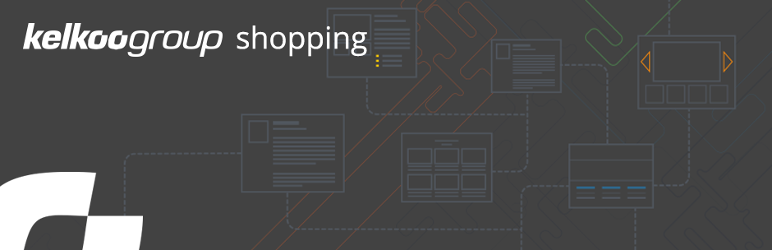
Plugin Description
About Kelkoo Group Publisher Network
Kelkoo Group’s publisher products are designed to make earning revenue from merchant offers as simple and flexible as possible. There is no better way to leverage Kelkoo Group’s extensive experience in the shopping comparison marketplace. With presence in 22 countries worldwide and with many millions of offers across thousands of merchants the Kelkoo Group Publisher Network can help you extend your reach further than ever before. Kelkoo Group can supply offers to you in two ways. Either directly as data – to present as you see fit – or through Kelkoo Group Ads, our display-advertising platform. To learn more about the Kelkoo Group Publisher Network, please click here.
About Kelkoo Group Shopping wordpress plugin (Beta)
The Kelkoo Group Shopping plugin is the official Kelkoo Group Plugin for WordPress. It is completely free. The plugin enables you to add Publisher ads/content units to any WordPress page or post.
Step by step
Download the plugin from WordPress
- Download the plugin from WordPress
- Activate the plugin in WordPress
- Go to “Settings” in WordPress and click the “KK Publisher Signup page”
- Complete signup form
Once your application has been approved (this can take up to a few days):
- Log in here
- Retrieve your Kelkoo ID and Key by clicking on the left menu “eCommerce Services”
- Enter ID and Key in plugin Settings page on WordPress
You can now create your Ad!
- On plugin page go to “Ad Builder”
- Enter a name for the ad
- Choose Ad type
- Choose ad dimensions
- Select the number of offers to display in the ad
- Customize the font and colour of title, price and brand
- Cusomize the background and border colour of the ad
- Click “Create new ad” button
You can preview the ad at any time
Once created you’re free to add the new ad to any WordPress post or page
2 ways to to it
- Retrieve the shortcode and copy paste it into any post or page
/! The following feature isn’t available in Gutenberg editor - From post or page edition:
- click the ‘K’ icon on top of the edition panel
- select the ad from the dropdown
- choose a keyword and click ok
Follow-up ads performance from your performance dashboard on https://partner.kelkoo.com/login/connect
Note
You must review and accept the Kelkoo Group Publisher Network Terms and Conditions.
The plugin is currently in beta. We intend to regularly add new features and enhancements throughout the beta period and beyond, and welcome your feedback and input!
Screenshots

Install step by step : First go to “Plugin” wordpress menu

Click the “Add new” button

Search for “Kelkoo group shopping”

From the result click on the “Install Now” button

Once installed, go to the plugin menu and activate the plugin

Go to the “Settings” in “Plugin” menu and click “KK Publisher signup page” link

Complete the signup form

Once approuved, log on our extranet and copy your settings to the plugin “Settings” form.



