KICT Payment Gateway Wordpress Plugin - Rating, Reviews, Demo & Download

Plugin Description
FPX is the Internet Banking Payment Gateway by PayNet (previously known as MyClear, the subsidiary of Bank Negara Malaysia / Central Bank of Malaysia) that permits the buyers to pay using their saving and current bank accounts (Malaysia banks). KPG or KPay is the web-based application software developed by K-ICT to simplify FPX usage.
There are currently seventeen (17) Internet Banking available those are CIMBclicks [CIMB Bank Berhad], Maybank2u [Malayan Banking Berhad / Maybank], Public Bank Berhad, Alliance Online, Affin Bank, HSBC, Bank Islam, Hong Leong Connect, RHB Now, iRakyat [Bank Rakyat], AmBank, Standard Chartered, OCBC Bank, Bank Muamalat, United Overseas Bank, Maybank2e, and Bank Simpanan Nasional (BSN).
Screenshots

This plugin in the installed plugins list page (Plugins-Installed Plugins).

This plugin in the WooCommerce Settings page (WooCommerce->Settings-Checkout-KPG).

The rest options of this plugin in the WooCommerce Settings page (WooCommerce->Settings-Checkout-KPG).

This plugin in the WooCommerce Gateway Display Order page (WooCommerce->Settings-Checkout).

The Order Payment Description page (WooCommerce pay order page).

The landing page of KPG (after buyer clicked on Proceed to FPX button). Buyer MUST agree to the FPX terms and conditions.
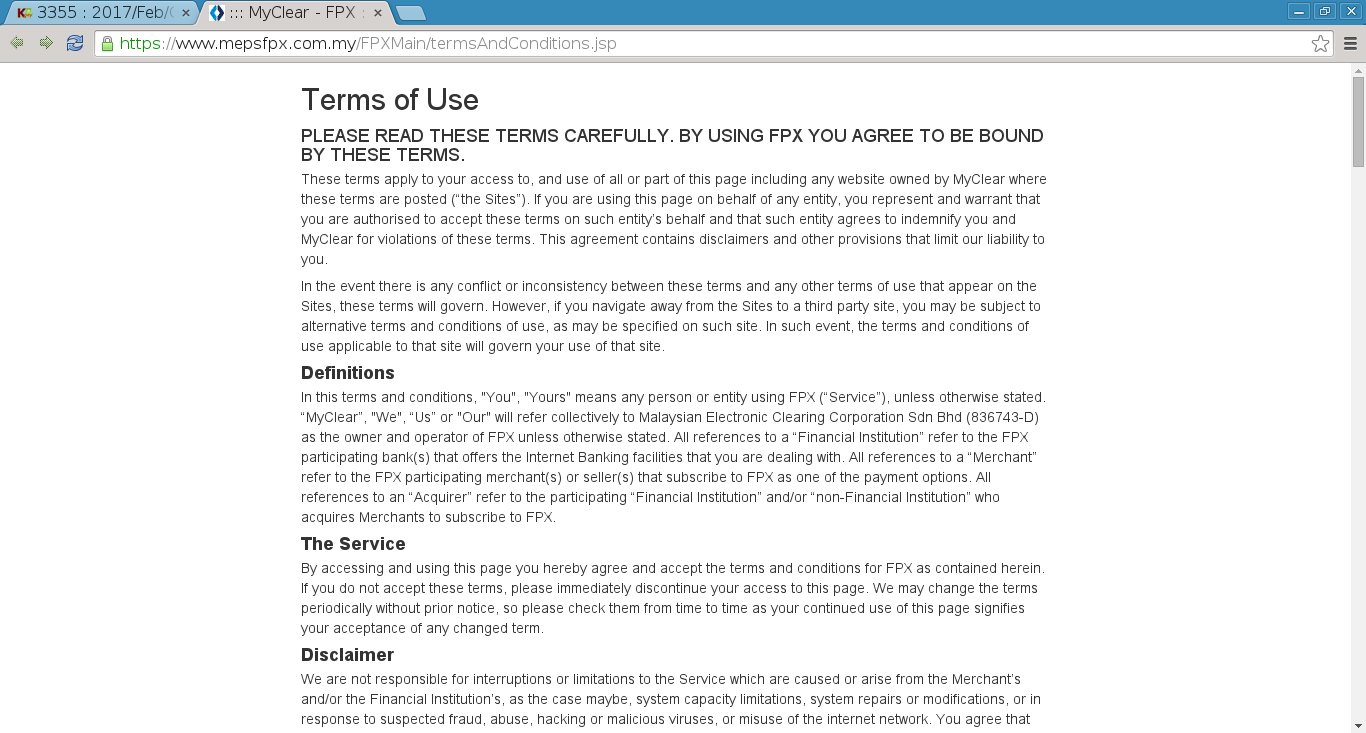
The FPX terms and conditions page.

List of available banks.

The KPG transaction receipt page.



