Kings Tab Slider Wordpress Plugin - Rating, Reviews, Demo & Download
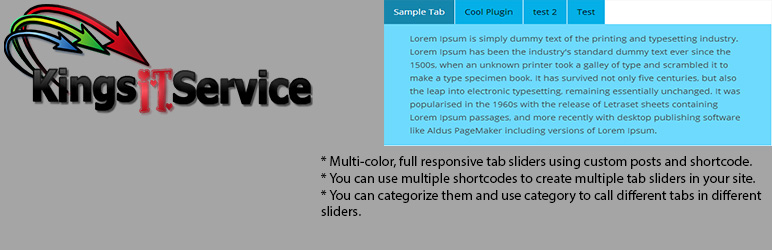
Plugin Description
This plugin enables you to add multiple awesome responsive tabbed sliders in your WordPress site. This uses custom posts.
Usage:
Here’s a step by step user manual:
- Install the plugin. (Find the instructions in the “Installation” section.)
- Find the custom post “Tabs” in your WordPress dashboard and click on it’s submenu: Add New. You can add category as well.
- Use the shortcode to show all your tabs anywhere in your WordPress site.
[tab-slider]
4. This plugin supports 5 styles. To change style, add shortcode attribute “style” and the value will be: one, two, three, four or five. Example:
[tab-slider style="three"]
or
[tab-slider style="five"]
- Note: Default is
[tab-slider style="one"]
5. If you want to add multiple tab-sliders in your site, make sure you provide unique IDs to each set of tab-sliders. Example:
[tab-slider style="two" id="1"]
[tab-slider style="two" id="2"]
[tab-slider style="two" id="3"]
and thus you can add as many tab-sliders as you want.
6. If you want to show different tabs (i.e. different contents) in different tab-sliders, make sure you provide unique IDs to each set of tab-sliders and set categories to them. Example:
[tab-slider style="two" id="1" category="fish"]
[tab-slider style="two" id="2" category="flower"]
[tab-slider style="two" id="2" category="wordpress"]






