Kolakube Email Forms Wordpress Plugin - Rating, Reviews, Demo & Download
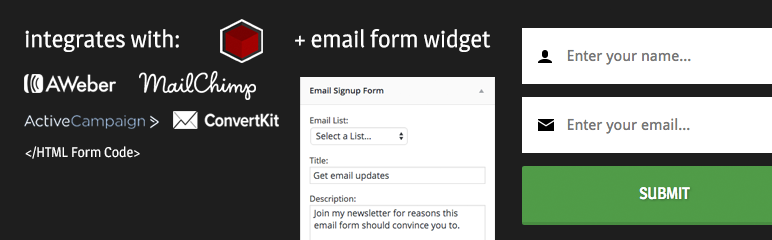
Plugin Description
Adding email signup forms to your blog has never been easier.
In 2 easy steps, connect to one of the listed email services below, or use your custom form code to begin placing email signup forms throughout your blog. It’s easy, just drag a Widget.
Kolakube Email Forms currently integrates with:
- AWeber
- MailChimp
- ActiveCampaign
- ConvertKit
- Custom HTML Form Codes
NEW: See what’s new in version 1.1 · Watch this quick demonstration video →
Kolakube Email Forms does its best to inherit your theme’s CSS styles and offers no design options. This strictly outputs email form codes and relies on your theme to style it (can easily be tweaked with CSS).
NOTE: more email services will be added soon. Please leave a review and tell me about your experience using this plugin! More features available in Marketers Delight
Screenshots

In order to use the email widget, you must first connect to an email service.

Once you select a service (see description for currently available integrations), click ‘Get Authorization Code’ to get a unique API/auth code to paste into the text box and click ‘Connect’.

If the connection is successful, you will see the success screen. You can now use the email widget.

All of your email lists are available for your choosing in a select box, as well as some other personalization fields.

Depending on which email service you connect to, you will get different settings to play with. The screenshot below is what the widget looks like when you’re connected to AWeber (as opposed to the MailChimp widget above).

Here is what the widget looks like if you choose to use a custom form code.




