Kunato.ai Wordpress Plugin - Rating, Reviews, Demo & Download
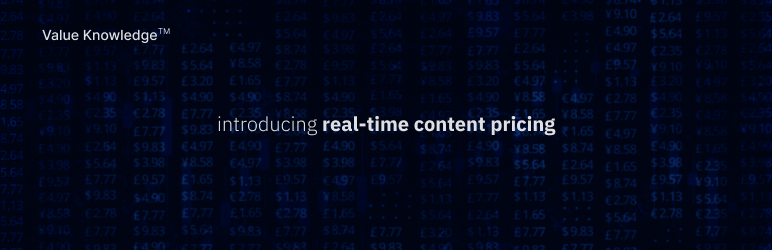
Plugin Description
Kunato is a Quantitative deep learning system that predicts, assigns and updates the value of the content on your website in real time without the need of human intervention.
Once activated on your website, users will be able to see realtime prices of the articles which are based on numerous trends, demands, quality, interest, impact, behavior, uniqueness, genre, event, and 100’s of other signals.
Pricing Accuracy
The pricing accuracy is showcased on every popup, which shows how accurately is the pricing predicted.
Realtime Valuation
Kunato gives realtime valuation of the content based on the deep learning algorithms and analysing the similar content.
Dynamic Demand
Demand shows the realtime and dynamic demand for the particular article when compared with others.
Historical Graphs
With the realtime valuation, Kunato generates historical graphs for the users to help them analyse the content over different time durations.
Basic Installation
Install the plugin via WordPress Plugin Directory or upload manually from a zip file. Goto homepage of the website. This will trigger the plugin to contact Kunato Servers to start evaluating the content.
Kunato.ai plugin relies on Kunato servers to crawl the web pages in order to generate valuation based on content. Kunato Crawler only send one web request to your website at a time and does not overload a website with parallel crawling. A downside of conservative crawling is that it takes time to crawl all the pages on a website. So, please be patient when activating the plugin for the first time. The prices usually start coming in a few minutes.
If the prices do not start coming in 15 minutes, then ensure that the SEO and firewall requirements, as described below, are met.
- Incorrect SEO or not having a Search Engine Optimization will result in the prices not coming for articles. Installing any common SEO plugin, such as Yoast SEO, will solve this issue.
- Usage of a network firewall can result in some pages getting a price and some not. To ensure all pages get priced, whitelist the IP
128.199.27.211in the firewall settings.
Additional help
For more info contact support@kunato.io
Screenshots
No screenshots provided



