Lalamove Wordpress Plugin - Rating, Reviews, Demo & Download

Plugin Description
Lalamove provides on-demand, same day delivery by connecting your shipments and drivers inside your cities. Whether it’s as small as a document or as big as a sofa, rest assured.
Ship instantly and conveniently with Lalamove from your WooCommerce storefront
Key Features
- 24/7 on-demand delivery across your cities
- Various vehicle types for all cargo sizes, ranging from Motorcycle, Sedan, Van, and Trucks
- Real-time tracking and notification
- Advance scheduling up to 30 days
- Transparent pricing
- Customized instructions to drivers
- Different special services like thermal bag that are tailored to your every need
Supporting Markets & Cities
- Brazil (Sao Paolo, Rio de Janeiro, Brazilia, Curitiba, Brasília, Porto Alegre, and many more)
- Hong Kong
- Indonesia (Jakarta, Bandung, Surabaya)
- Malaysia (Kuala Lumpur, Johor Bahru, Penang)
- Mexico (Mexico City)
- Philippines (Manila, Cebu, Pampanga)
- Singapore
- Taiwan (Taipei, Tainan, Taichung, Kaohsiung)
- Thailand (Bangkok, Chonburi)
- Vietnam (Hanoi, Ho Chi Minh City, Haiphong)
How to Lalamove in WooCommerce
- Press “Send with Lalamove” on your order details page
- Check Pick Up & Drop Off details
- Pick your vehicle & time
- Leave a message for the driver if any
- Place Order
- Track delivery through Lalamove link
Screenshots
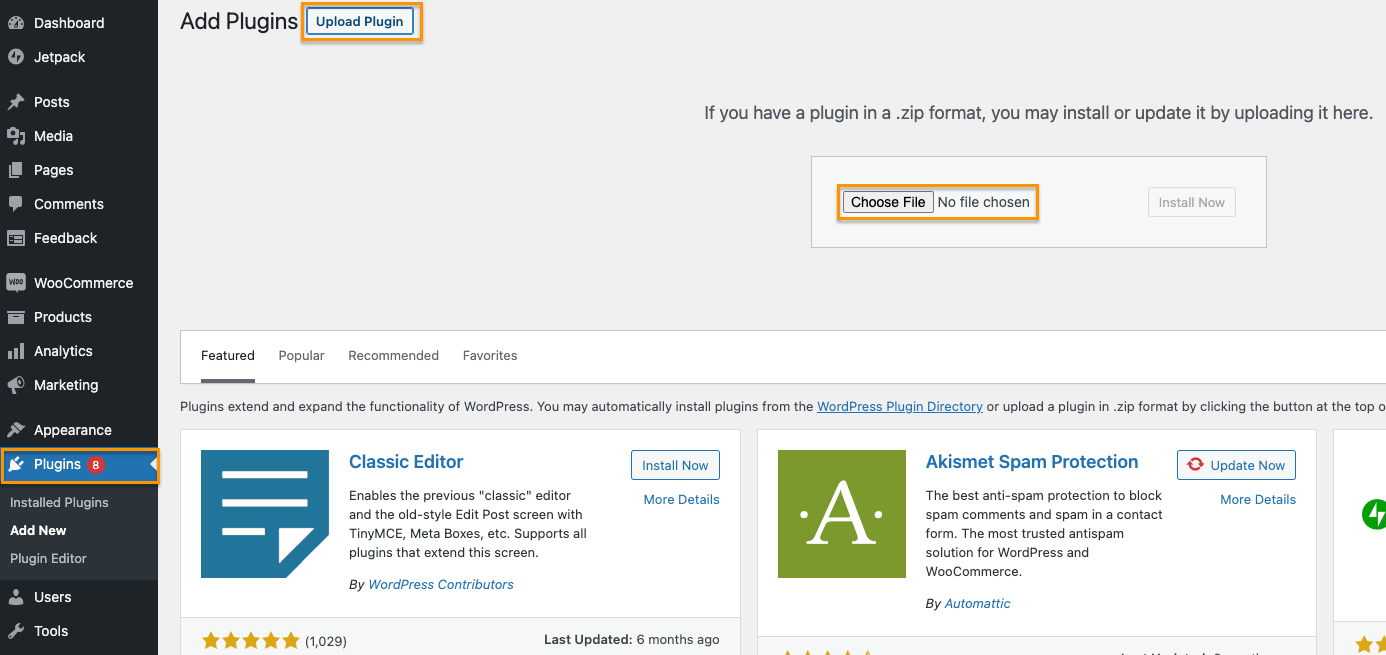
After downloading, Go to Wordpress > Plugins > Add New > Upload Plugin

Install and activate Lalamove

Click Lalamove in the drawer menu to the left

Make sure to set your store address here in Address Line 1. This will be used as your default pick-up address.

Click any order you want to fulfill

Press “Send with Lalamove” in the right widget

Fill order details and submit!

Confirm your orders

Check the order status in your order details page
10.Top up your wallet by going into web.lalamove.com if you don’t have any balance. Make sure to login to same Lalamove account.



