Language Switcher Wordpress Plugin - Rating, Reviews, Demo & Download

Plugin Description
Language Switcher allows you to map urls of alternative languages for Post Types and Taxonomies. Additionally it allows you to filter archive pages by language.
Support Forum
For quicker support on this plugin go to: https://code.recuweb.com/support/forum/wordpress-plugins/language-switcher/
Free Features
- STANDALONE – No WordPress Multisite required
- MIXED SOURCES – map internal or external urls
- POST TYPE LANGUAGE – Add a main language selector to post types and map urls of alternative languages
- TAXONOMY LANGUAGE – Add a main language selector to terms and map urls of alternative languages
- HREFLANG LINKS – Add hreflang links into the head of each page and improve the SEO
- MENU LANGUAGE – Add a main language selector to the menu settings and switch the menu accordingly
- LANGUAGE FILTERS – Filter items by language in the main WP_Query of archive pages
- LANGUAGE WIDGET – Add the language switcher with the widget
- LANGUAGE SHORTCODE – Add the language switcher anywhere with the shortcode [language-switcher]
- LANGUAGE MENUS – Add the language switcher to your navigation menus
- SWITCHER TITLE – Select from multiple options to customize the switcher title
- COUNTRY FLAGS – Add country flags manually to your Theme Additional CSS or style.css
Addon Features
- LANGUAGE EVERYWHERE – Enable language switcher for custom post types and taxonomies such as WooCommerce Product, Order, Category and Tags
Compatibility
- Polylang
Localization
- English
Documentation
For all documentation on this plugin go to: https://code.recuweb.com/get/language-switcher/
Screenshots

The language switcher

Edit post type language

Edit tag language

Select activate languages
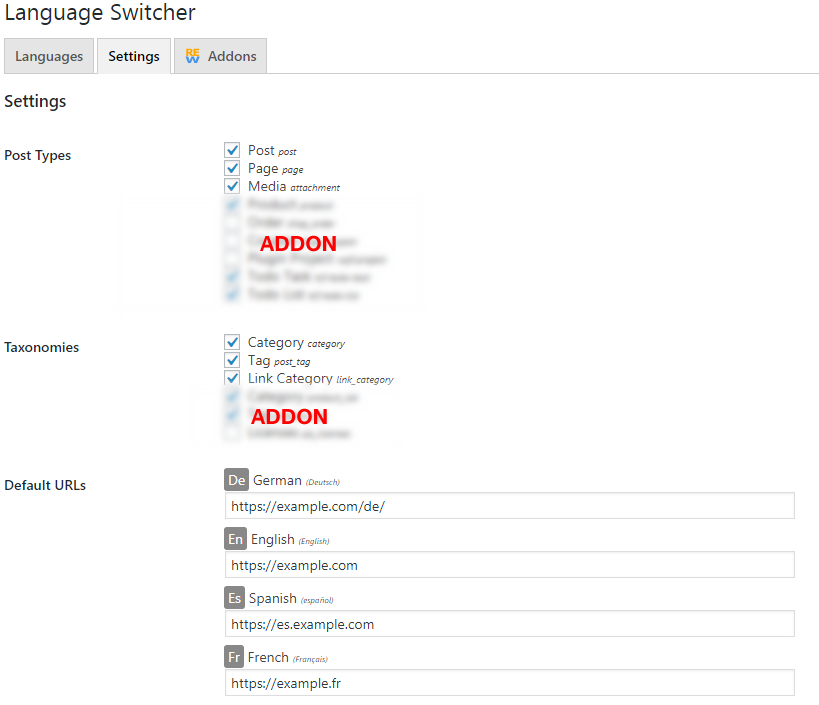
Select activate post types and taxonomies

Add the language switcher with the widget



