Last.Fm Records Wordpress Plugin - Rating, Reviews, Demo & Download
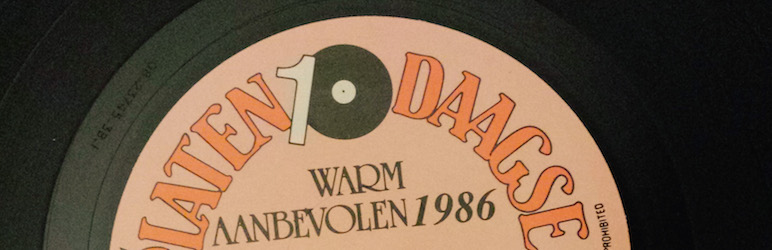
Plugin Description
This plugin shows cd covers on your WordPress site. It connects to last.fm and grabs the list of cds you listened to recently and tries to find the cover images at last.fm.
WordPress Shortcode
The [lastfmrecords] shortcode gives you the opportunity to show cd covers in your posts. It uses the settings from the plugin, but you can add arguments to overrule them:
period="***": can be set torecenttracks,lovedtracks,tracks7day,tracks3month,tracks6month,tracks12month,tracksoverall,topalbums7day,topalbums3month,topalbums6month,topalbums12monthandtopalbumsoverallcount: number of covers to showstylesheet:simpleorhoverimgwidth: width (and height) of the cd coversuser: last.fm usernamerefreshmin: time between updates (only works for periodrecenttracks)ownapikey: use your own Last.Fm API key
For example:
[lastfmrecords user="xample" period="lovedtracks" count="14" stylesheet="hover"]<h3>jQuery plugin</h3>
Starting with version 1.7, the javascript in this plugin is a jQuery plugin. It means you can use it on non-WordPress sites with a little bit of code:
- include jQuery, and the ‘last.fm.records.js’ file from this plugin
- add
<div id="lastfmrecords_elem"></div>to your HTML (the id name is yours to choose, of course) -
use this piece of jQuery to show covers
jQuery(document).ready( function() {
jQuery(“#lastfmrecords_elem”).lastFmRecords(
{“period”: “recentttracks”, “user”: “lastfmusername”, “count”: “4”}
);
}); -
check the shortcode options for all arguments.
Screenshots
No screenshots provided




