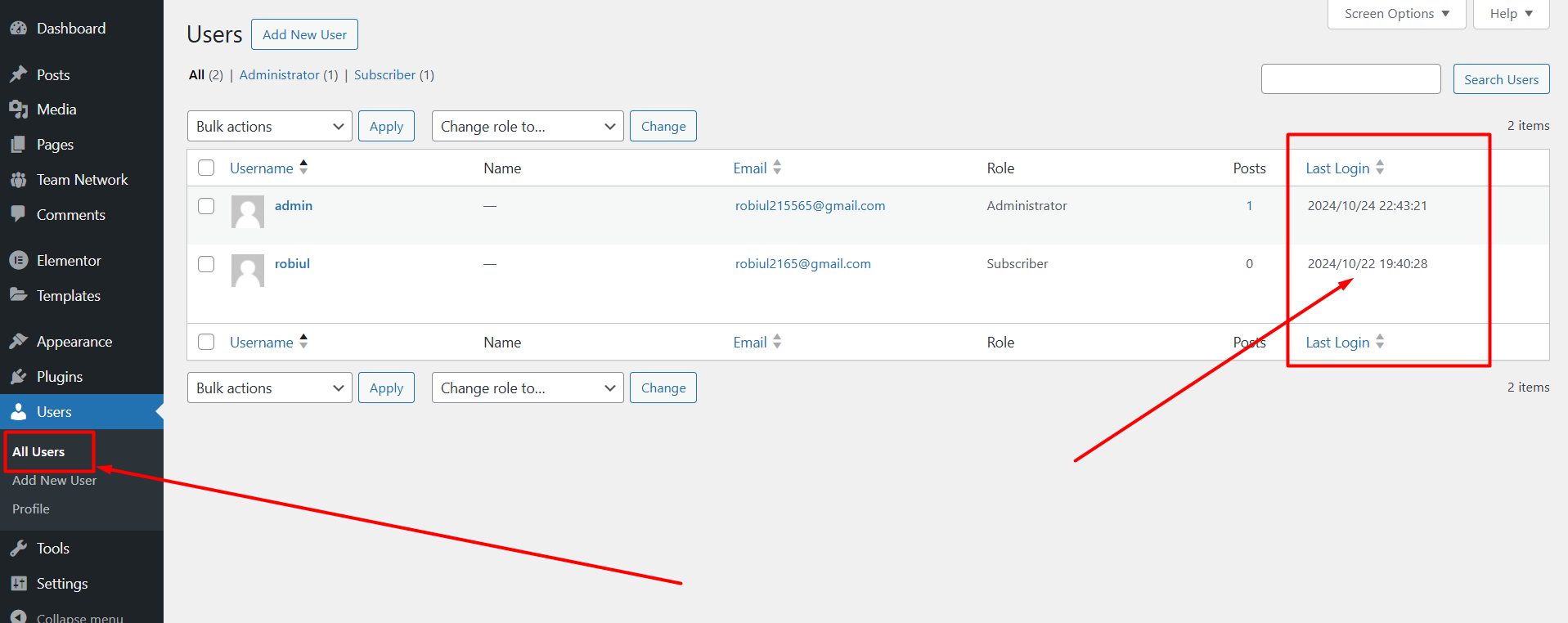Last Login Display Wordpress Plugin - Rating, Reviews, Demo & Download
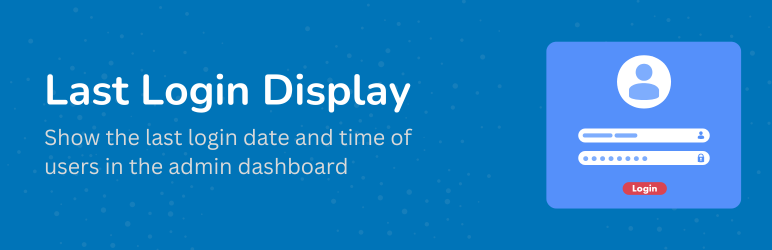
Plugin Description
Last Login Display adds a new column to the “Users” page in the WordPress admin dashboard, which displays the last login date and time of each user.
Features:
– Tracks and displays the last login time of users.
– Adds a sortable column to the user list for easy organization.
– Helps admins monitor user activity.
How it Works
- The plugin automatically tracks users’ login times when they log in.
- The “Last Login” column will appear in the Users > All Users section of the admin dashboard.
- You can sort users by their last login time using the new column.
Usage
Once the plugin is activated:
– Navigate to Users > All Users.
– The Last Login column will display the last login date and time of each user.
– Users who have never logged in will show “Never” in the column.
License
This plugin is licensed under the GPLv2 or later. See the LICENSE file for more information.
Screenshots
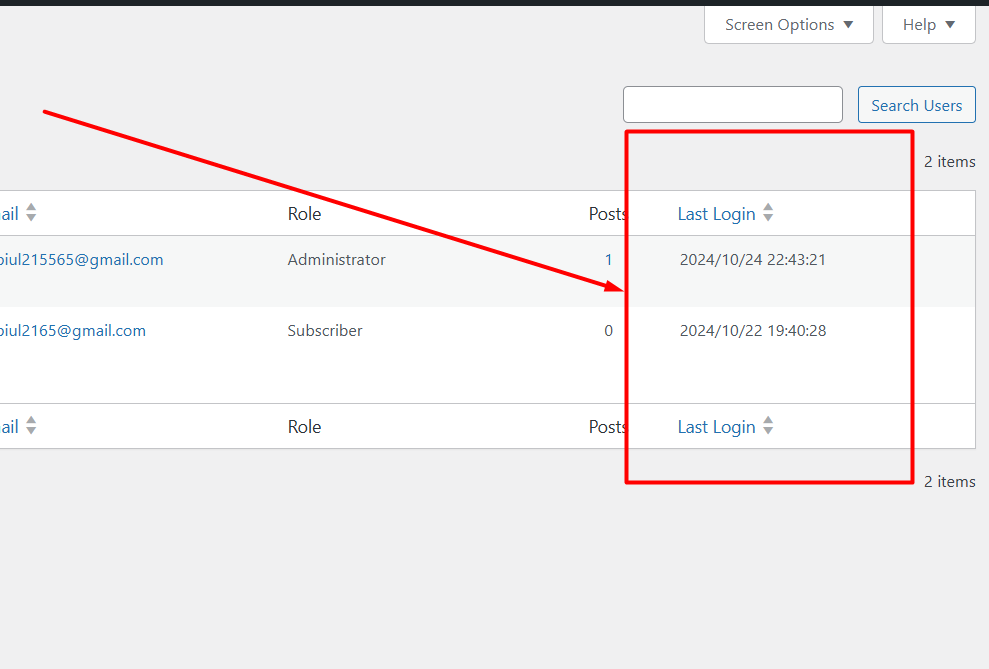
See the result of users last login1. Users List with Last Login Column – The “Last Login” column is displayed in the “Users” section of the admin dashboard.