Latest Posts Block Lite – A Collection Of Beautiful WordPress Posts Gutenberg Blocks - Rating, Reviews, Demo & Download
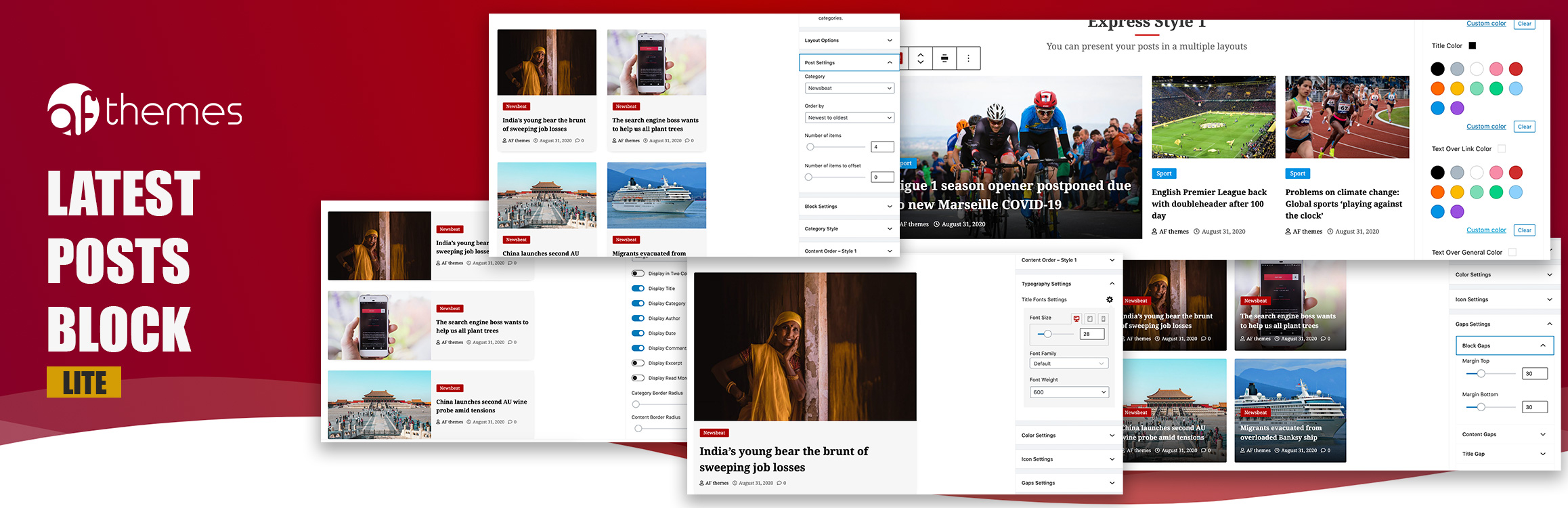
Plugin Description
Latest Posts Block Lite
A beautiful collection of latest posts Gutenberg blocks for WordPress, which helps you to design posts grid, posts list, full posts layout, advanced express posts design and tile layouts of your posts.
Home | Demos | Documentation | Premium
Primary components
Sstyle an awesome posts box with advanced options and controls
Layouts Options
Only with the best layout may you show the content worthwhile. Each layouts (gird, list, full, express and tile) have 6 different looks that could lead to an improved posts section being imagined.
Posts Query Controls
Predefined query filter of posts and ordering of the based on date and name, so you can select and display them in specified method.
Block Options
Very useful switch panel to select image sizes, columns, title, category and other meta items toggles along with respective options will let you to take control over your posts content block display.
Category Styles
Using the Category Style section, you can choose one of the design to show on your posts box.
Content Order Options
Separate your individual posts block with pre-defined posts content layouts with the available Content Order options.
Typography Settings and Controls
Typography Settings lets you to choose the font family, font weight along with font size on 3 different devices sizes like desktop, tab and mobile view.
Color Options
With unlimited color options for Title, Spotlight Title, links, General, etc you can set an appearance of your posts box in a desired color schemes.
Icon Settings
Icon Settings options gives you a facility to select desired FontAwesome icons for Author, Date and Comment Count.
Gaps Settings
Whenever you need to give spaces on your posts box contents, Gaps Settings helps you to get intended controls.
Free Version:
Get Basic Controls at your fingertips.
- 5+ posts box layouts
- Basic posts content control options
- Basic Pre-designed content orders
- Multiple posts query controls like category select, order, number of posts, etc.
- Basic category display designs
- Excerpt toggle
- Read more toggle
- Basic Typography and color controls
- 800+ Google fonts family with font weight and subset controls
- Texts sizes controls as per device sizes
- Box gaps and spacing controls
- Basic customizable layouts
Premium Version:
Get All Outstanding Controls at your fingertips.
- 30+ posts box layouts
- 10+ posts content control options
- 6+ Pre-designed content orders
- Multiple posts query controls like category select, order, number of posts, etc.
- Multiple category display designs
- Posts block image size controls
- Excerpt toggle and length options
- Custom Read more link controls
- Typography and color controls
- 800+ Google fonts family with font weight and subset controls
- Texts sizes controls as per device sizes
- Font Awesome 5 Icons for posts box contents
- Box-shadow, borders and border radius
- All Box content gaps and spacing controls
- Highly customizable layouts
Let’s Start Designing Your dream page in Minutes with Latest Posts Block!
License
Image License
All images are self drawn image by AF themes and released under same license as plugin
Plugin License
GPLv2 or later
http://www.gnu.org/licenses/gpl-2.0.html
This program is free software; you can redistribute it and/or modify it under
the terms of the [GNU General Public License][] as published by the Free
Software Foundation; either version 2 of the License, or (at your option) any
later version.
This program is distributed in the hope that it will be useful, but WITHOUT ANY
WARRANTY. See the GNU General Public License for more details.
Screenshots
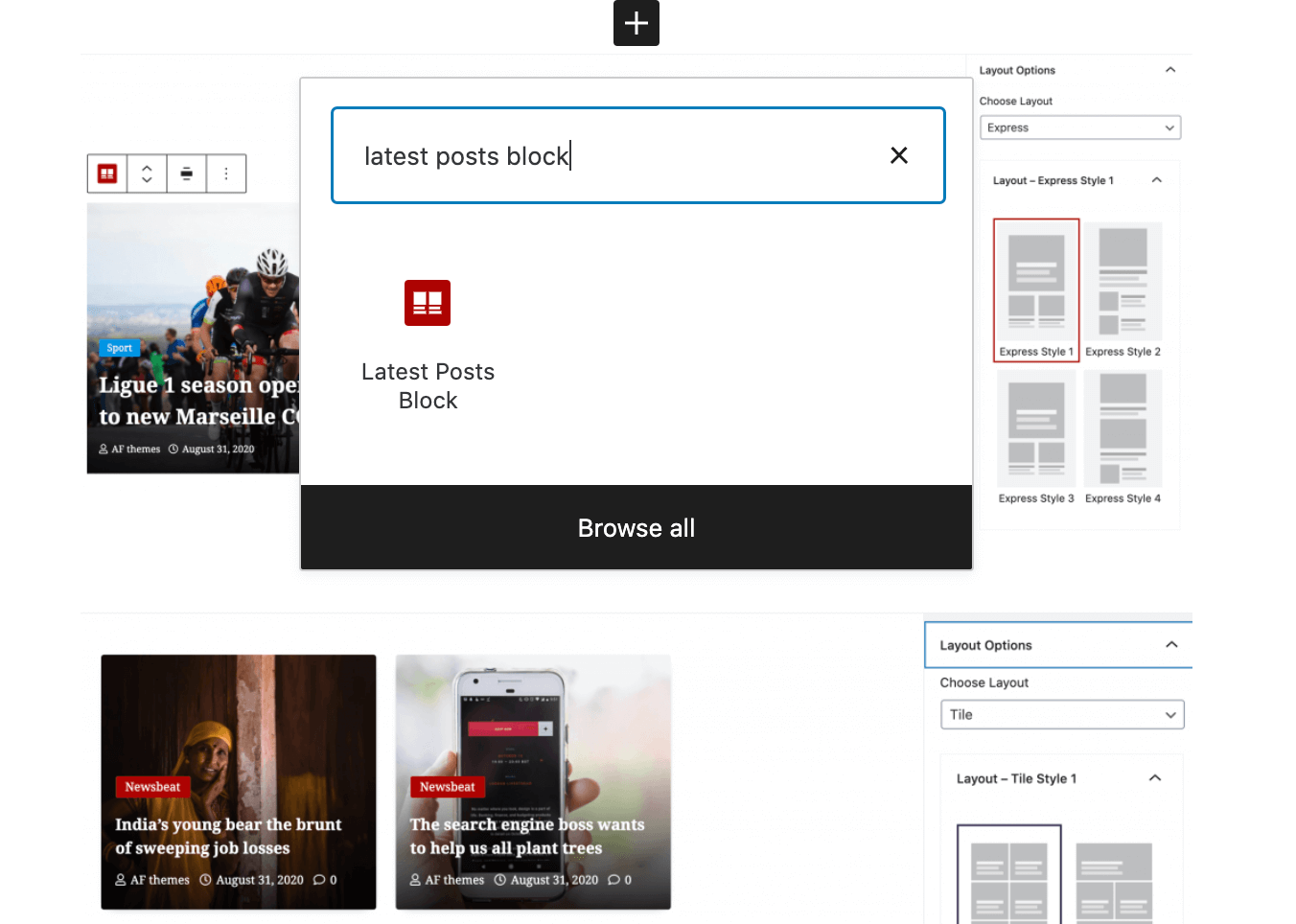
Adding Latest Posts Block Lite on WordPress editor

Latest Posts Block Lite – Grid
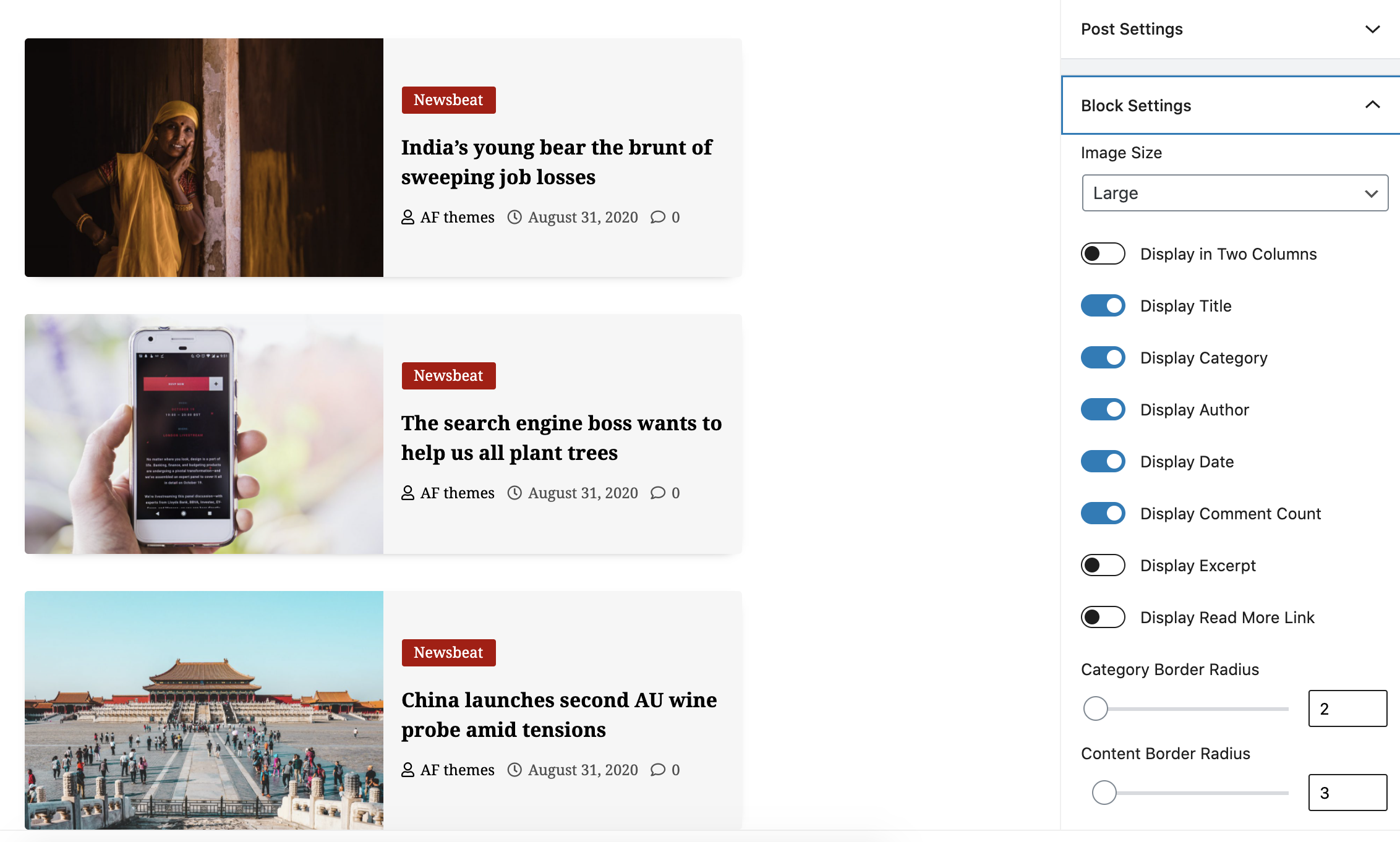
Latest Posts Block Lite – List
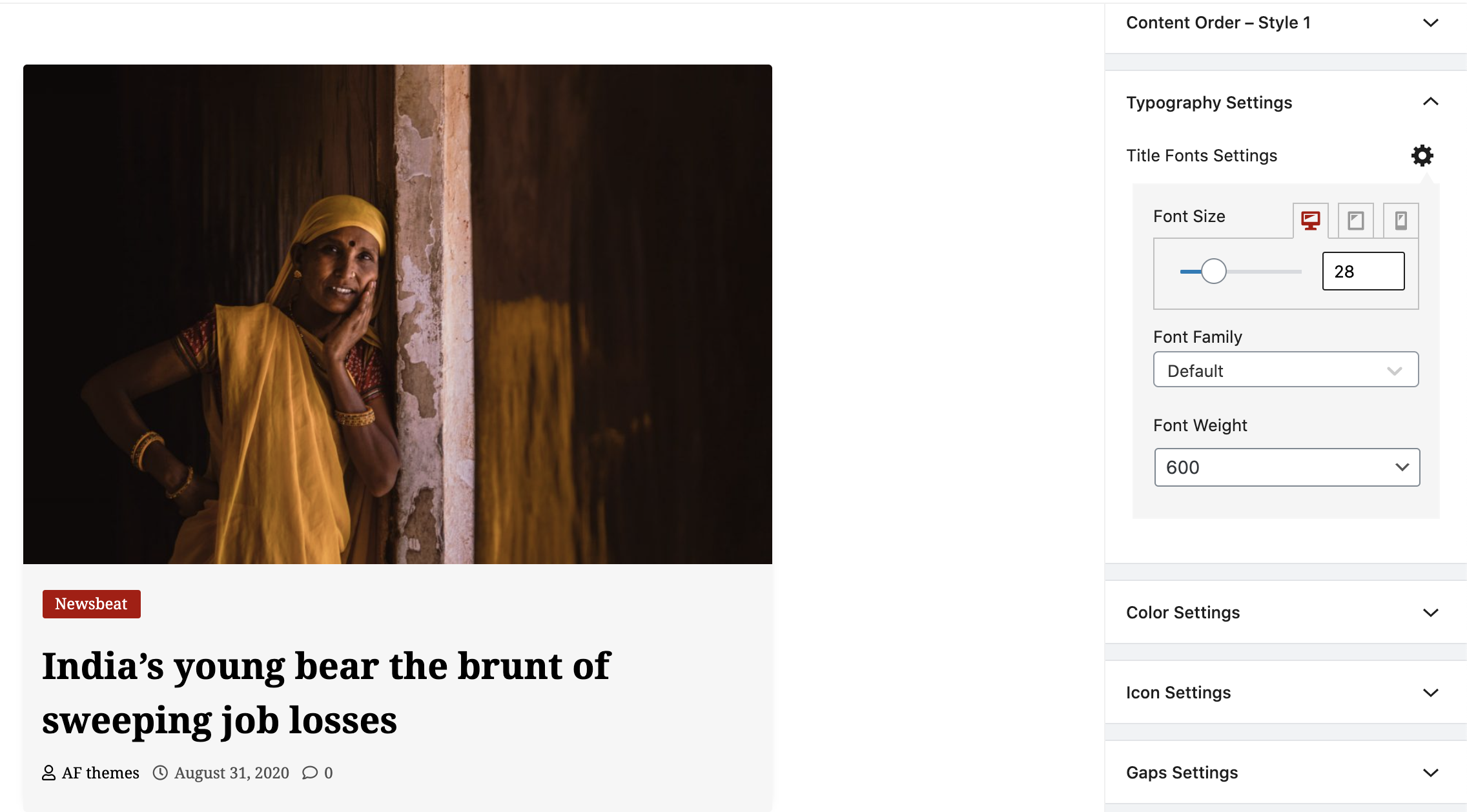
Latest Posts Block Lite – Full
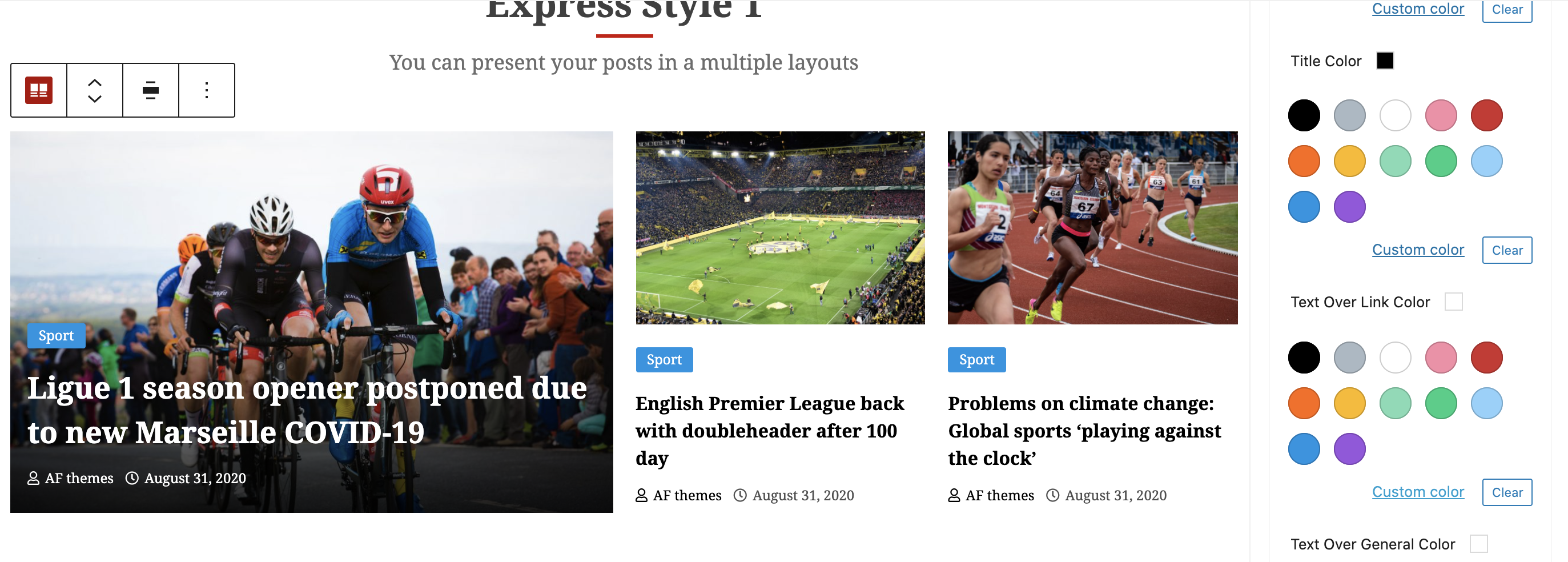
Latest Posts Block Lite – Express

Latest Posts Block Lite – Tile



