Launchpad – Coming Soon & Maintenance Mode Plugin - Rating, Reviews, Demo & Download
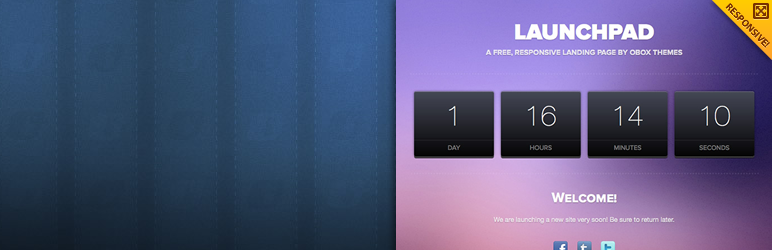
Plugin Description
From the makers of Layers, Launchpad by Obox is the best looking holding page for your WordPress site. Great for “coming soon”, “down for maintenance” or launch pages.
There is no premium version! Just great free features 🙂
What is Launchpad?
A WordPress plugin that deploys a beautiful, responsive Coming Soon or Down for Maintenance page for your site. Collect emails, change styles, show social links and more.
How does it work?
Set your launch date, add your copy and go! Or customize and tweak to get the exact holding page you want before you launch your site.
Where can I use it?
Launchpad can be used with any WordPress install. As long as you have a site and as long as you have WordPress then Launchpad will work for you.
Just set the date and go
With minimal setup required, you can simply set your launch date, hit activate and you’re good to go!
Save face with Auto Launch
There is nothing more frustrating than forgetting to turn off maintenance mode as you go live, so we’ve included an ‘Auto Launch’ switch which will help you save face when you go live.
Works with any WordPress theme
It doesn’t matter whether you use an Obox Theme, a free theme or even a custom built theme, Launchpad will work on any kind of WordPress installment.
Add your own logo
Upload your new websites logo or just add the name in text while the logo get’s designed. It’s all up to you.
Three unique themes
Choose between Glossy, Grungy or Minimal themes that have been lovingly designed by the Obox team.
Set your fonts
Select one of our three preset settings or add your Typekit ID and showcase a beautiful landing page with your favorite font!
Eleven gorgeous backgrounds
We have included eleven amazing backgrounds to can choose from, however if you decide that you want something more unique, simply upload your own custom BG.
Drag and Drop the layout
Use the drag and drop layout manager to determine how you want to organize your landing page elements. Move the timer to the top, logo to the bottom or video to the middle. It’s really easy.
Take full control with custom css
Not satisfied with the default settings? No problem, add your own custom css via the settings area and turn the landing page into a truly unique destination for your new site.
Subscriber sign up form
Allow visitors to stay in the loop with latest news and launch times by adding a subscriber form to the landing page.
Social linking
Add links to your favorite social networks, including Twitter, Facebook, WordPress and Tumblr so that users can be kept in the loop in real time.
1.0.13
- Hotfix for folder compatability
1.0.12
- Added compatability with any folder name (no longer reliant on /launchpad-by-obox/)
1.0.11
- Fixed the home page order selector
- Fixed admin styling (radio buttons)
- Updated admin HTML
1.0.10
- Added WooCommerce compatability
1.0.9
- Fixed the infinite loop bug which occured due to timezone settings in WordPress not matching the Javascript time
- Ensured that Launchpad does not load its JS in the login screen
- Further compressed the backgrounds for a smaller folder
1.0.8
- Added a background store link
- Fixed the auto launch function
- Fixed the missing dashicon link
- When the auto launch is set and the timer runs out, the website now refreshes itself
1.0.7
- Layers link update
1.0.6
- Fixed any base file warnings
- Added link to Layers to help users create a site easily
- Fixed checkbox layouts in the admin
- Updated field defaults
1.0.5
- Fixed all JS errors including the date picker, logo uploader and drag & drop for the page elements order
1.0.4
- Removed the “Campaign Monitor Username” field in favor of newsletter sign up embed code.
1.0.3
- Fixed missing admin styling
1.0.2
- Fixed the broken files from 1.0.1. Issues with WP SVN
1.0.1
- Updated folder name from /launchpad to /launchpad-by-obox due to WordPress folder naming convention
1.0
- Launchpad launched.








