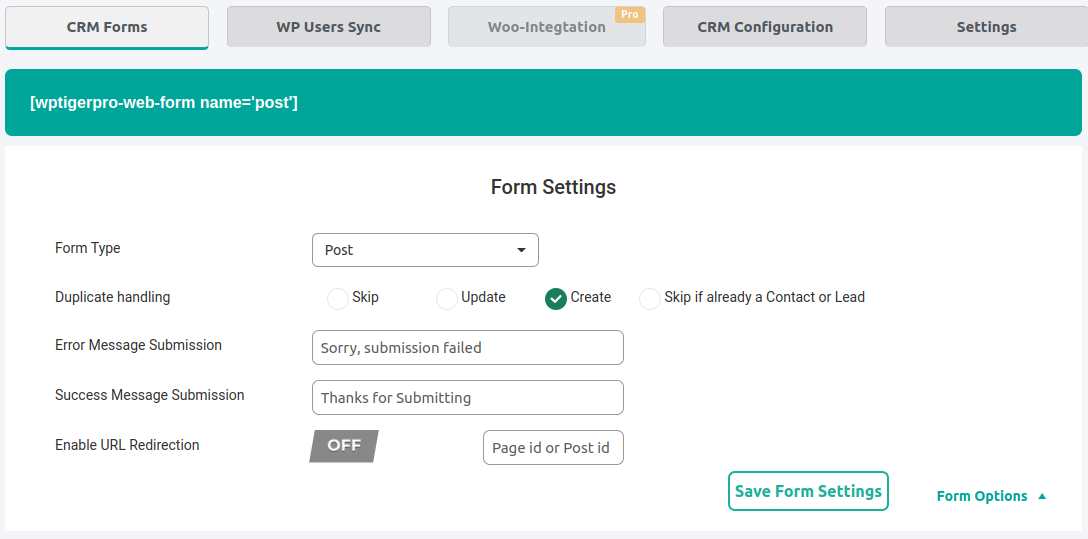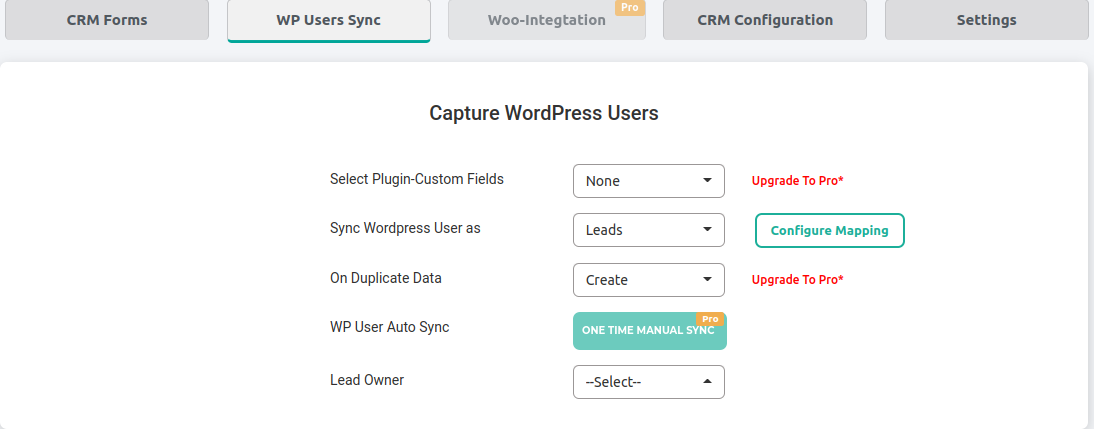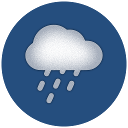Lead Form Data Collection To CRM Wordpress Plugin - Rating, Reviews, Demo & Download

Plugin Description
Empower your WordPress website with the Lead Form Data Collection to CRM plugin, your ultimate solution for capturing WordPress contact form data and effortlessly transferring it to your CRM as Leads or Contacts. This powerful lead form data collection to CRM tool simplifies the data collection process and seamlessly integrates it with your CRM system, eliminating the need for manual data entry and reducing potential errors.
Why Choose Lead Form Data Collection to CRM?
With the Lead Form Data Collection to CRM, you can:
- Effortlessly Collect and Send Leads Data to CRM: Capture leads data from your WordPress forms or Contact Form 7 plugin forms with ease and send it to your integrated CRM.
- Seamless CRM Integration: Integrate your WordPress with any CRMs like Salesforce, Zoho, Vtiger, SuiteCRM, FreshSales, and Joforce CRM for streamlined lead management.
- Embed Forms Anywhere: Create dynamic shortcodes to embed web forms in posts, pages, custom posts, sidebars, widgets, and popups.
- Secure Every Submissions: Safeguard your lead data with built-in Captcha protection, ensuring data integrity.
- Assign Leads Entering Your CRM to Sales Reps: Automatically assign every lead entering your CRM(submitted via forms) to your CRM sales reps or admin or other user to handle.
- Use Built-in Lead Forms: Utilize the built-in Leads form provided by the plugin for your Lead Capturing, modify essential form settings if needed.
- Set up Advanced Form Settings: Prevent from duplicate form submissions entering as leads into CRM with advanced duplicate handling options, configure form submission success and failure error messages and more.
The plugin’s simple and intuitive interface makes the form customization effortless. You can create, edit, and update form fields with ease to match your lead capture needs. Automate lead assignments, ensuring every submission reaches the right CRM user for quick follow-ups. Prevent from duplicate entries, customize success and error messages, fine-tune your form submissions and on.
“The plugin and the support is amazing. We have been searching for a plugin for a long time that can integrate wordpress with vTiger, but we have not found any that meet the criteria required by our clients, until this one. Besides having integration with a lot of CRMs, it works with ContactForm7 and WooCommerce, the support team of this plugin is absolutely brilliant. I came to them with a connection problem that was caused by our server. They were patient and solved the problem quickly. In a word, A + plugin and support. – Happy User!
Helpful links to try
Get the Free Private Trial of WP Leads Builder for CRM Pro. See the plugin in action at our demo instance.
Visit our Help Documentation for more detailed instructions about the plugin.
Download & Install CRM add-ons
You can choose one from the list of add-ons for CRMs like Zoho CRM, Zoho CRM Plus, Salesforce, Freshsales, Vtiger CRM & SugarCRM. If you’re a SuiteCRM or Joforce CRM user, you don’t require an add-on to install.
Install and activate both WP Leads Builder For CRM and the respective CRM add-on below:
Zoho CRM & Zoho CRM Plus
Salesforce
SugarCRM
Freshsales
Vtiger CRM
Third-Party Form Builder Plugins Integration
Leads Builder for Any CRM supports using existing forms created with popular form builders like
- Contact Form 7
- WP Forms(free & pro)
- Caldera Forms
PRO FEATURES
Upgrade to the Leads Builder Pro version and unlock advanced features, including:
Sync as CRM contacts
- Send your website visitors information from forms to your CRM as Contacts for efficient followups.
Enhanced WordPress Integration
- Sync WordPress users and data collected from forms as either contacts or leads.
- Sync existing WordPress users with a one-time sync option as leads or contacts.
- Sync custom fields created with MemberPress, WP-Members, and ACF under the WordPress Users module with leads and contacts in your CRM.
WooCommerce Integration
- Send checkout information and capture abandoned cart customers as CRM leads.
- Gain valuable insights into your visitors’ WooCommerce journey on your website.
Third-Party Form Builder Support
- Integrate with popular form builders such as Ninja Forms, Gravity Forms, and Contact Form 7.
- Easily sync data from these forms with your CRM.
Advanced CRM Lead Conversion
- Convert WordPress Users into potential leads or contacts of your CRM system with ease.
- Synchronize both existing and newly registered users for a seamless lead management experience.
Efficient Data Handling
- Create, update, or skip options to handle duplicate entries effectively.
- Implement Google Captcha to prevent spam submissions and maintain data accuracy.
Unlimited Form Creations
- Easily create and manage an unlimited number of forms, tailoring your lead capture process to your specific needs.
Watch Our Video Tutorials
Explore our YouTube playlist containing informative tutorials on WP Leads Builder for CRM plugin.
Watch Video Tutorials
Visit our website, to upgrade to the Leads Builder For Any CRM Pro today.
For more detailed instructions, check out our Leads Builder for CRM Pro documentation.
Screenshots
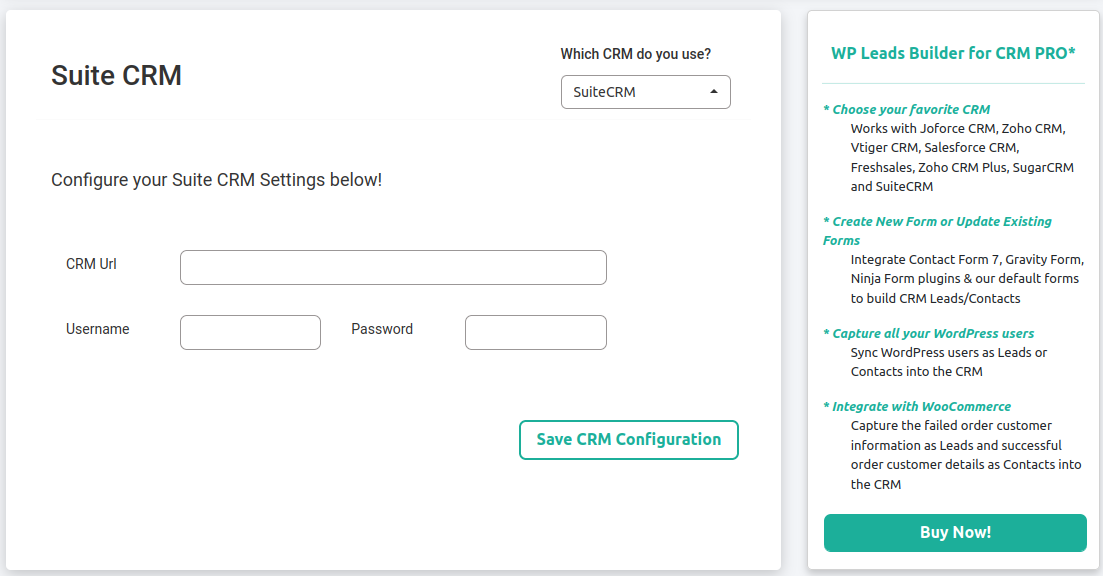
Suite CRM configuration option
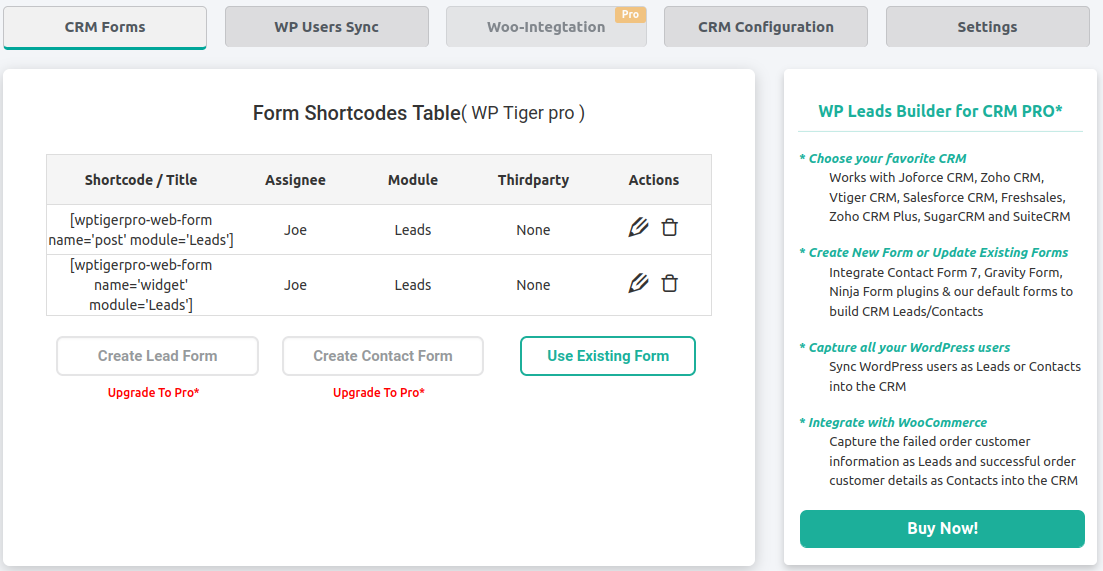
Form type, email and debug settings

CRM Form generation and shortcode list
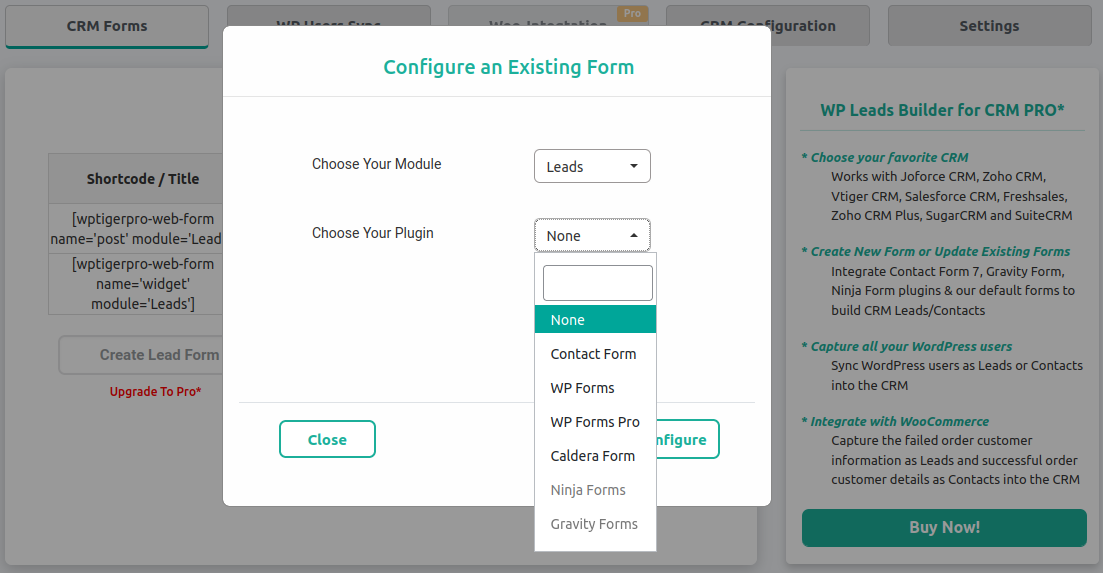
Enable Form in the edit view of CRM Forms