Lesson Bookmark For Tutor LMS Wordpress Plugin - Rating, Reviews, Demo & Download
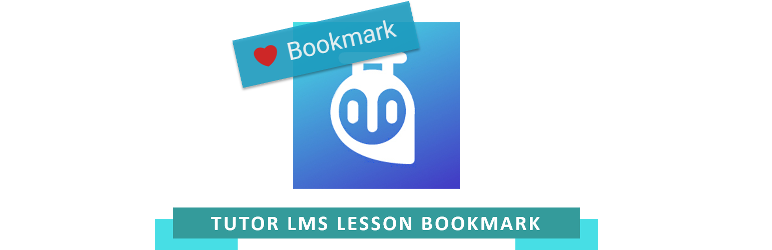
Plugin Description
Lesson Bookmark for Tutor LMS is an addon for Tutor LMS plugin that allows you to add a lesson to favorites. Concretely, an add / remove to favorites button is displayed on each lesson page. You will then have a shortcode you can add to the location of your choice.
Shortcode: [tllb_display_favorites]
Place the shortcode anywhere to display the list of lessons that you have put in your favorites.
A brief Markdown Example
- Go to a lesson and click on “Bookmark”
- Copy and paste the shortcode
[tllb_display_favorites]wherever you want - You can remove the favorites by going to a lesson and clicking on “Remove bookmark”
Screenshots
Button Bookmark on lessons
Added successfully after clicking on the button
Deleting bookmarks
Addition of the shortcode (via Elementor, WordPress builder, Gutenberg, Divi etc.)
Overview of lessons added to favorites



