Lf Hiker Wordpress Plugin - Rating, Reviews, Demo & Download
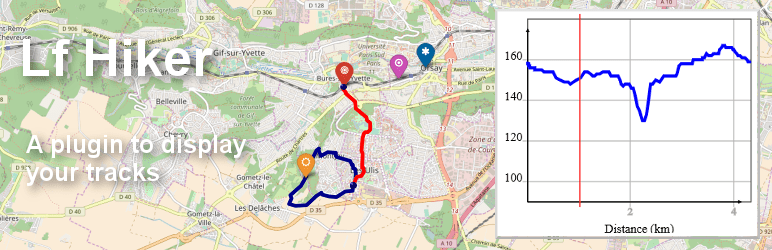
Plugin Description
Lf Hiker is a plugin for quickly display your gpx tracks with their profile elevation on an interactive map.
Lf Hiker is responsive and mobile friendly.
Main Utilisation
Simply upload your gpx file with the wordpress media manager, complete its informations and insert it in your post/page (shortcode).
[lfh-gpx src=url_to_file.gpx color=darkgreen width=6]A trail in Cevennes[/lfh-gpx]
Display the post/page : you have an interactive view of your track.
The trail is displayed on an OSM map by default, and have its own information window with:
- title
- description
- interactive profile elevation according to path
- distance of the track
- maximum elevation
- minimum elevation
- elevation loss
- elevation gain
- trail duration
- download link of gpx file
For more information go to Lf Hiker site
Use
-
Services
- OpenStreetMap an open map of the world
- Maps Stamen design map
- OpenTopoMap topographic map
- ArcGIS topographic map
-
Libraries
- leaflet an open-source JavaScript library for mobile-friendly interactive maps
- leaflet-gpx a leaflet plugin for the analysis and parsing of a GPX track
- font-awesome for iconic font
- fontello for iconic font
- awesome-marker Colorful, iconic markers by Lennard Voogdt
- Shortcode Empty Paragraph little worpress plugin fix issue shortcode by Johann Heyne
List of Features
Lf Hiker allows displaying too:
- few gpx files in the same map
- markers on the map
- few maps on the same post/page
For gpx track you can custom:
- title
- description
- stroke color
- stroke width
- display button download gpx file
And only in shortcode:- the elevation unit
- the distance unit
- the minimum step on elevation axis (in meter)
Lf Hiker included an helper for edit map and add markers.
You can choose
for the map:
- the tiles layer ( among OSM, OSM_FR , stamen watercolor, arcgis world topo, mapquest with api key)
- to display the fullscreen button
- the map’s view or let lf Hiker find automatically the best view
- to display the reset button
- to display the button “list of layers”
- the size of the map
- classnames for the map ( including your custom class)
- to zoom on mousewheel
- to start with profile elevation displayed
- to display the description always under the map
for the markers:
- color of icon marker
- symbol in the icon
- title
- popup
- visibility according to zoom or not
- independant window with large description
You can do all this with the helpers or directly using shortcodes
You can choose to unactive the helper.
Lf Hiker allows you to customize the css in admin configuration (colors of information window, buttons and selected path)
IMPORTANT
If you think you found a bug in Lf Hiker or have any problem/question concerning the plugin, do not hesitate to contact me.
Supported languages
- Français (fr_FR)
- English (en_US)
- Deutsch (de_DE) by Kristof Kling
- Greek (el) by Pol Gkitsas
- Dutch (nl-BE)
-
Spanish (es-ES) by Miguel Angel
If you need language of Lf Hiker which is not included. You can easily translate with poedit from the file :
lf-hiker/languages/lfh-default.po.I will be happy, to add your translation to Lf Hiker.
If you have any questions about the method, do not hesitate to contact me.
If you find errors in my english translation do not hesitate to contact me.
Minimum requirements
- WordPress 4.7.x
- PHP 5.6
- MySQL 5.x
Screenshots

Lf Hiker display easily gpx file with profile elevation

Lf Hiker is cutomisable

Lf Hiker allows to display markers with formated description

Lf Hiker manage gpx file

Lf Hiker has an helper for add marker

Lf Hiker has an helper for edit map

You can change some paramaters in administration

Lf Hiker is responsive and mobile friendly



