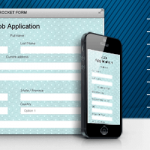Lightweight Cookie Notice Wordpress Plugin - Rating, Reviews, Demo & Download

Plugin Description

Lightweight Cookie Notice is a lightweight and customizable cookie plugin for WordPress.
The main features of Lightweight Cookie Notice:
- Written in pure JavaScript with a single 8kb file (gzipped) that handles the DOM, the style, and the events
- Support for the WordPress Transients API for zero impact in terms of PHP performance
- An outstanding number of 112 customization options
- Support for all the most common caching plugins
- Geolocation with two of the best IP geolocation services
- Support for multiple cookie categories
- Cookies catalogs
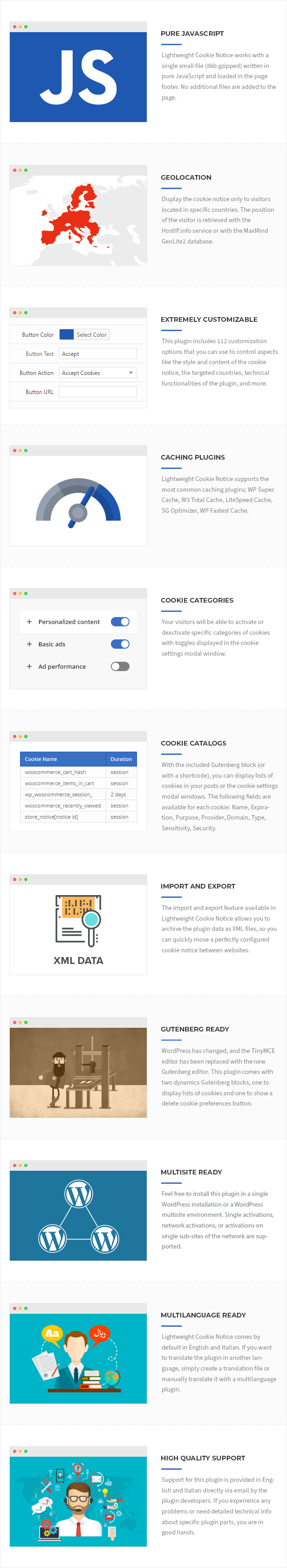
Pure JavaScript
Lightweight Cookie Notice works with a single small file (8kb gzipped) written in pure JavaScript and loaded in the page footer.
No additional files are added to the page. DOM elements, CSS styles, and events listeners are all generated with the only JavaScript file executed by the plugin.
By replacing your current cookie plugin with Lightweight Cookie Notice, you reduce the number of HTTP requests, which is incredibly beneficial for your SEO.
Geolocation
With this plugin, you can display the cookie notice only to visitors located in specific countries.
The position of the visitor is retrieved with the HostIP.info service or with the MaxMind GeoLite2 database.
Extremely Customizable
This plugin includes 112 customization options that you can use to control aspects like:
- The style and content of the cookie notice
- The style and content of the cookie settings modal window
- The geolocation services and the targeted countries
- The capabilities required to access the plugin menus
- Technical functionalities of the plugin
Support for caching plugins
Lightweight Cookie Notice supports the most common caching plugins:
Additional details on the configuration changes required to support Lightweight Cookie Notice are available in the Caching Plugins section of the plugin manual.
Multiple cookie categories
Your visitors will be able to activate or deactivate specific categories of cookies with toggles displayed in the cookie settings modal window.
Display cookies
With the included Gutenberg block (or with a shortcode), you can display lists of cookies in your posts or the cookie settings modal windows.
The following fields are available for each cookie:
Delete cookie preferences button
A convenient button to delete the preference of the user is provided. You can include this button in your cookie policy to give the users the ability to delete their cookie preferences.
Transients are supported
This plugin does not perform queries to the WordPress database because the cookie notice data are cached with the WordPress transient API.
Custom Expiration Period
You can set the expiration of the cookie preferences set by the user based on your needs.
- Name
- Expiration
- Purpose
- Provider
- Domain
- Type
- Sensitivity
- Security
Test Mode
Create the perfect cookie notice without actually displaying it on your live website. With this mode enabled, only the website administrator will see and interact with the cookie notice.
Gutenberg Ready
WordPress has changed, and the TinyMCE editor has been replaced with the new Gutenberg editor. This plugin comes with two dynamics Gutenberg blocks, one to display lists of cookies and one to show a delete cookie preferences button.
Import and Export
The import and export feature available in Lightweight Cookie Notice allows you to archive the plugin data as XML files, so you can quickly move a perfectly configured cookie notice between websites.
26.11.2022 - v1.20 - The ability to generate a “Revisit Consent” button has been added. 14.01.2022 - v1.19 - The "Delete cookies" button now reloads the current page and deletes not only the cookie used by the plugin, but also the cookies defined in the "Cookies" menu. - Minor improvements
Credits
This plugin makes use of the following resources:
- Select2 licensed under the MIT License
- Composer licensed under the MIT License
- JShrink licensed under the BSD 3 Clause License
- GeoIP2 PHP API licensed under the Apache License 2.0
- MaxMind DB Reader PHP API licensed under the Apache License 2.0
- Common Code for MaxMind Web Service Clients licensed under the Apache License 2.0
Disclaimer
This product can include GeoLite2 data created by MaxMind, available from https://www.maxmind.com.