LikeablePress Integration Of SendFox For Divi Wordpress Plugin - Rating, Reviews, Demo & Download
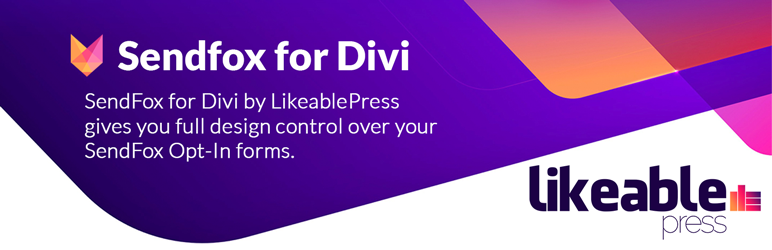
Plugin Description
SendFox for Divi by LikeablePress takes advantage of the Divi Visual Page Builder to customize and design beautiful Opt-In forms without writing a single line of code. Just connect your SendFox account, open a page, add the SendFox module and start designing.
SendFox for Divi contains a new Divi Opt-In Custom Module that blends seamlessly with the Divi theme builder to give you a familiar designing environment with additional elements to work with.
Updates
- Google reCaptcha V2 checkbox added to every form. Just go to your Dashboard, add your credentials and click the enable button
Module Features
- Show or hide any field
- Change any field label
- Select any SendFox list from within the module
- Select different lists on different modules
- Choose your success action: Redirect to a custom URL or show a success message
- Use the power of Divi’s Visual Builder to change every aspect of your form
- Developers can easily combine visual design controls with their own custom CSS
Demos
Opt-In Form Showcase
Browse our Stunning SendFox Opt-In forms to Feed Your Inspiration or Start from one of our pre-made layouts to get you up and running in no time.
Documentation
Documentation
The following guide covers the basic and advanced features of the plugin. If you still have any question or encounter any issue, please do not hesitate to contact us, our team would be happy to assist you.
Need Help?
Premium Support
Express SendFox account installation and configuration. It’s easy, affordable and delivers.
Have your account configured and ready to use within 24 hours.
We support Divi’s mission through the development of Divi custom modules that focus on beauty, subtle animations and visitor engagement. Whether you are a developer or a designer. Our goal is to give you the perfect tool that is build for Divi professionals.
Screenshots

SendFox for Divi Dashboard. Add your SendFox access token here and check connection.

SendFox for Divi Module. Type SendFox and select your new Opt-In module.

SendFox for Divi Module Settings. Select your list, configure and design your SendFox Opt-In form.

SendFox for Divi Visual Builder. Design your forms in real time and see the results instantly.

SendFox for Divi Before Screenshot. This is how your Opt-In form looks before SendFox for Divi.

SendFox for Divi After Screenshot. This is how your Opt-In form looks after using our plugin and the power of Divi.



