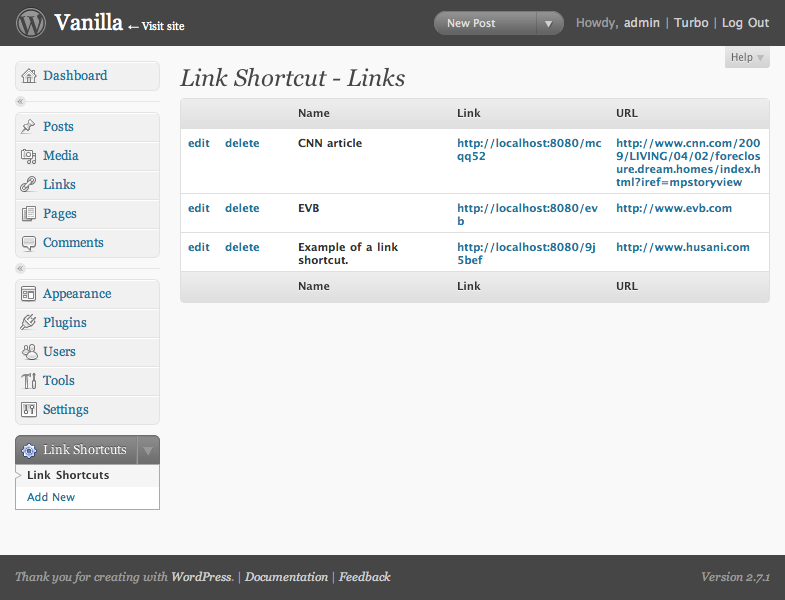Link Shortcut Wordpress Plugin - Rating, Reviews, Demo & Download

Plugin Description
Ever want your own shortcuts without mucking about with permalink structures? The Link Shortcut plugin allows you to create short (random numbers and letters, or short words) URLs under your blog’s domain that redirect (301 or 302, your choice) a user to other pages, either in your site or on another site.
In other words, instead of sending this url to the author’s plugin page:
http://www.husani.com/ventures/wordpress-plugins/linkshortcut/
This shortcut could be created simply by installing this plugin and adding a link, via the same traditional WordPress UI we all know and love:
http://www.husani.com/link123
You can also specify a specific “subdirectory” to be present in all Link Shortcut URLs: yourblog/go/STRING, for example.
YOU MUST USE NON-UGLY PERMALINKS FOR THIS PLUGIN TO WORK. Your permalink structure cannot be yourblog.com?p=84, it must be date-based, name-based, etc.
IMPORTANT: Link Shortcut creates a table inside your database. Upon deactivation, the plugin creates a backup table and copies records to it before removing the main table. If you decide to activate the plugin again — or have installed an upgrade — it automatically copies your backed up links to the newly created table. You can also delete the backup table if you remove Link Shortcut permanently.
Changelog:
- 1.4:
- Added configurable Redirect-Type (301, 302)
- 1.3:
- Added ability to set default length
- Added ability to set directory name inside URL (yourblog.com/go/993ldx)
- Added data backup on plugin deactivation (read Installation for more details)
- Using _SERVER instead of WP_Query to account for WP version differences
- 1.2:
- Fixed WP 2.7 vs 2.7.1 bug
- 1.1:
- Fixed directory name bug
Link Shortcut is released to the WordPress community under the GPL. Please feel free to modify as you see fit, and if you find this plugin useful, donate to the author. All feedback is welcome at wordpressplugins@husani.com, and you can visit Husani’s website at http://www.husani.com.