Links2Tabs Wordpress Plugin - Rating, Reviews, Demo & Download
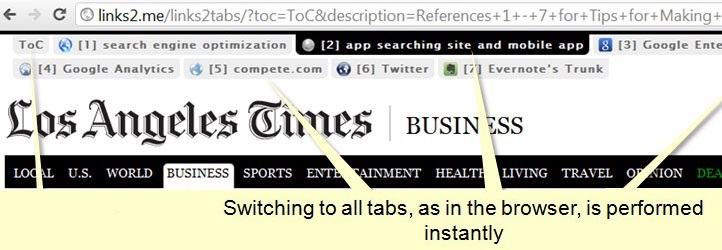
Plugin Description
Links2Tabs plugin automatically generates the list of references at the bottom of each post and/or page and bundles them into handy links by Links2Tabs services that open all references with one click.
For installation please see the corresponding section. It is as trivial as copying the plugin folder in your WordPress.
To get the flavour of what the plugin actually does, see the screenshots and/or a demo page.
Once installed and activated, the plugin will work automatically. If you would like to fine-tune some bits, just go to the plugin’s settings page (WP Admin -> Settings -> Links2Tabs).
The plugin offers the following options.
Parsing & Final Finish
- Show on posts
- Show on pages
- Skip double references (If several double references with the same URLs are found, the title of the first one will be used in the bundle.)
- Include links with images (When set to No, references with images will be skipped)
- Include internal links (Choose whether or not to bundle internal links, i.e., those referring to this site’s domain).
- Add reference tags (the plugin can tag each recognised reference with its number.)
- Link reference tags to the bundle (if “Add reference tags” above is
yes, the plugin can link each added tag to the result in the page/post bottom.) - Links per bundle (Select how many references to bundle in one link.)
- Minimum number of links (Set a threshold, so that if the number of references is less than specified, bundled links will not be shown.)
- Text before one bundle (Text to appear before the link in case there is only one reference bundle.)
- Text before many bundles (Text to appear before the links in case there are several bundles.)
- Link target (Where to open the bundled references: new window will set it to
_blank.) - Visibility (Who should be able to see the bundles? When set to Public – it will be visible to all visitors. When set to Private – to this site’s admins only When set to Hidden – this will disable the reference bundling completely.)
Bundled Tabs
- Open references in tabs (Enables or disables automatic link opening in separate tabs. Please mind, that if ToC is set to off below, tabs will be enabled anyway.)
- Default reference title (This caption will be used if no valid reference title is found; default is “Reference”.)
- Reference title format (How to format the reference titles into the tab captions. It is possible to use
%TITLE%and%REF_ID%. N.B. These titles will be cut off if longer than 100 characters.) - Bundle Title (Title of the bundle to apprear on the ToC tab*.)
- Bundle Description (Description of the bundle to apprear on the ToC tab*.)
- Bundle Table of Contents (Caption of the ToC tab. Set to off to hide the ToC*.)
Advance Settings
- Custom API base URL (So that the advanced users have extra playground. It is possible to choose a predefined API base or provide own one**.)
- Plugin Priority (For advanced WordPress users only: priority to use when hooking on
the_contentfilter.) - Exclude URL keywords (URLs containing these keywords won’t be included in the bundles.)
Hooks
It is possible to use the following hooks:
- Filter
links2tabs_url_in_the_content ( $url_original, $url_bundled )can be applied to change the original URLs in the content - Filter
links2tabs_url_to_bundle ( $url_bundled, $url_original )can be applied to change or cancel the URLs in the bundle - Filter
links2tabs_bundledlink ( $bundledlink )can be applied to modify the final bundled URLs
Note 1: * – It is possible to use the following short codes to insert corresponding credentials in Title, Description, and ToC fields above:
%BLOG_NAME%– site title%BLOG_DESCRIPTION%– site tagline%POST_TITLE%– post title%REF_IDS%– range of references included in the link bundle
Note 2: ** – For those that want to configure custom API base and even map it on their own domain names, instructions can be found here.
Translations
- English – Name.ly
If you want to translate this plugin, please read this.
Recommendations
Check out the companion plugin: Feed2Tabs.
They go well together like coffee and doughnuts!
About Name.ly
Name.ly offers WordPress blogs and many other services allowing to consolidate multiple sites, pages and profiles.
All on catchy domain names, like sincere.ly, thatis.me, of-cour.se, …
Name.ly/PRO platform allows domain name owners to run similar sites under their own brand.
Name.ly/PRO is most known for being first WordPress driven product allowing reselling emails and sub-domains.






