Lis Video Gallery Wordpress Plugin - Rating, Reviews, Demo & Download
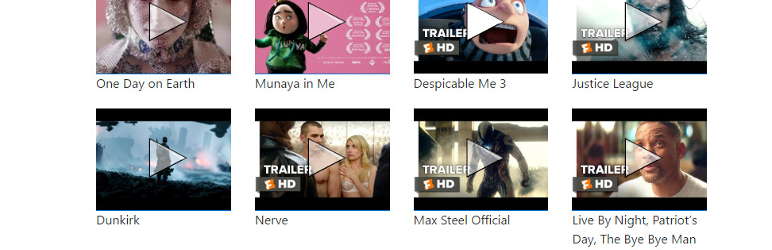
Plugin Description
Using this plugin is a simple and easy way to create video gallery based on youtube or/and vimeo videos. All videos are opening in popup boxes. You can create few galleries and output videos from these galleries using shortcode.
First of all you should setup plugin on settings page. You can choose popup box and method of loading this box. This is general things.
Next on new type “Video” you should create new gallery.
After that you can start to add new videos. You should add video name and provide video url. Also you can set thumbnail of video, but if it won’t be setted manually, it would be generated automatically from your video.
To output your gallery you should use shortcode. Pay attention to shortcode options on plugin’s setting page.
If you have any questions, need support or want to donate, feel free to email me at k@lis.im
Plugin’s demo is located at this demo page. Enjoy it.
Screenshots

Plugin’s settings

Where apear video type in dashboard

Video edit page

How video appear from shotcode.

Opened video

Video Gallery type table

Visual Composer shortcode



