Live Preview Switch Bar Plugin for Wordpress - Rating, Reviews, Demo & Download
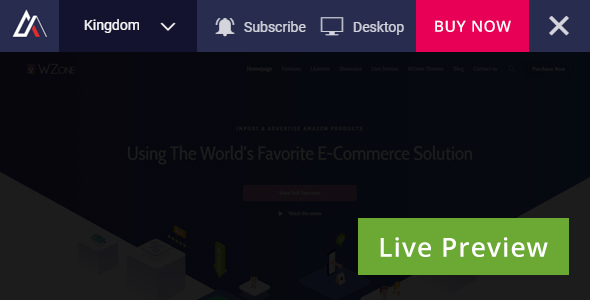
Plugin Description
Manually add Products
By using the Live Preview Switch Bar V2.0 you can now manually add products outside Envato to be showcased into the live preview bar!
Add and manage your live demos in one place!

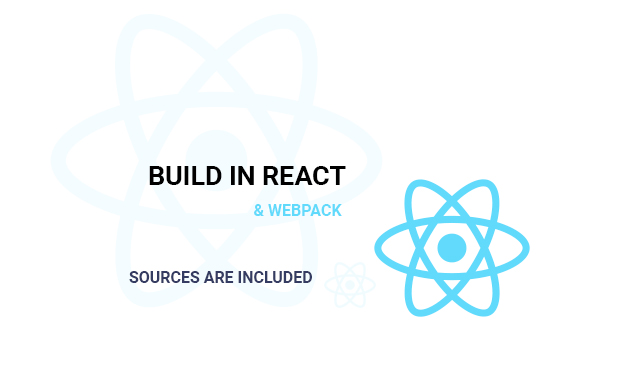
Envato live preview switch bar is suitable for marketplace authors and web developers.
When you are selling your items on Envato, using this plugin is a must if you wish to impress your customers & gain more sales!
With Envato live preview switch bar you will have and manage all your live previews from one place.
Also, Envato live preview switch bar allows you to import & display information about your themes/plugins right on the live preview bar!
Automatically import information like: plugin/theme’s name, thumbnail, preview image, description, reviews, price, number of sales & attributes in just a flash!
Some info is displayed in the live preview bar & you can check all the information if you click on the read more button.
Won’t your customers be more convinced to buy your themes/plugins if you display such valuable information in the live preview bar?
Organize your items by category – add WordPress plugins, WordPress themes, graphics, photos & more. You also have the possibility to have a short name for the item.
Not only that, envato live preview switch bar comes with real-time statistics – so you can see live who’s on you demos, the user’s location, what’s your top active item, top referrals & much more!
On each live preview, you will be able to see last week’s audience, how many pageviews it had, how many users and of course the user’s location!
With its modern design, envato live preview switch bar allows you to customize it fully when it comes to design.
Automatically add your affiliate id when a user clicks on the “buy now” button.
Automatically add the item into the user’s cart on Envato when he clicks on the buy button!
As I said, all live demos in one place, which means that your customers will be able to switch between themes/plugins and their demos.
You can upload your own logo, customize its colors, a custom buy button, responsive mode so your customers can check your live demo on all devices, a subscribe button & more!
Checkout the full features list:
- Works with WordPress (as plugin)
- Very easy to use
- Import items from Envato marketplaces
- Add as many items & demos you wish – unlimited number
- Responsive
- Import envato items – Each item comes with the name, thumbnail, preview image, description, reviews, price, number of sales & attributes
- Organize your items by adding categories – add WordPress plugins, WordPress themes, graphics, photos & more. You also have the possibility to have a short name for each item
- Automatically Add your affiliate id when a user clicks on the “buy now” button.
- Automatically add the item into the user’s cart on Envato when he clicks on the buy button! – you can disable this and redirect the user on the product’s details page on Envato
- Custom design – upload your own logo, customize its colors, a custom buy button, responsive mode so your customers can check your live demo on all devices,
- Subscribe button & admin subscribers list
- Admin Real-time statistics – so you can see live who’s on your demos, the user’s location, what’s your top active item, top referrals & much more!
- On each live preview, you will be able to see last week’s audience, how many pageviews it had, how many users and of course the user’s location!
- Detailed Documentation





