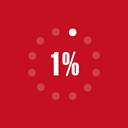Loading Screen By Imoptimal Wordpress Plugin - Rating, Reviews, Demo & Download
Plugin Description
Complement your branding efforts by enabling a loading screen progress bar (with percentage text) on your website, that features the logo/image of your choosing.
Key Features:
* Possibility to set the number of loading screen options your website needs (either one for the entire website, or two different ones – first for the homepage, second for all of the other pages).
* Select the logo image that will be used on the loading sccreen (from the existing uploads, or by uploading a new one).
* Select the background color for the loading screen.
* Select the color of progress bar and percentage text.
Copyright
Loading Screen by Imoptimal, Copyright 2020 Ivan Maljukanovic
Loading Screen by Imoptimal is distributed under the terms of the GNU GPL
You should have received a copy of the GNU General Public License
along with this program. If not, see https://www.gnu.org/licenses/gpl-3.0.en.html/
Resources
- jscolor.js 2.0.5, GPLv3 – available @ http://jscolor.com/
- imoptimal-logo-white.png © 2020 Ivan Maljukanović, CC0 – made by me, not available online apart from the plugins directory /img, and my personal website @ https://imoptimal.com (used as an asset)
- banner-772×250.png © 2020 Ivan Maljukanović, CC0 – made by me, not available online apart from the plugins official wordpress.org repository (used as an asset)
- icon-256×256.png © 2020 Ivan Maljukanović, CC0 – made by me, not available online apart from the plugins official wordpress.org repository (used as an asset)
Resources used in the plugins last screenshot (number 5):
* Photo of my cat Mizza © 2010 Swanheart, CC0 – made for me on my request; given to me free of charge; not available online
Screenshots

This is where you’ll find the settings page in your admin dashboard

Meta options section in the settings page

Collapsible instructions section in the settings page

Loading Screen options section in settings page

Collapsible Loading Screen options item section in the settings page