Local Delivery Drivers For WooCommerce Wordpress Plugin - Rating, Reviews, Demo & Download

Plugin Description
Developed by PowerfulWP | Premium | Documents
* The video and images include premium features.
Improve the way you deliver, manage drivers, assign drivers to orders, send WhatsApp, SMS, and email notifications, routes planning, navigation & more!
LOCAL DELIVERY DRIVERS FOR WOOCOMMERCE
The Local Delivery Drivers for WooCommerce plugin lets store owners assign delivery drivers to orders. And lets delivery drivers manage their deliveries with a mobile-friendly panel.
NEW USER – DELIVERY DRIVER
This plugin adds a new delivery driver user role.
The store owner can update the delivery driver details, work availability, assign him to orders, and more.
ASSIGN DELIVERY DRIVERS TO ORDERS
Store owners can assign delivery drivers to orders on the admin panel order page.
When delivery drivers assign to orders, the orders status changes to “Driver assigned.”
3 NEW DELIVERY STATUSES FOR YOUR WOOCOMMERCE ORDERS
This plugin creates three new order statuses to manage the delivery process.
- Driver assigned status – The delivery driver was assigned to order.
- Failed Delivery attempt status – The delivery driver attempted to deliver but failed.
- Out for delivery status – The delivery driver is about to deliver the shipment.
ORDERS NOTES
All the delivery driver’s actions are saved on the order notes.
DELIVERY DRIVERS MOBILE-FRIENDLY PANEL
This plugin has an app-like experience for delivery drivers to manage all their deliveries from their mobile phones.
The delivery drivers can add it to their mobile homepage for easy access.
- The delivery drivers panel has a screen for each order status with easy navigation to all screens.
- The delivery panel comes with the following screens: homepage, login, forgot password, dashboard, Assign to the driver, Out for delivery, Order, Failed delivery, Delivered, and more.
- On the “Dashboard” screen, the delivery drivers can update their availability for work and view each order statuses’ total.
- On the “Driver Assigned” screen, the delivery drivers can view all their assigned orders and update their status to “out for delivery.”
- On the “Out for Delivery” screen, the delivery drivers can view all the deliveries on their route.
- On the “Failed Delivery” screen, the delivery drivers can view all their failed delivery orders.
- On the “Delivered” screen, the delivery driver can view all their delivered orders from today, yesterday, this month, and last month.
ORDER PAGE SCREEN
- The delivery driver can see all the order details, including billing address, shipping address, items, comments, and more.
- The delivery drivers can easily update the orders’ status to delivered or to failed attempts and leave comments on orders.
- The delivery driver can quickly call the customer or the dispatch center.
WHO CAN USE THIS PLUGIN?
Any delivery service can use the “Local Delivery Drivers for WooCommerce” plugin.
For example:
- Flowers
- Restaurants / Food-delivery services
- Printer Ink
- Clothing delivery services
- Alcohol delivery services
- Grocery Stores
- Cannabis / Medical Marijuana
- Cleaning Services
- Laundry and Dry Cleaning Services
- Anything else
Supported languages
English, Spanish, French, Hebrew, Portuguese, Russian, German, Italian, Arabic.
* PREMIUM FEATURES
Check out the Local Delivery Drivers for WooCommerce Premium plugin.
The premium plugin includes the following additional features:
DELIVERY TRACKING.
Let your customers track their deliveries.
- Map – The customers can see their home address, store address, and the driver’s location on a map.
- Estimate time of arrival – The customers can see when the delivery will arrive.
- Driver details – The customers can see the driver’s image, name, and vehicle details.
- Call the Driver – The customers can call the driver.
FULLY ADMIN DRIVERS DASHBOARD.
The dashboard lets you better view all your drivers and orders.
Dashboard includes:
- How many orders each driver has in each status.
- How many orders don’t have a driver.
- How many orders are ready to claim.
- Statuses list of all the active drivers, their availability, claim permissions, and more.
- On the dashboard, the store owners can update all drivers’ statuses in one click.
ADMIN ORDERS FILTERS.
The store owners can filter orders with or without drivers, specific driver orders, and more.
MANAGE DRIVERS.
The store owners can view all the driver’s info, account status, work availability, or claim permission on the admin panel “users” page.
The store owners can update each driver’s status easily with one click.
ASSIGN DELIVERY DRIVERS TO ORDERS.
- Bulk assign delivery drivers to orders on the admin panel.
- Auto-assign available delivery drivers to orders.
- Delivery drivers can claim orders that are in process status.
ROUTE PLANNING AND NAVIGATION.
The delivery driver can plan his route and navigate to his destination.
- Optimize route by distance – Delivery Drivers can optimize their routes by distance and get a short path to the destination.
- Plan route manually – Delivery drivers can plan their route manually to get the best way they want.
- Navigation with Waze, Apple Maps, and Google Maps.
- Travel Modes in Directions – Driving, Walking, Bicycling, Transit.
- Next delivery – Once Delivery drivers complete their delivery, they can easily navigate to the next destination in their route.
DRIVERS READY DELIVERY NOTES.
With this feature, delivery drivers can easily add notes to orders.
PROOF OF DELIVERY.
- Signature – The driver can sign the customer as proof of delivery.
- Photo – The driver can take a photo as proof of delivery.
DELIVERY DETAILS.
The customer can see the driver’s details and the proof of delivery in his emails and on the order page in his account.
- Estimated time of arrival.
- Driver details – The customer gets the driver’s name and photo.
- Call the driver – The customer can quickly call the driver.
- Driver vehicle details – The customer gets the vehicle type and license number.
- Signature – The customer can see his signature.
- Proof of delivery – The customer can see the driver’s proof photo.
DRIVERS COMMISSIONS.
Delivery drivers can see their deliveries commissions, and the admin has a full drivers’ commission report sorting by dates.
BRANDING – ADD YOUR BRAND.
The branding feature lets you add your logo, text, and colors to the driver’s panel.
THIRD-PARTY PLUGINS SUPPORT – CUSTOM FIELDS.
This great feature lets you add order text custom fields to the driver’s panel from third-party plugins delivery slots, etc.
MULTIVENDOR MARKETPLACE PLUGINS SUPPORT.
The plugin supports multivendor plugins like dokan, wcfm, and wcmp.
The drivers can see the vendor’s pickup addresses, call and navigate to their locations.
WHATSAPP, SMS & EMAILS NOTIFICATIONS.
WhatsApp, SMS, and emails notify delivery drivers and customers,
WhatsApp and SMS notifications are sent with the Twilio SMS provider.
WhatsApp / SMS / EMAIL to the Driver
When a delivery driver is assigned to order, WhatsApp / SMS / EMAIL notifications are sent to the delivery driver.
WhatsApp / SMS / EMAIL to the Customer
WhatsApp / SMS / EMAIL notifications are sent to the customer when the order is out for delivery.
WhatsApp / SMS / EMAIL notifications are sent to the customer when the driver starts the delivery.
EMAIL to the Vendor
An email notification is sent to the vendor when the delivery driver is assigned to order.
EMAIL to the Admin
An email notification is sent to the admin when the delivery driver claims a new order.
An email notification is sent to the admin when the order is delivered.
DELIVERY DRIVER’S APPLICATION
Delivery drivers can apply to become store drivers.
ORDERS NOTES
Delivery drivers can apply to become store delivery drivers.
NOTES FOR THE DRIVERS
On each order, the store owners can write a note for the driver, and the driver will show the message on the driver’s panel.
SUPPORTED ADD-ONS AND PLUGINS
- Delivery Drivers Manager
- Delivery Drivers for Vendors
- Pickup Locations for Delivery Drivers
- Pickup & Delivery from Customer Locations for WooCommerce
- Autocomplete Address and Location Picker for WooCommerce
CREDIT
SVG created by fontawesome – www.fontawesome.com
Design vector created by Freepik – Freepik.com
Screenshots
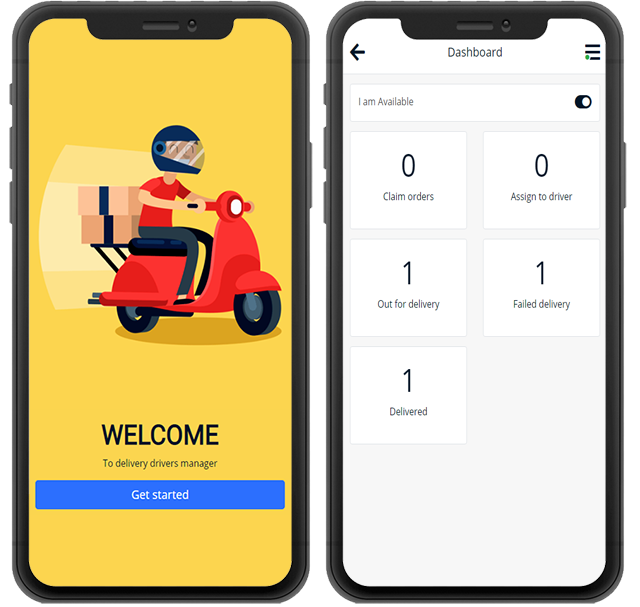
Premium – Delivery Drivers Mobile-Friendly Welcome & Dashboard pages.
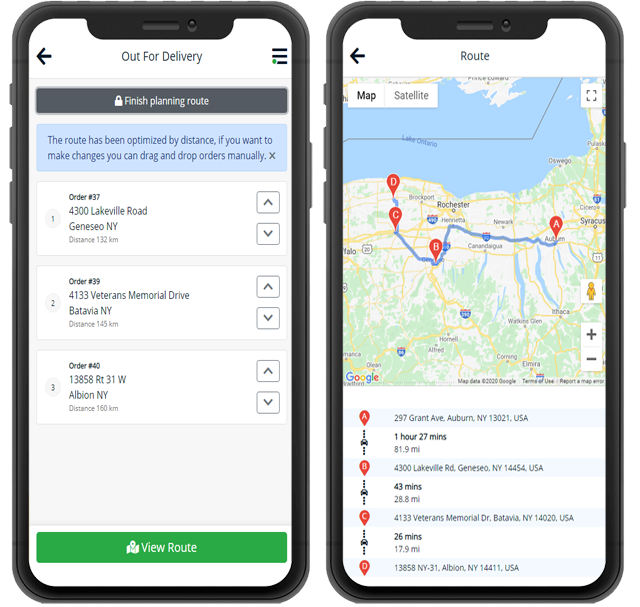
Premium – Delivery Drivers Mobile-Friendly Planing Route & Route pages.
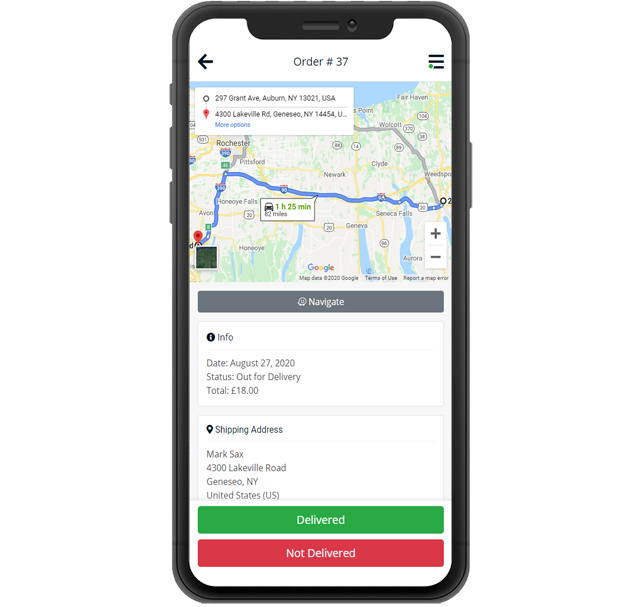
Premium – Delivery Drivers Mobile-Friendly Order page.
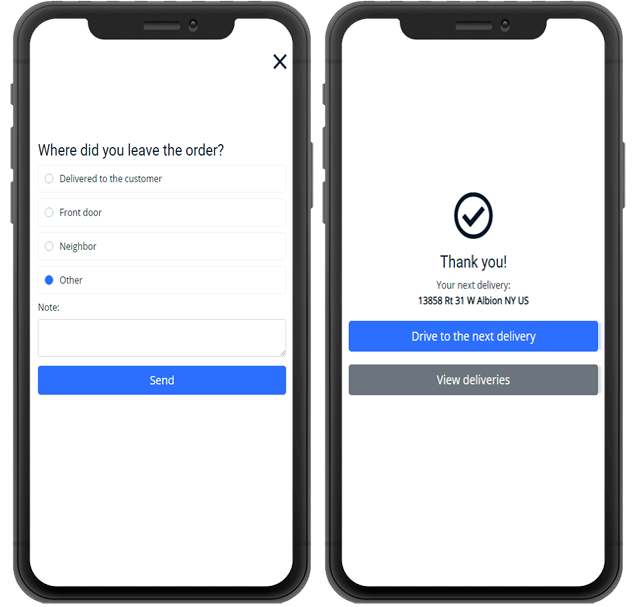
Premium – Delivery Drivers Mobile-Friendly Delivered & Next Delivery pages.
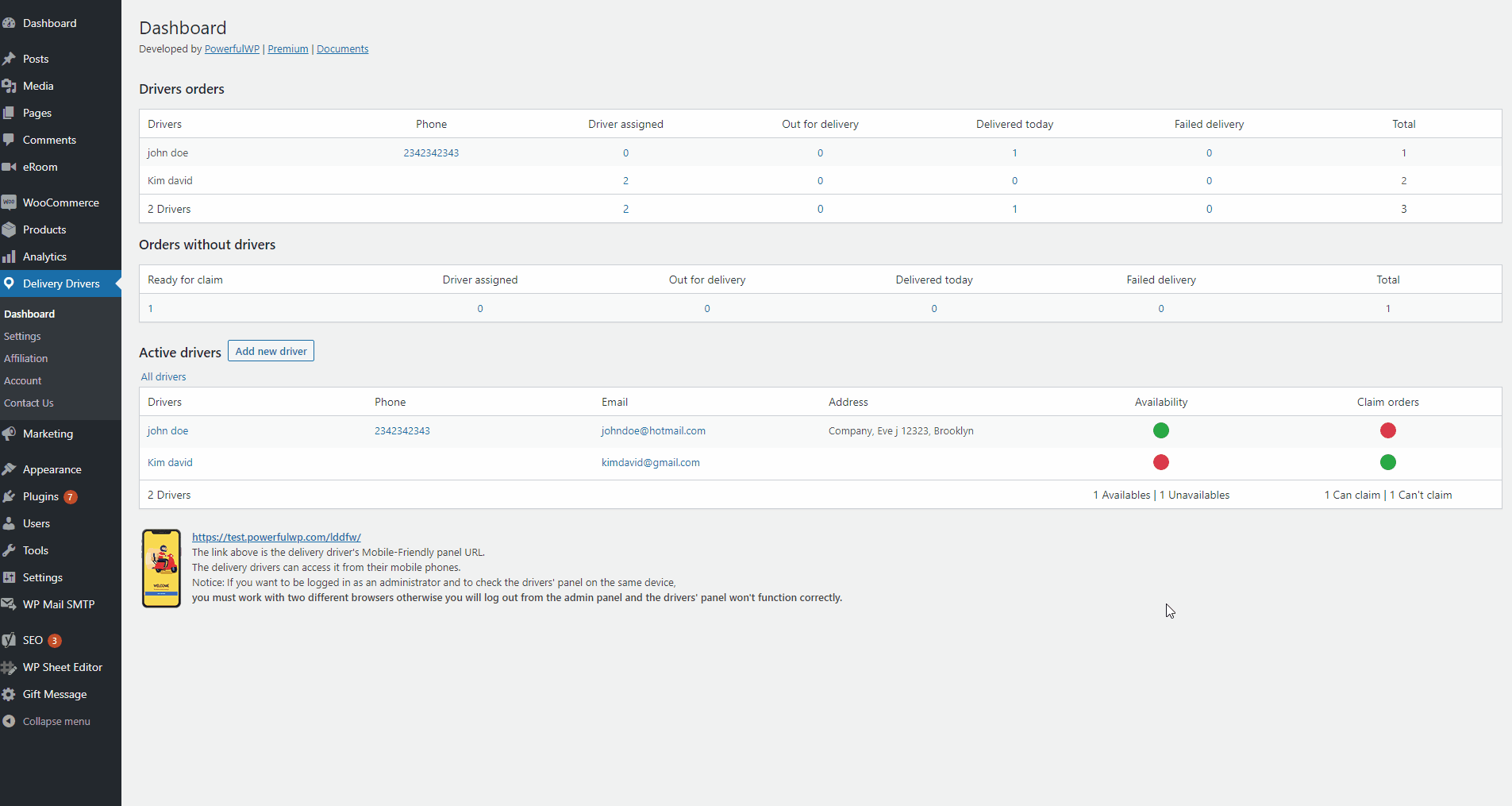
Premium – Admin Drivers Dashboard.
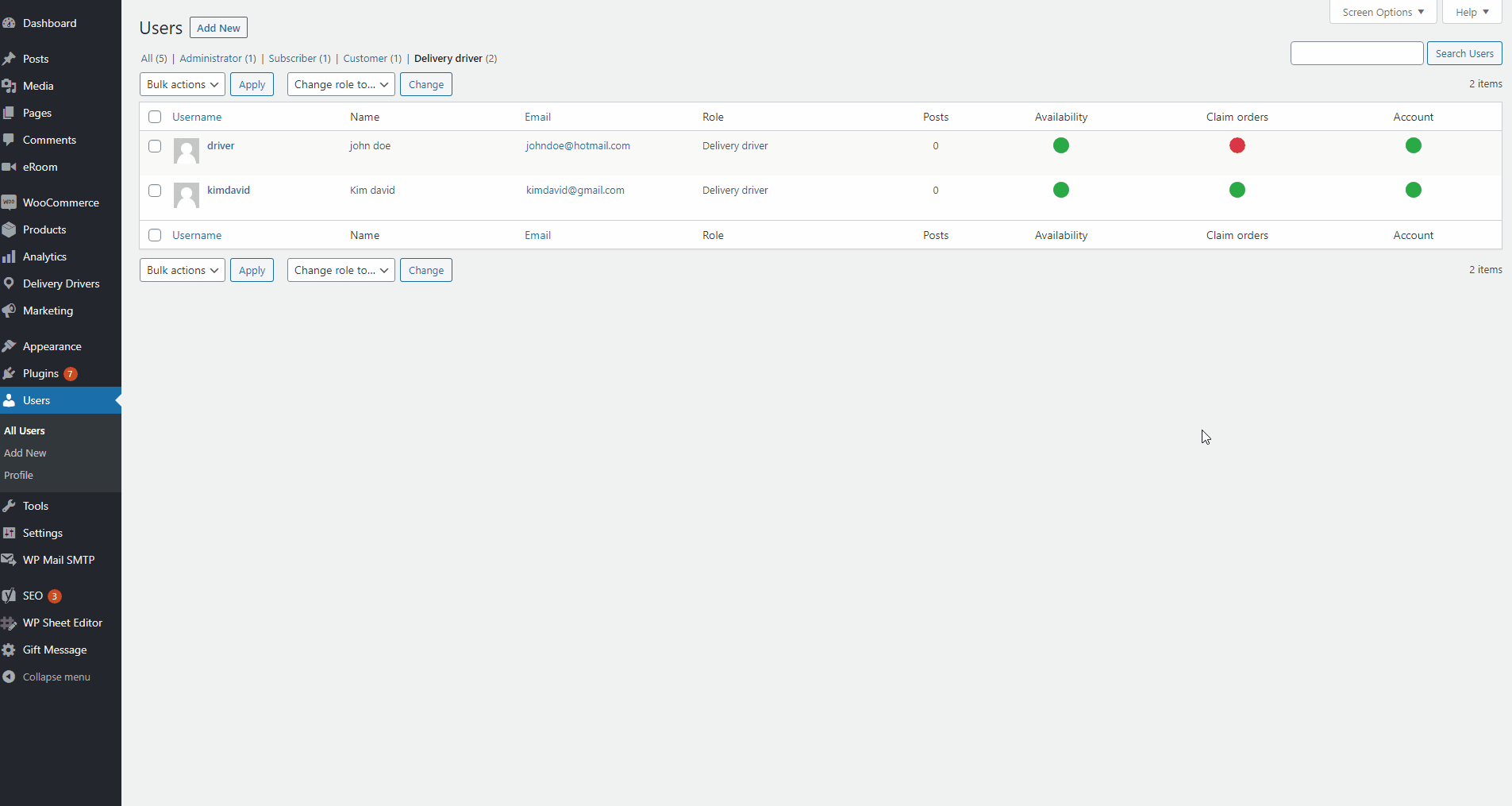
Premium – Admin Drivers Users.
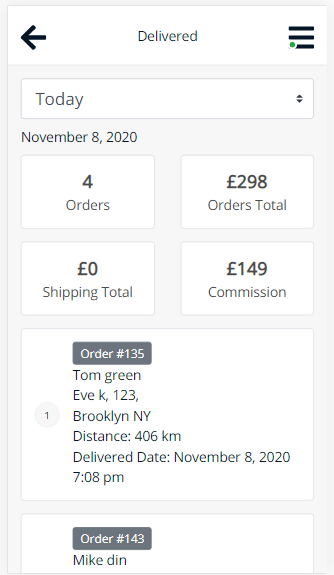
Premium – Drivers Commissions.

Premium – Proof of delivery – Signature.
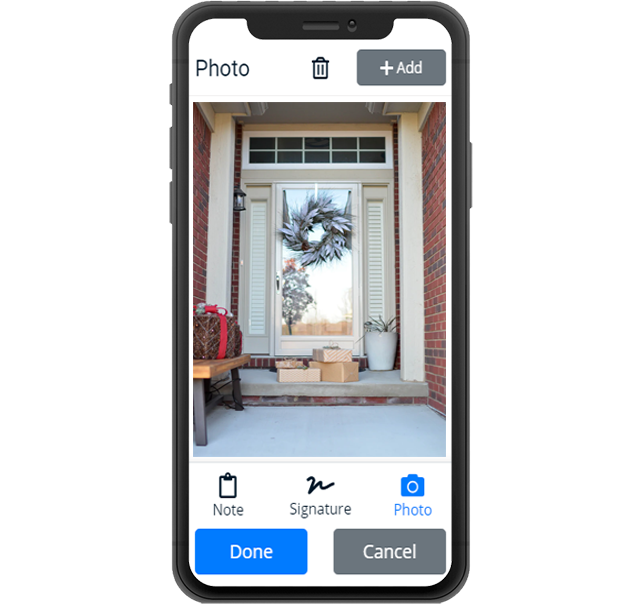
Premium – Proof of delivery – Photo.
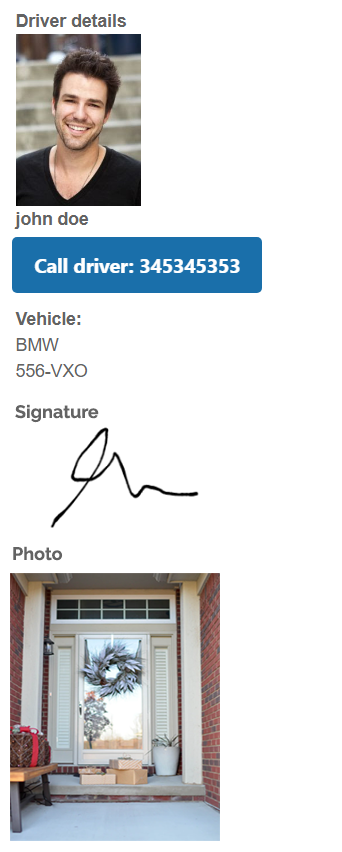
Premium – Drivers details.
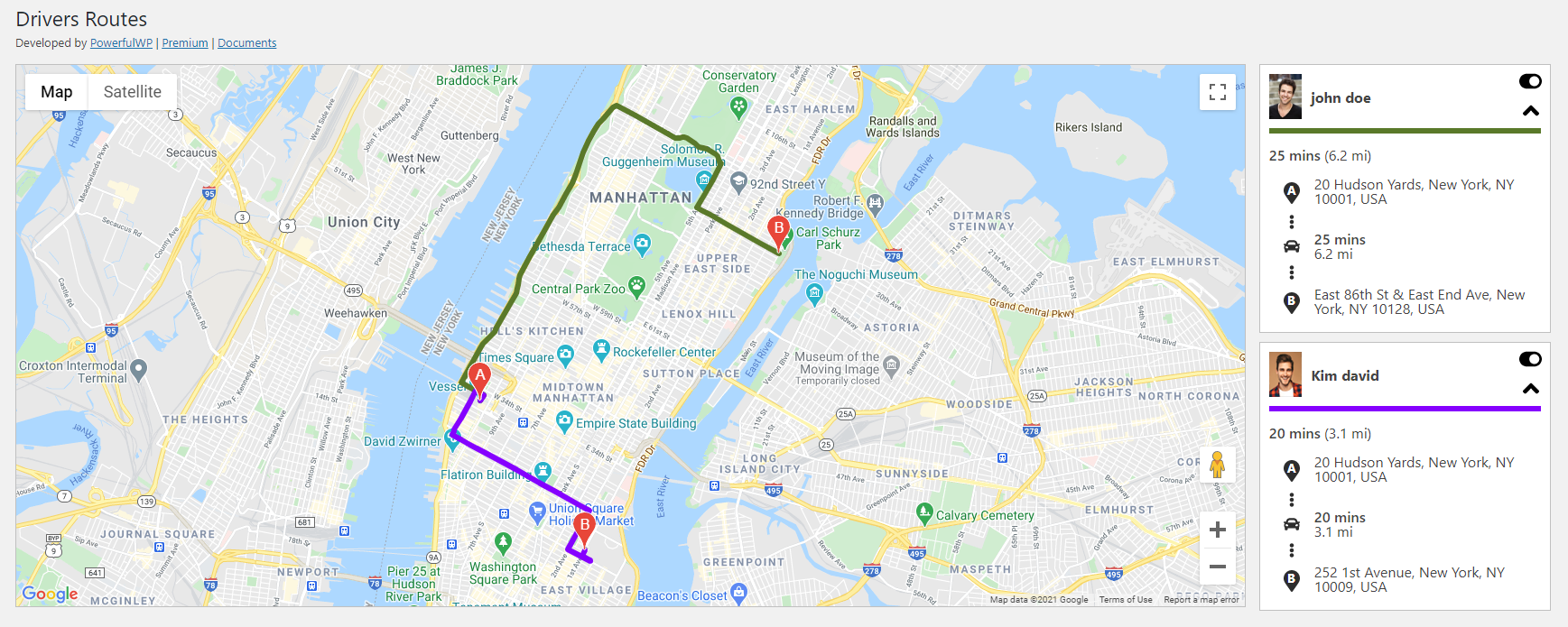
Premium – Admin drivers routes map.
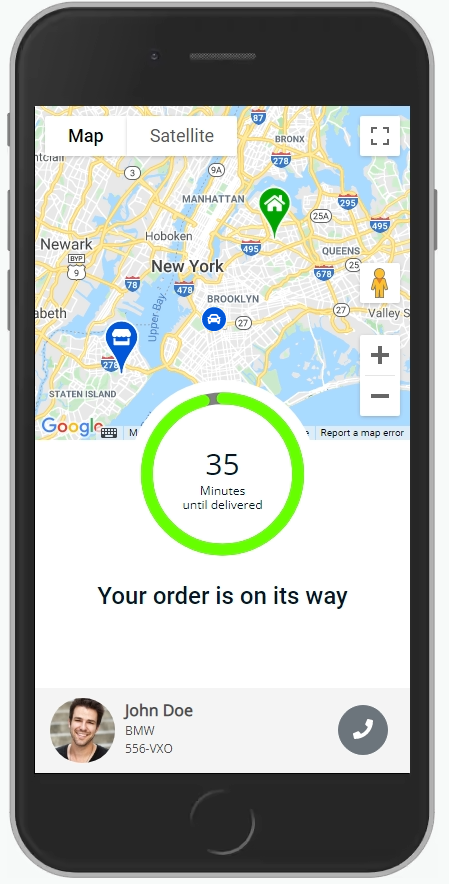
Premium – Delivery tracking.



