Lock Pages Wordpress Plugin - Rating, Reviews, Demo & Download

Plugin Description
NOTE: This plugin is not tested with Gutenberg, and we have no near-term plans to do so. If using WP > 5.0, use the Classic Editor if there are problems.
NOTE: This plugin was originally designed to only lock pages, and only later added custom post type functionality. Hence the name, and sometimes the terminology will say “pages” when it means “any post type”.
Sometimes some pages or other posts are too important to allow them to be casually moved about or deleted by site editors. An editor may think nothing of renaming a page’s slug, or deleting a page to replace it with something similar, perhaps unaware of effects on SEO. Also, certain pages might be essential to keep in place because of a site’s structure, or because of aspects of a custom theme.
This plugin lets administrators “lock” any or all pages, and any post of any post type. “Locking” here basically means preventing non-admins from:
- Editing the item’s slug
- Changing the item’s parent
- Changing the item’s template
- Deleting the item
- Changing the item’s status
- Changing the item’s password protection
Locking is implemented by preventing the actual database update being performed as well as, where possible, having the interface element for that field removed. Where possible interface elements are removed via WP filters on the server; otherwise, jQuery is used on the client.
NOTE: Currently, I’ve been unable to get this working with the Quick Edit functionality. As a stop-gap measure, which is only in place because it seems to be better than nothing, the Quick Edit link is removed for users who can’t edit locked pages. I know, it’s not great. But until I work out how to selectively block Quick Editing, I’m assuming a locked page should be locked. Users can always edit the other fields via the normal edit page.
Go to GitHub for development code and issue tracking.
Known issues
- Quick Edit presents problems. I’ve worked out how to create hidden fields in the Quick Edit box, and to put the values in the hidden div, but I can’t work out how to dynamically populate the fields with the values, so the old values can be used if necessary on saving. For now Quick Edit is blocked for users who can’t edit locked pages.
- Although I’ve fixed the lock_parent function so it allows uploaded files to be attached to a locked page, it still prevents media already in the library from being attached when inserted.
Ideas
- Include the locking checkbox for admins in the Quick Edit form.
- On the settings screen, use a drop-down for selecting which capability is needed for editing locked page elements.
- Implement a system to deal with descendants, e.g. an option to lock all descendants of a locked page or not.
Screenshots
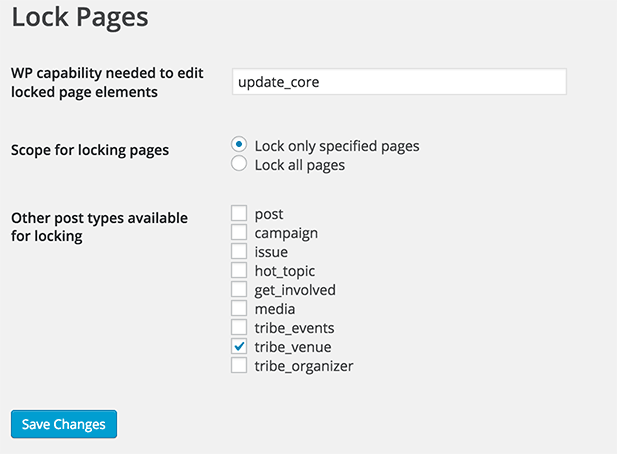
The Lock Pages settings screen

The meta box on the post edit screen that lets you lock a specific item

If a user can edit an item, but can’t override its lock, they’ll get this notice letting them know

The posts list will show which ones are currently locked




