LoftBuilder Wordpress Plugin - Rating, Reviews, Demo & Download
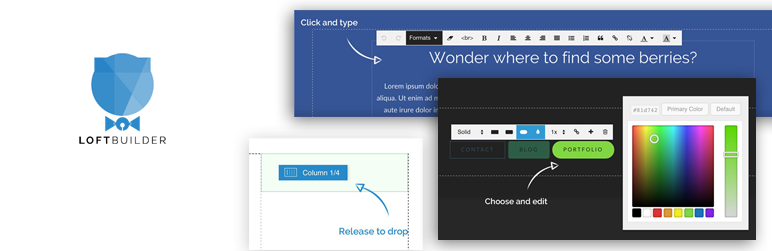
Plugin Description
LoftBuilder is a drag & drop WordPress page builder. You can build responsive layouts, add text and media, and create engaging animations and interactions. Build your site page in minutes. Without coding.
Intuitive
You can edit every element on the page directly. Type text, change column width, drag and drop to change everything’s position… You know what’s going on your page while working.
It’s not a front-end editor. It’s an editor with front-end looking. That makes your published front-end pages always keep clean, without any extra codes.
Works with any theme
LoftBuilder is a flexible plugin, and it works with almost any theme. You will not lose the content when you switch themes.
BTW, our team is working on some themes for our LoftBuilder.
Switch published content
You can choose which content to publish for each page: the content created in LoftBuilder editor, or the content written in WordPress default editor. So you can publish some essential/summary content while working on more details of a page.
Unlimited Colors
Each element and background can be set to any color you want. And to keep the look consistent throughout your site, you can set a primary accent color and apply it to element – buttons, icons, charts, maps, color overlays, and etc.
Trending & Modern
Compatible with modern browsers: Chrome, Safari, Firefox, Opera, Edge.
Features & Options
- 16 modules: Text, Media, Button, Icon, Accordion, and etc.
- 2 special sections: Posts and Tabs.
- 12 predefined sections with pre-designed layouts and sample content.
- Font Awesome icons are included.
- Custom background color/image for page header, sections and columns.
- Background parallax scroll effect for page header and section.
- Color overlay on top of the background image.
- Page content entrance animation.
- Individual custom CSS for each page.
- Responsive & retina ready.
- Ready for translation (.pot file included).
For more details please visit our site.
PS: LoftBuilder currently only works with pages.
Any Problem?
Please feel free to contact us if you encounter any issue. We are very pleased when our users find bugs we missed! And we are always ready to support you, and will continue improving LoftBuilder.
When you need our support, or would love to report a bug, or request new features, or want to ask any question, please:
- Post a new topic in the support forum
- Email us: general@loftocean.com
- Check online documentation
Screenshots
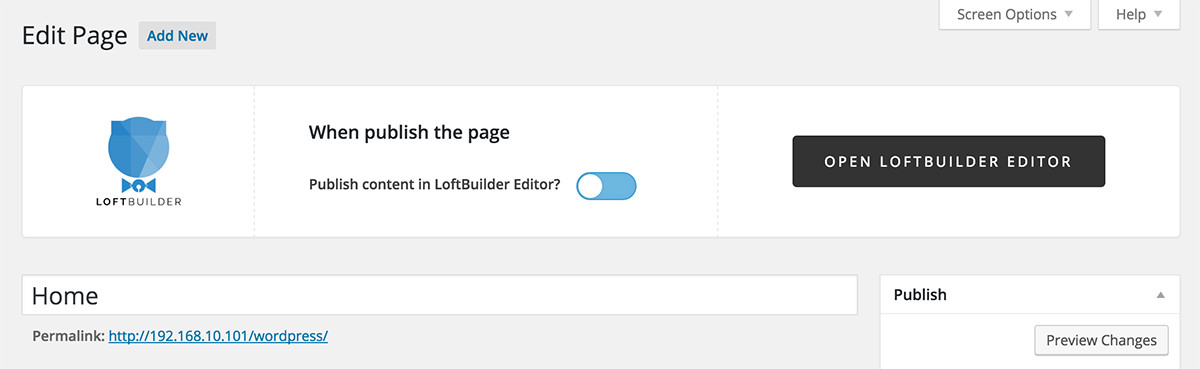
LoftBuilder switch

LoftBuilder editor screen

Edit Text module

Edit Icon List module

Posts section settings

Edit Tabs section

Example – Display posts in a grid layout.

Example – Contact section consisted of map, text, separator and icons.

Example – Maintenance consisted of text, icons and time counter.



