Logo Showcase – Best WordPress Logo Slider, Logo Showcase, And Clients Logo Grid - Rating, Reviews, Demo & Download
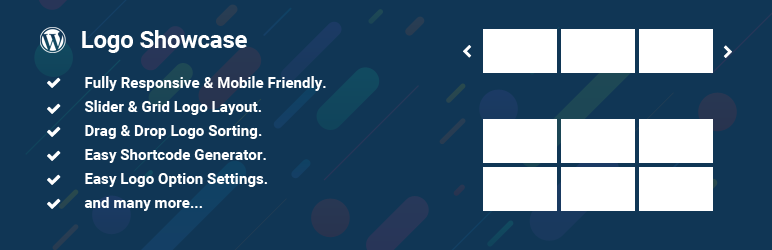
Plugin Description
Live Preview | Upgrade to PRO | Documentation
Logo Showcase is a lightweight and responsive WordPress plugin designed to display a list of clients, supporters, partners, or sponsors’ logos on your website. You can effortlessly create sliders, grids, or lists of images with external or internal links, including titles and descriptions. Everything can be managed via the options page, with no coding skills required.
The main feature of the Logo Showcase plugin is the ability to bulk upload logos. Simply click “Add New Logo,” then click the “Upload” button and select all the images for your showcase. After uploading and configuring all the options, copy the shortcode and paste it anywhere on your website where you want to display the logo carousel or showcase.
Installation Tutorial & Demonstration
Plugin Features
- Modern & Creative Design.
- Responsive Layouts.
- Clean Code.
- One Click Bulk Logo Uploader.
- Unlimited Logo Support.
- Easy Options Page.
- Slider & Grid Style.
- Unlimited Shortcode Support.
- Drag & Drop Logo Order.
- Easy Shortcode.
- Touch & Swipe Enable.
- No Coding Required.
- Easy Documentation.
- 24/7 dedicated support.
- And much more!
General Settings
- Select Logo Showcase Style.
- Select Logo Showcase Type (Grid/Slider).
- Logo Default or Custom Height Option.
- Logo Image Style Default/Grayscale.
- Logo Border Style Option.
- Logo Border Color Option.
- Logo Border Hover Color Option.
- Show/Hide Logo Title Option.
- Logo Title Color Option.
- Logo Title Font Size Option.
- Logo Title Text Transform Option.
- Logo Title Text Font Style Option.
- Show/Hide Logo Content Optin.
- Logo Content Color Option.
- Logo Content Font Size Option.
- Logo Content Text Transform Option.
- Logo Content Text Font Style Option.
- Show/Hide Tooltip Option.
- Logo Tooltip color Option.
- Logo Tooltip background color Option.
Slider/Grid Settings
- Logo Slider AutoPlay(True/False).
- Logo Slider Stop Hover(True/False).
- Logo Slider AutoPlay Speed(1500).
- Logo Slider Display Items.
- Logo Slider Items Medium Devices.
- Logo Slider Items Small Devices.
- Logo Slider Swipe (True/False).
- Logo Slider Draggable (True/False).
- Logo Slider Navigation (True/False).
- Logo Slider Navigation Color Option.
- Logo Slider Navigation active color Option.
- Logo Slider Pagination (True/False) Option.
- Logo Slider Pagination Color Option.
- Logo Grid Column Select Option.
- Logo Grid Margin Bottom Option.
- Logo Grid Margin Left Option.
- Logo Grid Item Border Option.








