LuckyWP Wiki Linking Wordpress Plugin - Rating, Reviews, Demo & Download
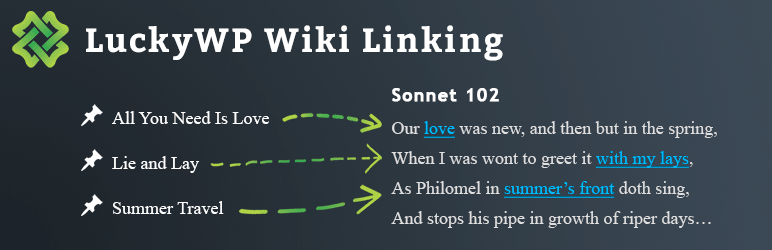
Plugin Description
The “LuckyWP Wiki Linking” plugin allows to easily organize a linking in the wiki style on the website: you specify the keyword phrases for a post, and the plugin places links to this post on other website pages that have the keyword phrases are present in the text.
You DON’T NEED to manually place each individual link, the plugin will make it for you.
When placing a link in a post, whole words are only taken into account. For example, the link with the keyword phrase bus will be added to the text:
She got on the bus at Clark Street.
… and the link will NOT be added to the text:
I’m here on business.
In addition to links to the posts of the website, you can also place custom external links by specifying them when adding a keyword phrase.
The typical use cases:
- When creating/changing a post we add a keyword phrase to it.
- We click on the “Bind to posts” button next to the keyword phrase.
- Profit! Links to the post are already available on other website pages.
In the premium version the second step can be skipped — links will automatically be created!
Features
- Up to 30 keyword phrases for the entire website (In the premium version the number of keyword phrases is unlimited) and unlimited number of links to them.
- The links is displayed ONLY on the single page of a post, in all other places (RSS feed, the editor on the control panel and etc.) this link will NOT be displayed.
- Placing of links in the posts and the pages.
- Placing of links in custom post types.
- Support of links to third-party websites for keyword phrases.
- Access to the functionality of the plugin is only for the administrator (the premium version also allows to configure the access for other roles).
- Adding of keyword phrases while editing a post.
- View the list of posts in which the link is placed.
- Statistics on the number of links to the keyword phrase.
- Number of links to the keyword phrase can be set.
- Number of links in a post for each post type can be set separately.
Screenshots

The LuckyWP Wiki Linking main page.

General meta box. You’ll see this on edit post pages, for posts, pages and custom post types.

The “Edit Keyword Phrase” form.

The LuckyWP Wiki Linking settings page.



