Lumeer Embed Wordpress Plugin - Rating, Reviews, Demo & Download
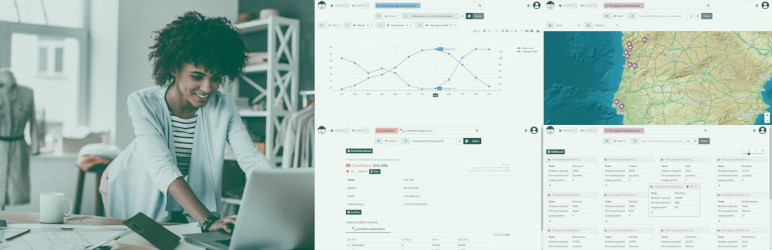
Plugin Description
Embed a public Lumeer project within a Post or Page. Use the shortcode [lumeer_embed code="organization/project/view" show_panel="true" lang="en"].
The embed creates a div with an iframe in it. There is no technical way to avoid the iframe for embedding Lumeer. The div will occupy all available space. Create a surrounding div with specific dimensions. If you only see a logo and a thin horizontal line, try specifying a specific height of your surrounding div.
How to get the shortcode?
In your project in Lumeer go to the project settings page (click on the project code in the top left corner, right after the > sign, click on the Configure button). There select the Template tab, switch on public access to the project, and scroll down to get the shortcode.
3rd Party Dependency
This plugin relies on a 3rd party service Lumeer to work properly. The service is provided free of charge, no account nor credit card is required, no guarantees are provided.
You can read more details in Lumeer’s Terms of Service.
Screenshots

Lumeer embedded in a WordPress page showing the Kanban Board view

Lumeer embedded in a WordPress page showing the Calendar view

Plugin’s shortcode in the WordPress block editor

WordPress shortcode generated in the project settings in Lumeer



