Lumiere Movies Wordpress Plugin - Rating, Reviews, Demo & Download
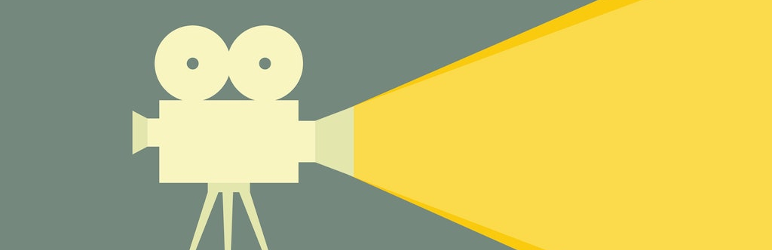
Plugin Description
Visit the Official website to see how the plugin can improve your website.
Lumiere! Movies helps you integrate loads of information about movies and stars. Widgets, links to informative popup, and dedicated taxonomy pages are available. You can easily include movie’s information into your posts. Everything is automatised and no further configuration is required from the user. However, although the plugin works out of the box, your can change the themes, add taxonomy to your pages, remove links, display automatically information according to your blog posts’ titles, and use many hidden features. All the information about movie directors, pictures, etc. is retrieved from the well-known IMDb website. Lumière! ensures that you have the most accurate and reliable information always available on your blog.
Many features are available in the wordpress editing interfaces (Gutenberg, Visual editor, and HTML editor). It is Content Security Policy (CSP) compliant, takes advantage of Polylang plugin and is compatible with AMP plugin.
Lumière! is a great tool to illustrate your articles. It is an amazingly versatile plugin: you can display movie details through many ways. Popups, widget, and straight inside the article. It can be extensively fine-tuned in the admin panel.
“Lumière! Movies” is the continuation of IMDb Link Transformer plugin that reached over 20’000 downloads.
Support
Use the WordPress Support for general issues, the GIT repository for technical requests.
It’s always a good idea to look at the official website
Screenshots

Popup displayed when an imdb link is clicked.

How movie’s data is displayed “inside a post”

How movie’s data is displayed in a “widget”

Admin preferences for cache

The widget area to display a movie

Menu in visual editor (tinyMCE) for inclusion of a movie section or popup

Tool to insert a movie section or a popup in a post

Query page to find a movie IMDb ID

Gutenberg block

Taxonomy page for a star



