Magn WPSync Wordpress Plugin - Rating, Reviews, Demo & Download
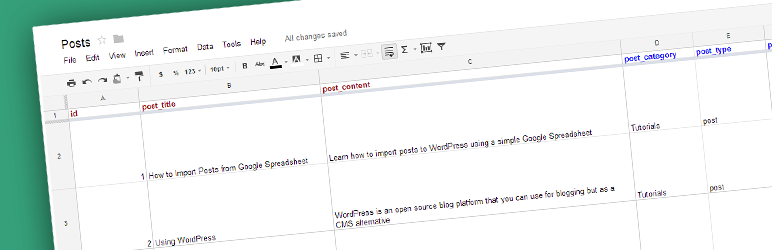
Plugin Description
WP Sync is a simple plugin that helps you to import Google Spreadsheet rows into WP posts. This plugin is useful for example if you want to import lot of rows from a spreadsheet into separate posts and it is intended to be used for those who need a simple way to enter blog posts and don’t like to use the Quick Post feature at WordPress.
Instead, you can just write your post drafts into a spreadsheet and configure the plugin to synchronize your rows with WordPress.
I coded this plugin for my personal use but after getting some user’s feedback I decided to publish it on the WP plugin’s directory. You can use this plugin to import a Google Spreadsheet as individual blog posts. The plugin also will help you to import custom post types for example if you are preparing a business directory or event website.
What you can expect from this plugin:
- Helps you importing rows from a Google Spreadsheet into individual posts in WordPress.
- Use the Google Spreadsheet to enter ideas and post drafts, for example if you are developing domain names with WordPress or niche websites, but also useful for directories (ie: with local info, phone numbers, custom fields, etc.)
- Import spreadsheet rows as individual posts or custom post types.
- Support custom fields and taxonomies (categories, tags, etc.)
What you shouldn’t expect from this plugin (at least in the initial releases):
- In the initial version the utility works from Google Spreadsheets into WordPress but not viceversa. We’ll eventually add the opposite direction soon.
- This version doesn’t writes back any change on the Google Spreadsheet so the Spreadsheet is only used as read only.
- Google Spreadsheets doesn’t support rich text format, so if you need HTML for your content you can do that by using HTML tags in the cells
Link to Magn and author’s profile Julian Magnone
Nothing here yet
Here’s a link to WordPress and one to Markdown’s Syntax Documentation.
Titles are optional, naturally.
Markdown uses email style notation for blockquotes and I’ve been told:
Asterisks for emphasis. Double it up for strong.
<?php code(); // goes in backticks ?>
Screenshots
No screenshots provided





