Mailbag Wordpress Plugin - Rating, Reviews, Demo & Download
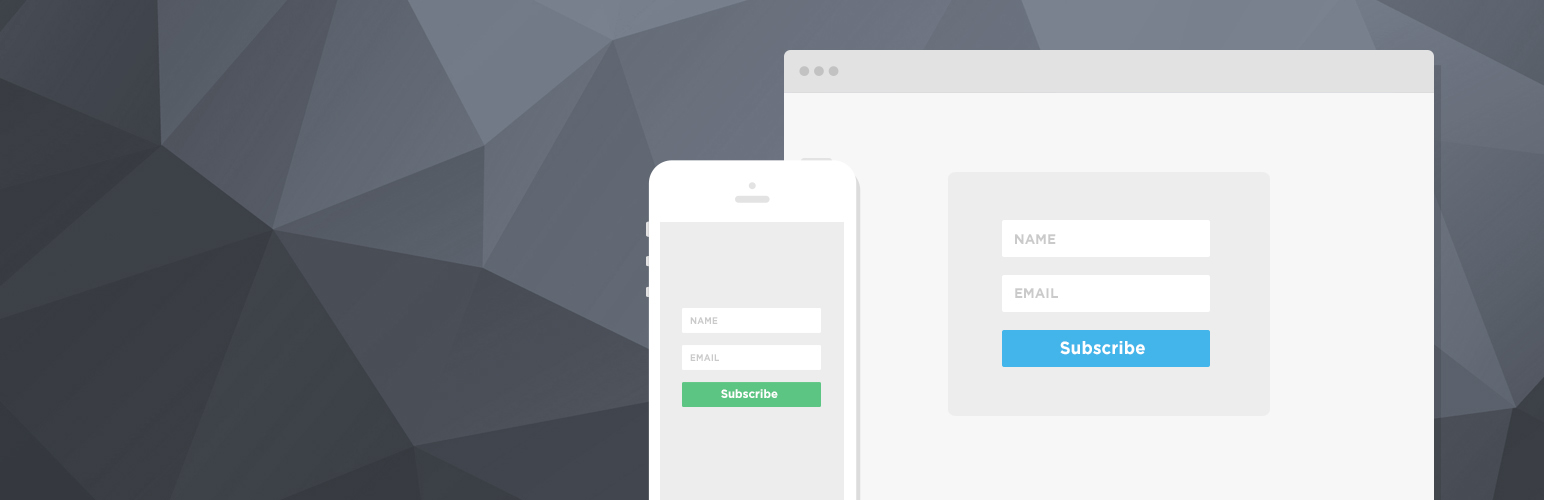
Plugin Description
Dead Simple Email Subscriptions
Mailbag integrates both MailChimp and Campaign Monitor API’s to provide you with email subscription forms you can easily drop into your posts or pages. Simply add your API key, choose a list to subscribe users to, and add a shortcode to your page.
Mailbag ships with minimal front-end styles that can be disabled if you’d rather inherit styles from your theme. Customize the form easily with unique CSS selectors.
Screenshots
-

MailChimp settings tab. Enter your API keys and select a subscription list.
-

Campaign Monitor settings tab. Enter your API keys and select a subscription list.
-

General settings tab. Enable or disable form styles.
-

Usage tab. Find out where to find your API keys and how to use Mailbag.
-

Add a MailChimp subscription form to your post or page with the [mailbag_mailchimp] shortcode.
-

Add a Campaign Monitor subscription form to your post or page with the [mailbag_campaign_monitor] shortcode.
-

You can disable styling for the forms, if you’d rather inherit styles from your current theme. This is a theme with the Mailbag styles disabled.
-

This is an example of Mailbag in use with Transmit WordPress theme, with styles enabled.












