Paid Memberships Pro – Mailchimp Add On Wordpress Plugin - Rating, Reviews, Demo & Download

Plugin Description
Subscribe WordPress users and members to your Mailchimp audiences.
This plugin offers extended functionality for membership websites using the Paid Memberships Pro plugin available for free in the WordPress plugin repository.
With Paid Memberships Pro installed, you can specify unique audiences for each membership level, as well as opt-in audiences that a member can join as part of checkout or by editing their user profile. By default, the integration will merge the user’s email address and membership level information. You can send additional user profile details to Mailchimp using the method described here.
The settings page allows the site admin to specify which audience lists to assign users and members to plus additional features you may wish to adjust. The first step is to connect your website to Mailchimp using your account’s API Key. Here’s how to find the API key in Mailchimp:
Additional Settings
- Non-member Audiences: These are the audiences that users will be added to if they do not have a membership level. They will also be removed from these audiences when they gain a membership level (assuming the audiences are not also set in the “Membership Levels and Audiences” option for their new level).
- Opt-in Audiences: These are the audiences that users will have the option to subscribe to during the PMPro checkout process. Users are later able to update their choice from their profile. Audiences set as Opt-in Audiences should not also be set as a Non-member Audience nor a Level Audience.
- Require Double Opt-in?: If set to “Yes (All audiences)”, users will be set to “Pending” status in Mailchimp when they are added to an audience instead of being subscribed right away. They will then receive an email from Mailchimp to opt-in to the audience.
- Unsubscribe on Level Change?: If set to “No”, users will not be automatically unsubscribed from any audiences when they lose a membership level. If set to “Yes (Only old level audiences.)”, users will be unsubscribed from any level audiences they are subscribed to when they lose that level, assuming that audience is not a Non-Member audience as well. If set to “Yes (Old level and opt-in audiences.)”, users will also be unsubscribed from opt-in audiences when they lose their membership level (though they can re-subscribe by updating the setting on their profile).
- Update on Profile Save: If set to “Yes”, PMPro will update Mailchimp audiences whenever a user’s profile page is saved. If set to “No”, PMPro will only update Mailchimp when a user’s membership level is changed, email is changed, or chosen opt-in audiences are changed.
- Log API Calls?: If set to “Yes”, API calls to Mailchimp will be logged in the
/pmpro-mailchimp/logsfolder. - Membership Levels and Audiences: These are the audiences that users will automatically be subscribed to when they receive a membership level.
Screenshots
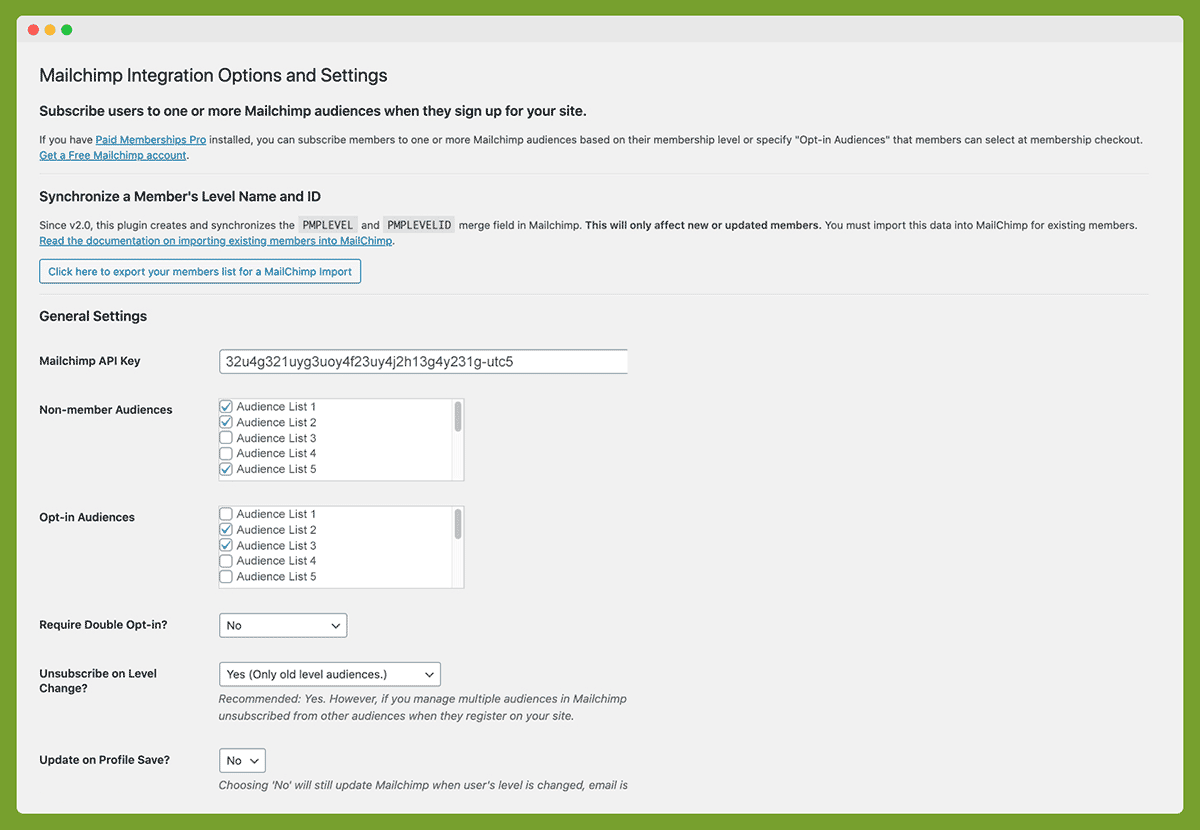
General Settings for plugin, including the non-member audiences opt-in rules, and unsubscribe rules.

Specific settings for Membership Levels and Audiences.




