Mailchimp Food-Cook Subscribe Wordpress Plugin - Rating, Reviews, Demo & Download
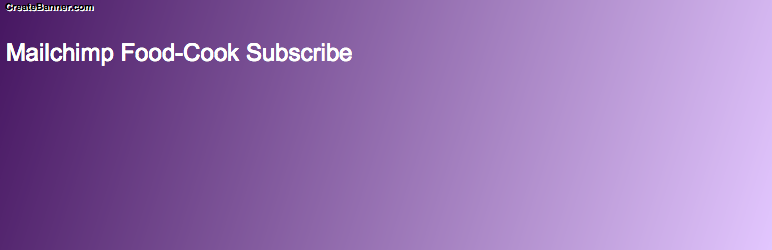
Plugin Description
This plugin provides a modal popup to convert visitors to your food-cook website into subscribers and in effect to take action like product discount or coupon etc.
This plugin is an extract from globalfoodbook.com.
This plugin will work only on (woothemes enabled) websites that have setup mailchimp connect url, See food-cook docs and this
For more details. This plugin is built to help other food-cook site owners (from the support group) who require this utility.
It is implemented to allow easy setup and customization of a website’s newsletter subscription widget and modal popup. It is best used with food and cook recipe theme made with woo themes.
Notes to developers
Contributing
If you would like to contribute to our suite of plugins, head on over to Global Food Book Labs. Feel free to fork and contribute back.
- Fork it (https://github.com/globalfoodbook/mailchimp-foodcook-subscribe)
- Create your feature branch (
git checkout -b my-new-feature) - Commit your changes (
git commit -am 'Add some feature') - Push to the branch (
git push origin my-new-feature) - Create a new Pull Request
Adding Screenshots to the wordpress repo
- Rename each screenshot for each step like this. For step 1 the screenshot is screenshot-1.png.
- The banner image is named as banner-772×250.png.
- Use an SVN client like smart svn or rapid svn etc to uploads these iamges to the /assets folder.
- After this commit and all will be picked up.
Pushing plugin to wordpress svn repo
-
Clone this repo
git clone git@github.com:globalfoodbook/mailchimp-foodcook-subscribe.git -
cd path/to/mailchimp-foodcook-subscribe
- vim .git/config
-
Add the code below:
[svn-remote "svn"] url = https://plugins.svn.wordpress.org/[plugin_name]/trunk fetch = :refs/remotes/git-svn -
Then merge the master into the new branch:
git svn fetch svn git checkout -b svn git-svn git merge master git svn dcommit --username [wordpress.org username] -
Then rebase that branch to the master, and you can dcommit from the master to svn
git checkout master git rebase svn git branch -d svn git svn dcommit --username [wordpress.org username]
Screenshots

Edit the widget within the admin widget area.

Click the subscribe button and the modal popup will appear.



