Manage Custom Notification Wordpress Plugin - Rating, Reviews, Demo & Download
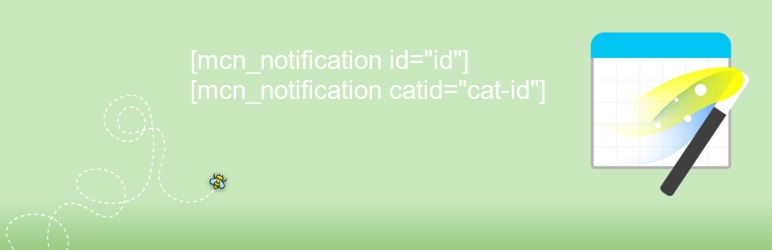
Plugin Description
Put shortcode on your page or post and show your notification on front-end as on different style.
Major features in Manage Custom Notification include:
- You can fully manage like(create,edit,delete) your official or any notification for your site.
- It can also manage style like (direction i.e up,down) or you can keep it simple.
- Shortcode Details
- If you want to show one notification then you have to put this shortcode with created ID column which are on table ([mcn_notification id=”id-1″]).
- If you want to show notification according to category then you have put catid instead of id on which you craeted then you have to put this shortcode ([mcn_notification catid=”cat-id”]).
- Here you can add your custom css if required.
One more important thing that your shortcode is being generated with created notification or notification category
Screenshots

This is category listing view on backend.

Create notification category also editing view.

This is Notification listing view.

Create notification also editing view .

This is the front-end view.



