MANGOPAY For WooCommerce Wordpress Plugin - Rating, Reviews, Demo & Download
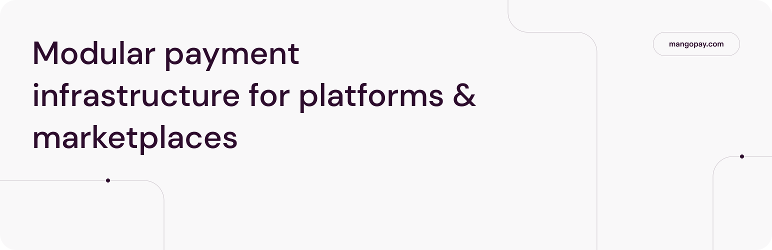
Plugin Description
MANGOPAY is a payment solution which allows marketplaces to process third-party payments and collect their commissions in a secure and compliant environment. Our wordpress plugins enable an easy and fast integration to create a marketplace from start to finish and process payments.
Plugged to WC Vendors and WooCommerce’s plugins, the MANGOPAY WooCommerce plugin gives the ability to marketplaces hosted on WordPress to accept worldwide credit/debit card payments. It enables the management of vendors’ commissions within the wordpress interface, including payouts, transfers, and platform fees collection.
Some key features include:
- Multi-currency support
- Handle international and local payment methods
- Seamlessly escrow and split funds between users
- Safeguard transactions with our fraud prevention tools and built-in anti-fraud engine
- White-label payment page
- PCI DSS, DSP2 and AML4 compliant
For more information please visit MANGOPAY.COM
Plugin usage
The MANGOPAY plugin simply connects your WordPress stores with MANGOPAY’s API. The payment workflow is as follows:
- Step 1 : Vendors sign-up to the marketplace. An associated user is created in MANGOPAY’s environment.
- Step 2 : Vendors complete their profile with the right verification documents. The documents are verified by MANGOPAY’s compliance team.
- Step 3 : Products are assigned to vendors.
- Step 4 : An order is placed. E-money is stored in the buyer’s e-wallet.
- Step 5 : Vendors mark each product as dispatched.
- Step 6 : The marketplace operator marks the order as completed. Funds are now transferred from the buyer’s e-wallet to the vendor’s e-wallet. Marketplace commissions are collected here.
- Step 7 : The marketplace operator initiates the vendor payout. Funds are paid from the vendor’s e-wallet to his bank account.
Documentation
This document will guide you through 3 plugin setups which will enable your marketplace to accept worldwide credit/debit card payments, manage vendors, payouts, transfers, and platform fees.
External services
This plugin connects to an online banking API to perform payment validation, it is needed to accept Mangopay as a payment gateway.
The domains used by this API are:
* www.mangopay.com (for service sign-up and access to the marketplace operator dashboard)
* api.mangopay.com (for production shops)
* api.sandbox.mangopay.com (for testing and debugging)
* docs.mangopay.com (for documentation)
It sends the user’s Mangopay account as well as any information related to payment data and order history, whenever a user creates an account, performs payment operations, or consults order payment information.
This service is provided by “Mangopay S.A.“: terms of use, privacy policy.
Depending on payment settings, the Mangopay payment gateway uses Payline services when enabled.
This will embed the third-party payline widget from its remote official source location at payline.com (remotely-loaded JavaScript and CSS files)
The embedded form takes care of securely transmitting credit card information online when a shopper performs a credit card payment.
This service is provided by “Monext”: terms of use, personal data and privacy policy.
The domains used by this service are:
* payment.payline.com (for production shops)
* homologation-payment.payline.com (for testing, debugging and vendor homologation process)
Embedded code
This plugin includes the Mangopay PHP-SDK maintained and secured by Mangopay S.A.
It is necessary for secured communication with the Mangopay banking API.
This code is located in the /sdk folder of the plugin.
More information here: https://github.com/Mangopay/mangopay2-php-sdk
To use this SDK, you will need (as a minimum):
* PHP 5.6 or newer
* cURL (included and enabled in a standard PHP distribution)
* OpenSSL (included and enabled in a standard PHP distribution)
Installation
Before starting, make sure your WordPress environment meets the requirements listed above. To install the MANGOPAY Woocommerce plugin:
- Go to your WordPress admin plugin section.
- Add new plugin. MANGOPAY WooCommerce.
- Install the plugin (automatic plugin installation is fully supported).
- Activate the plugin.
- From the main left menu choose “MANGOPAY”. It will lead you to the settings page.
- Enter your ClientId/API key. Save this info.
- Verify your configuration under the “MANGOPAY status”. The various checks should all be in green for your setup to function correctly.
Updating
Automatic updates should work as normal; as always, backup your website before proceeding with the installation.
Screenshots

Accept CB, Visa or Mastercards as a WooCommerce checkout payment option

Easily manage client and vendor payment transactions from within the WordPress, WooCommerce and WC-Vendors admin screens

Simple settings screen and comprehensive status an health-check dashboard all from within de WP admin



