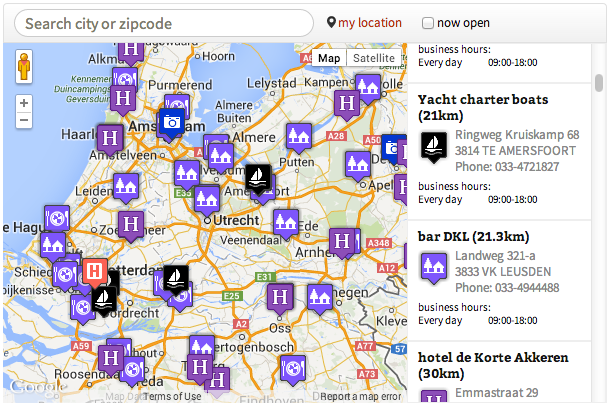Map Pins Wordpress Plugin - Rating, Reviews, Demo & Download

Plugin Description
Map pins makes it easy to create a map with locations of businesses, events, or venues on a map.
You can:
- Insert a Google Map with custom markers anywhere on your blog using a shortcode.
- Show a scrollable list of locations next to the Google Map.
- Order the locations based on distance from visitor location (based on browser location).
- Oodles of information can be maintained per pin/location.
- Business hours are defined per location. Visitors can search for currently opened locations.
- Most options are highly customizable:
- All options can be controlled by shortcode parameters
- Show different sets of locations on various pages by using the location category
- You can display only a map, display a map and list combination and even show only a list of locations (for example in your sidebar). All variants are searchable.
- Includes country specific search options, for example zip-code optimized searching (powered by Google Maps).
- Large number of marker-icons provided (courtesy of Maps Icons Collection project by Nicolas Mollet). You can add your own custom icons to the map as well.
- Configurable admin environment to make location maintenance very easy.
- Automatic scaling of the map boundaries based on locations shown.
- English and Dutch translations are included.
- Translatable using .mo and .po files.
- Optimized for WordPress Multisite
Your visitors can:
- Browse a Google Map with all the locations you added.
- Use an intelligent search option to find locations close to a location (search powered by Google Maps).
- Find locations based on their current location (using GPS / IP location via the browser).
- Search based on business hours of a location is opened right now or not.
- Find information about the location you added by clicking a map marker including: name, address, business hours, any text you add and a hyperlink).
Example shortcode:
[mappins-map width=”500″ height=”900″ searchbar=”Y” list=”left” showmap=”show” listwidth=”40%”]
List of location attributes:
name, address, zipcode, city, country, telephone, category, markericon, openinghours, link URL, latitude/longitude
Licenses:
- The plugin uses wonderful custom marker icons from the Maps Icons Collection project by Nicolas Mollet. (http://mapicons.nicolasmollet.com/)
- Header photo by Dave77459 (http://www.flickr.com/photos/dave77459/6335868568/) cc license (http://creativecommons.org/licenses/by-nc-sa/2.0/)