Marketplace Vendor Subdomain Plugin For WooCommerce - Rating, Reviews, Demo & Download
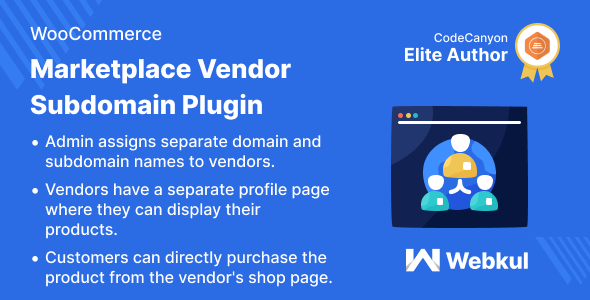
Plugin Description
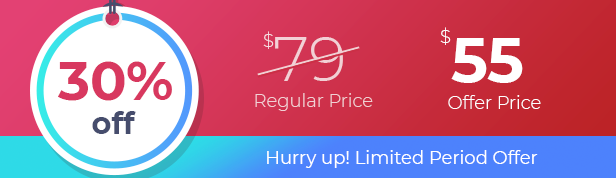
Marketplace Vendor Sub Domain Plugin for WooCommerce
This Item only works with Webkul’s Multi Vendor Marketplace Plugin for WooCommerce. Hence the Marketplace Plugin is Required, to make use of this Plugin.
To keep the customers intact to your store, it is important for entrepreneurs to keep looking for better options, to build an extensive marketplace. They must strive to incorporate different ways and means to meet this motive as there are multiple options open for them. Marketplace Vendor Subdomain Plugin for WooCommerce offers one such option. The admin may assign a domain or subdomain to the vendors. The vendors can exhibit their products under a separate shop page that completely belongs to them.
Different URL’s shall be created for each seller under vendor domain or subdomain. The customers can directly access the vendor’s sub-domain and buy products without having to visit the marketplace.
Check how to activate your WooCommerce plugin through the purchase code.
Note:
- This module is now compatible with WooCommerce’s new High-Performance Order Storage (HPOS) feature.
- This module is now compatible with WooCommerce’s latest featureCart and Checkout blocks.
Video Preview
Why use Marketplace Vendor Sub Domain Plugin for WooCommerce?

Support
Dear Customers, if you have a question/query, please raise a ticket at webkul.uvdesk.com. We will do our best to answer as quick as it is possible. Don’t give us a low rate without contacting support on the issue you’ve faced with. We are always happy to help you.
Features of Marketplace Vendor Sub Domain Plugin for WooCommerce
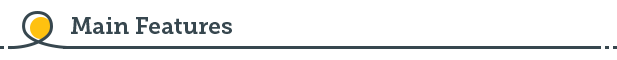
- The admin may assign separate domain names to the vendors.
- The customers can directly purchase products from the vendor’s panel.
- The domain or the sub-domain may be used to display only vendor’s products.
- Both the admin and vendor’s products are displayed under the vendor’s domain or the subdomain.
- Allows admin to add prefix with vendor’s sub-domain.
Highlighted Features
1- Increased seller Engagement
It will enhance seller engagement due to the separate shop and panel.
2- Separate domain and Sub-domain
The admin can assign separate domains and sub-domains to the vendors.
3- Separate Vendor Panel
The vendor will get a separate vendor panel where they can manage all activity.
4- Easy Purchase
Customers can directly purchase vendor products from their sub-domain shop.
Business Use
The WooCommerce Marketplace Vendor Subdomain extension allows the user to sell their product on a separate subdomain. The admin will create this domain and the user can take advantage of that.
It will provide a separate analytical dashboard for the user so they can check their store performance and profits. Each vendor can have its own branded subdomain. This helps vendors establish their brand identity and provides a unique web address for their customers.
Vendors can manage their own product listings, inventory, pricing, etc. This will enhance store engagement and vendors can grow fast.
Success Story
ChangeLog
"Initial release v 1.0.0" "Current release v 2..0.1"
v 2.0.1 (2025-01-23) Updated: File and folder structure format as per the WordPress coding standard. Added: Domain Tag for each seller in the users' list Updated: Security license check. Declared: Blocks cart and checkout compatibility Fixed: Seller Product Details redirection.
v 2.0.0 Updated: Coding standard as per the WordPress coding standard Added: Wildcard feature for vendor subdomain Declared: WooCommerce latest feature HPOS compatibility.
v 1.1.1 Enhancement: Update coding standard.
v 1.1.0 Enhancement : Updated domain check for https|http. Update : Added translations support.
v 1.0.1 Update: Added check for product category page
v 1.0.0 Initial release










