MarsMotion – Multi-Vendor Video Templates Marketplace Wordpress Plugin - Rating, Reviews, Demo & Download
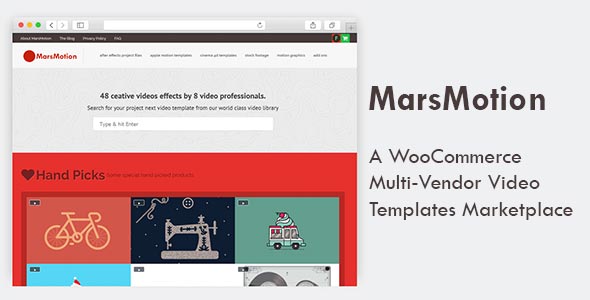
Plugin Description
Say Hello to Mars!
MarsMotion is a powerful WooCommerce multi-vendor video marketplace system, putting together all the tools required to build a complete video templates business. With few clicks, MarsMotion will not only get ready, but will create all those hidden hands that will never stop managing your video templates marketplace and refresh your online earnings. MarsMotion was build for video professionals or business men who would love to start their own video products business simply using WordPress.
How it works
- Open your video marketplace for video professionals to register.
- Provide high quality video products to your clients.
- You and product authors get profit and grow up your business.
MarsMotion features
Independent shops
Unique store page for every vendor including:
- A Shop description, address, and contact panel.
- Shop products filtering options.
- Social links.
Advanced Front-end vendor and admin dashboards
All vendors and the website admin get their own front-end dashboard section including the following pages:
- Dashboard – Includes important statistics information announcements and activity board.
- Products – Where vendors can completely manage their products and upload new items for review using an advance product form.
- Orders – Where vendors can get detailed reports on their sales and view orders.
- Coupons – Vendors can create coupons that can be used on their products.
- Withdraw – Vendors can submit withdraw request to the website admin, view history of previous withdraw requests and track current withdraws.
- Settings – A powerful settings page that includes many important options and details.
View MarsMotion screenshots for front-end and back-end admin and vendor pages.
Vendor Announcements
The website admin can push vendors announcements that will appear in their front-end dashboards. Admin can also select specific vendors to get specific announcements.
Products License
Website admin can define licenses available for the marketplace products including the rate each license will add or deduct from the original product price.
Fees and Commissions
Website admin can define specific rules that will deduct specific amounts out of each order before sending the remaining amount to the product author. For example the website fee on exclusive or non exclusive vendors. Admin can also select some customers or vendors which a rule will be applied on their orders.
Product Management
Website admin can review each product uploaded to the website from the admin frontend dashboard, approving, soft-rejecting or hard rejecting the product. Each product also includes admin and product author history actions list. Website admin can also upgrade a vendor to a video editor who can review others uploads. Each vendor who had been giving the selling privileges by the website admin can upload a video product for review. The vendor can also suggest a price and add add a comment for the reviewer. MarsMotion currently supports:
- After Effects Project Files
- Apple Motion Templates
- Cinema 4D Templates
- Stock Footage
- Motion Graphics
- Add Ons
withdraw Management
Each vendor can submit a withdraw request to the website admin if their website balance have exceed a specific amount previously set the website admin. Website admin can approve or reject the withdraw request or pay the vendor directly throw the vendor’s paypal.me link
Vendors Management
Website admin can upgrade a vendor to video editor and add to the recommended shops list. Website admin can also send an email message to a specific vendor or to all vendors or send an invitation letter to a potential vendor.
Got all tools for a professional marketplace look.
MarsMotion comes with Frozr, our powerful free WooCommerce theme which have been thought how to behave with MarsMotion to provide the perfect video templates marketplace look and experience. MarsMotion adds the following sections to the Frozr’s frontpage:
- Advance video searching and filtering.
- Featured Products section.
- Top selling products.
- Newest Products.
- Recommended Shops.
- Newest Shops.
Yet More Features
- Product comments for pre-sale questions.
- Powerful product filtering widgets.
- Based on the powerful WooCommerce.
- Support any payment gateway support by WooCommerce.
- Revolution Slider.
- Unlimited layouts with more than 200 functional and layout options using the theme customization options and front-page content types that comes with Frozr.
- 100% responsive and quick on Mobile devices, saving mobile data amount.
- 100% support for BBPress.
- Right 2 Left.
- SEO Ready.
- Translate Ready.
- Video tutorials to get you started.
- And More!
Test Drive
For a test drive, register at marsmotion.mahmudhamid.com/test/ as a producer.
Installation
NOTICE: MarsMotion will only work with MarsMotion supported themes like Frozr WP theme. Frozr comes for free with MarsMotion OR you can learn how to integrate MarsMotion with your theme
- Unzip & Upload the frozr-mars .zip file to your WordPress plugins directory and the frozr .zip to your themes directory.
- Activate the Frozr theme first and then the MarsMotion plugin from your WordPress admin, also make sure you already have WooCommerce running.
- In your WordPress admin go to Settings -> Permalinks and just click Save Changes.
Videos
Watch the Installation Video Getting Started MarsMotion Demo Installation learn how to integrate MarsMotion with your theme
Frequently Asked Questions
Can you provide modifications on MarsMotion functionality?
We provide a free layout customization when giving MarsMotion a 5 start rating on Codecanyon.net. We also provide some functionality modifications and extensions with extra costs depending on the modification/extension required.
Is it possible to allow customers to make orders from other websites or social media?
Making orders is a WooCommerce functionality, so if there is a plugin that will allow WooCommerce orders from other websites, it will not conflict with the MarsMotion.
How can I make my website look like the plugin demo?
Follow instructions here
How can I customize the plugin layout?
You can fully customize the layout through the WordPress customize tool.
Can I change the language of the plugin?
The plugin is translation ready that means it will support any translation plugin.
Is the plugin mobile friendly?
Yes, the plugin is fully responsive and mobile friendly. The plugin will also stop using some scripts on mobile for a lightweight, quick mobile experience.
Does the plugin work like Videohive?
The scenario might be close, but MarsMotion is not a clone of videohive, MarsMotion will function according to its own rules and steps that might be different from how videohive works.




