Martini Tag Insights – Automatically Tag And Analyse Your Tags Wordpress Plugin - Rating, Reviews, Demo & Download
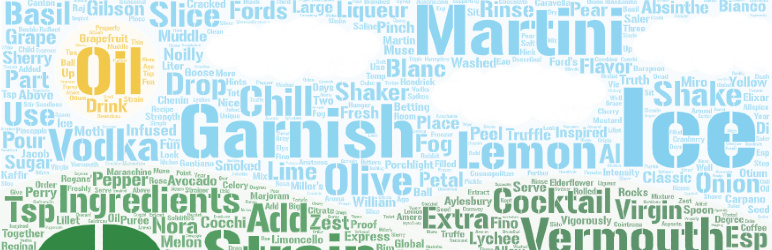
Plugin Description
Martini Tag Insights helps you write and brief better content subject matter in two steps:
1. Automatically tag your content
Using natural language processing, Martini Tag Insights will scan through your post title and content and then suggest tags based around the subject matter. In particular, it will focus on people, companies, organisations and things, as well as the general theme of the content.
You’ll then be able to either accept the tag suggestions or edit them to make them perfect.
Now, every time a user visits your tagged blog post, Martini Tag Insights will record a visit to content with those tags.
2. Analyse your content
As tags represent subject matter and things that your content is about, data from hits to each individual tag will then be analysed and will then show you what individual tags are the most popular amongst your readers.
From the Martini Tag Insights menu, you’ll be able to access your analytics to see what tags are more popular on your site and how often they receive traffic.
Then, once you apply filtering to your data, you’ll be able to see content opportunities within your data, like what tagged content work well together, what hasn’t worked well together, what tagged content is currently popular.
Why do I need Martini Tag Insights?
You may think that you already get this type of thing from Google Analytics or similar, however, Martini Tag Insights allows you to go deeper than pageview level, into the level of actual topics, people, things, organisations that your content is about.
If you have a website or blog with a lot of content, you need a solution like Martini Tag Insights to give you the granular insights into the exact subject matter, people, things and organisations your users love (and don’t love).
Features
- Automatically scan and generate tag recommendations for your individual blog posts
- Once published, your blog tags can be analysed by going to the WordPress admin screen, then Martini Tag Insights > Analytics
- Filter your tag analysis to pageviews within a certain date period, or by including or excluding certain tags
- View most popular tags at a glance in a tag cloud
- Drill into what tags and posts are most popular in the analysis tables
- Export tag and post analysis tables to XLSX, CSV, PDF, the clipboard or by printing for further presentation and analysis
Support & feedback
If you need support for Martini Tag Insights, then you can find it either in the support forums here in the WordPress plugin directory, or via our website.
For any feedback, feature requests or to just say hi, either visit our website and let us know, or you can speak to us on Twitter.
Screenshots
Martini Tag Insights | WordPress plugin settings page
Martini Tag Insights | WordPress plugin analytics page

Martini Tag Insights | App registration for API key



