Master Addons – Forefront Addons For Elementor Wordpress Plugin - Rating, Reviews, Demo & Download
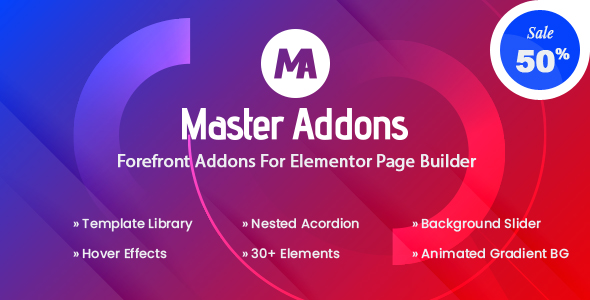
Plugin Description
Master Addons is a collection of Stunning and cutting edged designed Elementor Addons Pack. Have you been looking for the perfect addons for Elementor that can help you make a creative looking website? Well, you don’t have to look too far. With Master Addons for Elementor, you get a wide range of elements that make your ordinary-looking website into something inter actable, visually appealing and a lot more reader-friendly.
Master Addons comes with some necessary widget, which helps your webpage to bring life. It’s easy to enable and disable any widget from the plugin add-ons section. If you enable your necessary widget, then it will load the exact script of each widget. It will make your website faster. Make sure you have installed the Elementor Page builder plugin. Otherwise, it will not work. We are working on its Development every day and trying to cover the essential widgets.
Every Addons has Extensive Customization Options.
To use Master Addons you will have to activate Elementor plugin in your WordPress first.
Currently we have 30+ elements that can help you build a prettier website.
Exclusive Master Widgets:
- MA Call to Action
- MA Dual Heading
- MA Advanced Accordion
- MA Tabs
- MA Tooltips
- MA Progressbar
- MA Progressbars
- MA Flip Box
- MA Info Box
- MA Team Members
- MA Team Members Slider
- MA Creative Buttons
- MA Changelog
- MA Creative Links
- MA Image Hover Effects
- MA Blog
- MA News Ticker
- MA Business Hours
- MA Table of Contents
- MA Timeline
- MA Image Hotspot
- MA Image Filterable Gallery
- MA Animated Headlines
Form Addons:
Extension Addons:
Installation:
- Upload the Downloaded “master-addons-pro.zip” Folder to the /wp-content/plugins/ directory
- Or, UNZIP “master-addons-pro.zip” folder and Upload master-addons on “wp-content/plugins/” folder
via FTP or Copy and Paste on your Local Computer - Activate the “Master Addons for Elementor Pro” Plugin through the ‘Plugins’ menu in WordPress
Configuration:
There’s no Configuration required for using “Master Addons” Plugin. You can Turn On/Off Addons you like on “Addons” Section. It will make your website faster loading.
Credits:
We would like to thank some great resources and libraries that help a lot in creating these addons.
Note: Images using in Demo are not included in the downloaded file, they used only for demo purpose.









