Master PDF Viewer Wordpress Plugin - Rating, Reviews, Demo & Download
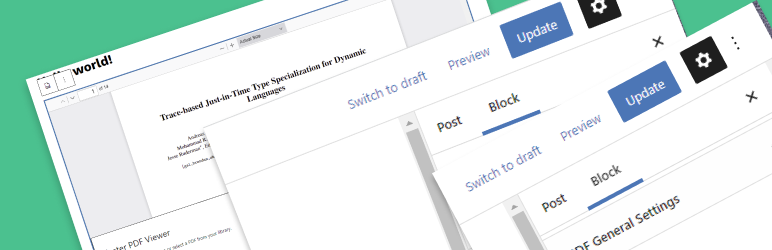
Plugin Description
Upload PDF files and then immediately embed them into the posts and pages on your website. As easy to use as adding photographs! Your PDF files will automatically resize to their proper dimensions. Additionally, if you indicate a width, the proper height will be determined automatically. The embedded PDF will display flawlessly on any device thanks to the responsive design of our Master PDF Viewer plugin.
The plugin uses only Javascript in a special way to embed PDF files. This gives you a ton of choice when it comes to how your document will look.
If some parts of a PDF file are too small for your screen, you can zoom in and out using the Next and Previous buttons on the PDF viewer.
All Javascript and other files are supplied by your own server, and your PDF files are embedded within your already-existing WordPress sites so that we have complete control over appearance (not by Google or any other third-party who may not be able to guarantee their own reliability). This implies that there will be no speed degradation when loading your PDF files.
Usage
-
Once installed and Activated, click Add new block from any page or post, just like adding an image, but drag and drop a PDF file instead.
-
When you insert into your post, it will appear in the editor as a ‘Gutenberg Block’ as follows:
-
You can change the default appearance – e.g. width, and toolbar position/appearance through Settings -> PDF Viewer.
Screenshots

Uploaded PDF is displayed within your page/post at the correct size to fit.

General Settings

Some extra setting for pdf viewer



